
Are you excited about the growing world of online grocery delivery? If you want to launch an app like Blinkit quickly, you’re in the right place.
Whether you’re a startup, a small business, or a big company looking to innovate, creating a clone of this successful model could be your way to success.
Starting something new can feel a bit scary. You might be wondering:
- How do I start?
- What benefits can I expect?
- What will it cost?
Don’t worry! In this blog, we’ll simplify the process of building your grocery delivery app. We’ll discuss why this idea is great for your business and give you a clear plan to get started.
Supercharge your deliveries with Enatega.
Register/a>What is Blinkit?
Blinkit is a quick commerce company that delivers groceries and daily essentials to customers, aiming for instant delivery. It was previously known as Grofers. Blinkit delivers a wide range of products, including groceries, electronics, beauty items, and more, with delivery times of minutes.
This broad inventory caters to the varied needs of customers, making it a one-stop shop for many daily necessities.
Moreover, Blinkit operates in over 100 cities in India. The main cities where Blinkit offers services include Delhi, Mumbai, Gurugram, Hyderabad, Bangalore, Kolkata, Jaipur, and Ghaziabad.
Workflow of Blinkit
Below is the workflow of Blinkit.
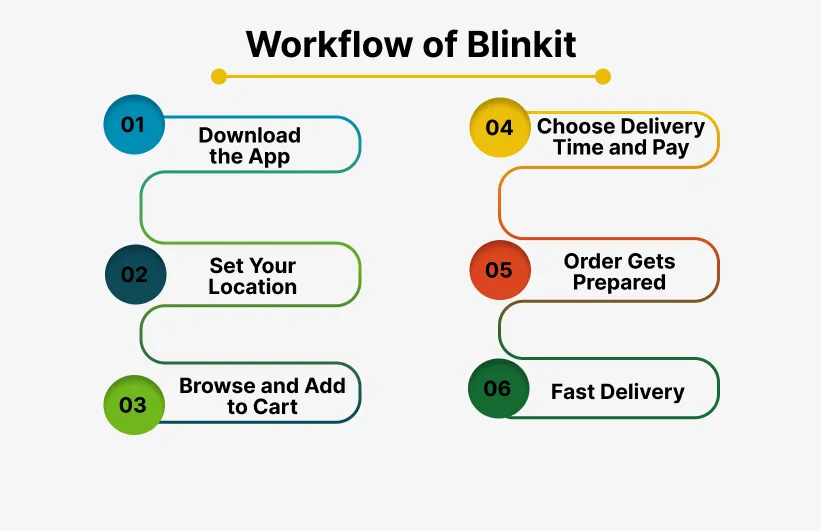
1. Download the App
Grab your phone and install the Blinkit grocery delivery app from the App Store or Google Play.
2. Set Your Location
Choose your area so Blinkit can show you what’s available and deliver to the right place.
3. Browse and Add to Cart
Look through a wide range of groceries from fresh fruits and veggies to daily essentials. Add to your cart what you need.
4. Choose Delivery Time and Pay
Pick a delivery time that works for you. Then, pay using your preferred method safely and securely.
5. Order Gets Prepared
Once you place the order, the Blinkit team gets everything ready right away.
6. Fast Delivery
A Blinkit delivery partner will bring your groceries to your doorstep, often within minutes or just a few hours.
What is Blinkit Clone App?
The Blinkit clone app is a ready-to-use solution that mimics the key features of Blinkit. It’s designed to help entrepreneurs quickly start their grocery delivery service.
This white-label platform includes all the essential functions needed for an on-demand grocery delivery app, such as customer ordering, admin management, and delivery driver capabilities.
Advantages of Building the Blinkit Clone App
Before we begin finding out the best ways to create an on-demand grocery delivery app like Blinkit, it’s essential to know what exactly a Blinkit clone offers to customers and businesses.
Below are the benefits of the Blinkit clone app.
| For Customers | For Businesses |
| Wide Selection of Products: One of the key attractions of a Blinkit-like app is the variety it offers. Customers can browse through thousands of items, ranging from daily groceries and fresh produce to household essentials, personal care items, and even electronics, all in one app. This eliminates the need to visit multiple stores or use different apps for different needs. | Faster Development Time: Using a Blinkit clone cuts down on app development time. The core features are already built and tested, businesses can focus on customization and branding, allowing for a quicker launch and faster go-to-market strategy. |
| Personalized Ordering: A Blinkit clone app can use past purchase history, preferences, and location data to provide personalized product recommendations. This not only improves the shopping experience but also saves time by surfacing items the customer is likely to buy frequently. | Cost-effective: Developing an app from scratch can be expensive and time-consuming. A Blinkit app clone offers a more affordable alternative without compromising on essential functionalities. It provides an opportunity for startups and local retailers to enter the on-demand delivery market without a massive upfront investment. |
| Hassle-free Ordering Process: The entire user journey from browsing products to checkout is designed to be simple. With features like smart search, filters, saved addresses, and order history, the app makes grocery shopping quick and stress-free, especially for busy people. | Scalable: As the business grows, the Blinkit app clone can scale easily to accommodate more users, delivery partners, and vendors. The backend architecture supports expansion to multiple cities or regions, ensuring the app performs well even under increasing demand. |
| Easy and Secure Payments: Customers benefit from a range of payment options, including credit/debit cards, digital wallets, and cash on delivery. The payment process is encrypted and secure, ensuring peace of mind during transactions. | Feature-rich: A Blinkit clone script comes with features that are essential for a modern grocery delivery service: real-time tracking, push notifications, loyalty programs, promo codes, in-app chat, and more. These features help improve customer retention and overall user engagement. |
| Save Time and Money: A grocery delivery app provides users with the ability to order from anywhere with an internet connection, reducing the need to physically visit stores or wait in long lines. | Increased Sales Opportunities: It is another great benefit of grocery delivery app. With digital ordering available 24/7 and the ability to run targeted promotions or discounts, businesses can reach more customers and increase sales. Analytics tools integrated into the app also help track customer behavior and purchasing trends, allowing for smarter business decisions. |
Steps to Create an App Like Blinkit
How to create an app like Blinkit?
Below are some steps to help you create an app like Blinkit.

1. Identify your Target Market
In this phase, you need to find your specific niche in the grocery delivery market. You have to figure out who you will serve and what their needs are. Knowing your ideal clients is essential for running a successful business.
Your target audience includes people who share similar characteristics, interests, and values. When you clearly define your niche, it becomes easier to identify this audience.
Once you know your target audience, you can tailor your marketing, content, and product development to meet their needs. So, don’t underestimate the importance of choosing the right niche.
By doing this, you’ll be able to create a strong business proposition and focus on the right market.
2. Conduct Market Research
To develop a successful food clone app, it is essential to conduct thorough market research. Understanding your target audience and the current market trends is essential for making informed and profitable business decisions.
There are several ways to do market research, such as:
- Surveys
- Interviews
- Focus groups
- Observation-based research
- Market segmentation research
Without market research, it becomes challenging to create a product that meets the needs of your customers and stands out in the competitive market.
Begin by analyzing customer preferences, behaviors, and pain points. This will help you identify what features and functionalities are most important to your users.
Additionally, keep an eye on current market trends and competitor offerings to ensure your app not only meets but exceeds user expectations.
3. Set Your Own Unique Selling Proposition (USP)
A strong, unique selling proposition (USP) conveys what sets your Blinkit app clone apart and why it appeals to your target audience. It emphasizes the app’s unique strengths and benefits.
To create an effective USP, start by understanding your target market, analyzing competitors, identifying your unique features, and creating a clear, concise message.
Example: For a grocery delivery app, a strong USP could be “Delivering Fresh.” This highlights freshness, local sourcing, and a personalized experience tailored to your customer’s needs.
4. Define Blinkit Clone App Features
After doing market research and selecting the unique proposition, decide on the app features. Make sure that you add features that can make your app useful for your customers.
Below is a list of features that you should incorporate into your grocery clone app.
Customers
- User registration
- Real-time order tracking
- Push notifications
- In-app chat
- Loyalty programs and discounts
- Product search and categories
- Delivery scheduler
- Cart sharing
- Review and rating system
Grocery Stores
- Easy signup
- Delivery management
- Inventory management
- Order management
Rider
- Easy login
- Analyze earnings
- Availability status (online/offline)
- Order acceptance
- Proof of delivery
- Route optimization
Admin Dashboard
- Content management
- Customer management
- Rider management
- Feedback management
- Advertisement management
5. Select the Right Tech Stack
Choosing the right tech stack is necessary for the Blinkit clone app development. This choice should be made in a careful manner to ensure the app meets essential criteria such as performance, scalability, and user satisfaction.
Here is a list of technologies that are used in building a clone app like Blinkit.
| Category | Technology |
| Frontend | React / Angular / Vue.js |
| Backend | Node.js / Django / Ruby on Rails |
| Database | MongoDB / PostgreSQL |
| Cloud Services | AWS / Google Cloud / Azure |
| Payment Gateway | Stripe / PayPal |
| Real-time Communication | WebSockets / Firebase |
| APIs | REST / GraphQL |
| Authentication | OAuth / JWT |
| DevOps | Docker / Kubernetes |
| Analytics | Google Analytics / Mixpanel |
6. Start Blinkit Clone App Development
It is the main step of Blinkit clone app development. In this step, you have to do:
Create the Wireframe
- Define User Flow: Outline how users will navigate through the app.
- Sketch Main Screens: Design key screens such as the home page, product listing, cart, and checkout.
Frontend Development
- Choose Technology Stack: Decide on frameworks (e.g., React, Vue.js) for building the user interface.
- Design User Interface: Implement the visual design based on the wireframe, ensuring it’s user-friendly and responsive.
- Integrate APIs: Connect frontend components with backend services for functionalities like product search and cart management.
Backend Development
- Select a Backend Framework: Consider options like Node.js, Django, or Ruby on Rails.
- Set Up Database: Choose a database system (e.g., MongoDB, PostgreSQL) to store user and product data.
- Develop RESTful APIs: Create endpoints for user authentication, product retrieval, and order processing.
- Implement Security Measures: Ensure data protection through authentication, authorization, and encryption.
7. Testing and Launching
After the app development, start the testing phase. In this phase, you have to do:
- Test App on Different Devices: Make sure the app works well on various phones and tablets.
- Fix Issues: Remove any bugs, errors, or performance problems before releasing it to the public.
- Check Functionality: Ensure the app works as it should and offers a good user experience.
Thorough testing helps avoid releasing a poorly functioning app. Once everything is ready, you can upload the app to popular app stores and use targeted marketing strategies to promote it.
Cost of Creating the Blinkit Clone App
The cost of creating an app like Blinkit ranges between $10,000 – $100,000. However, the exact cost can depend on these factors:
- App features
- App complexity
- Number of platforms
- Development team and more
The table below shows the rough estimate of the cost associated with different app development levels.
| App Type | Cost Range | Key Features |
| Basic App | $5,000 – $10,000 | User registration, payment gateway integration, product browsing, order tracking, and delivery management |
| Advanced App | $15,000 – $30,000 | Live order tracking, tailored suggestions, in-app messaging, special promotions, loyalty initiatives |
| Ultra-modern App | $40,000 – $80,000+ | Hyperlocal delivery optimization, AI-generated product recommendations, and voice-activated search |
FAQs
1. What is the old name of the Blinkit app?
Grofers was the old name of the Blinkit app.
2. Which is better, Zepto or Blinkit?
Choosing between Zepto and Blinkit depends on your needs.
- Zepto: It offers fast delivery (within 10 minutes) and focuses on grocery essentials.
- Blinkit: It provides a wider range of products and also emphasizes quick delivery.
Consider factors like product availability, delivery speed, and user experience to determine which is better for you.
Supercharge your deliveries with Enatega.
Register/a>Conclusion
Going to supermarkets, filling your trolley with groceries, home essentials, and personal care products, only to stand in long queues for checkout, this traditional shopping experience can be a real drain on your time. It often leaves customers feeling frustrated and dissatisfied.
Create an online grocery delivery app like Blinkit. This platform simplifies the shopping process, eliminating the hassles of in-store visits and providing a better experience. Building a Blinkit clone is an excellent way to offer customers a modern solution to their grocery needs.
If you're unsure about how to start building this app, look no further than Enatega. Our team of experts is ready to help you develop a standout application.
Book a free demo with us today and get the Blinkit clone app that promises to boost your orders and increase profits.

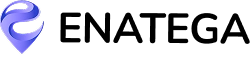













 IOS
IOS Android
Android Web
Web




