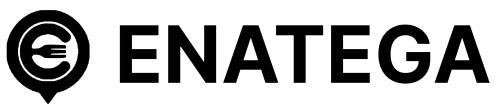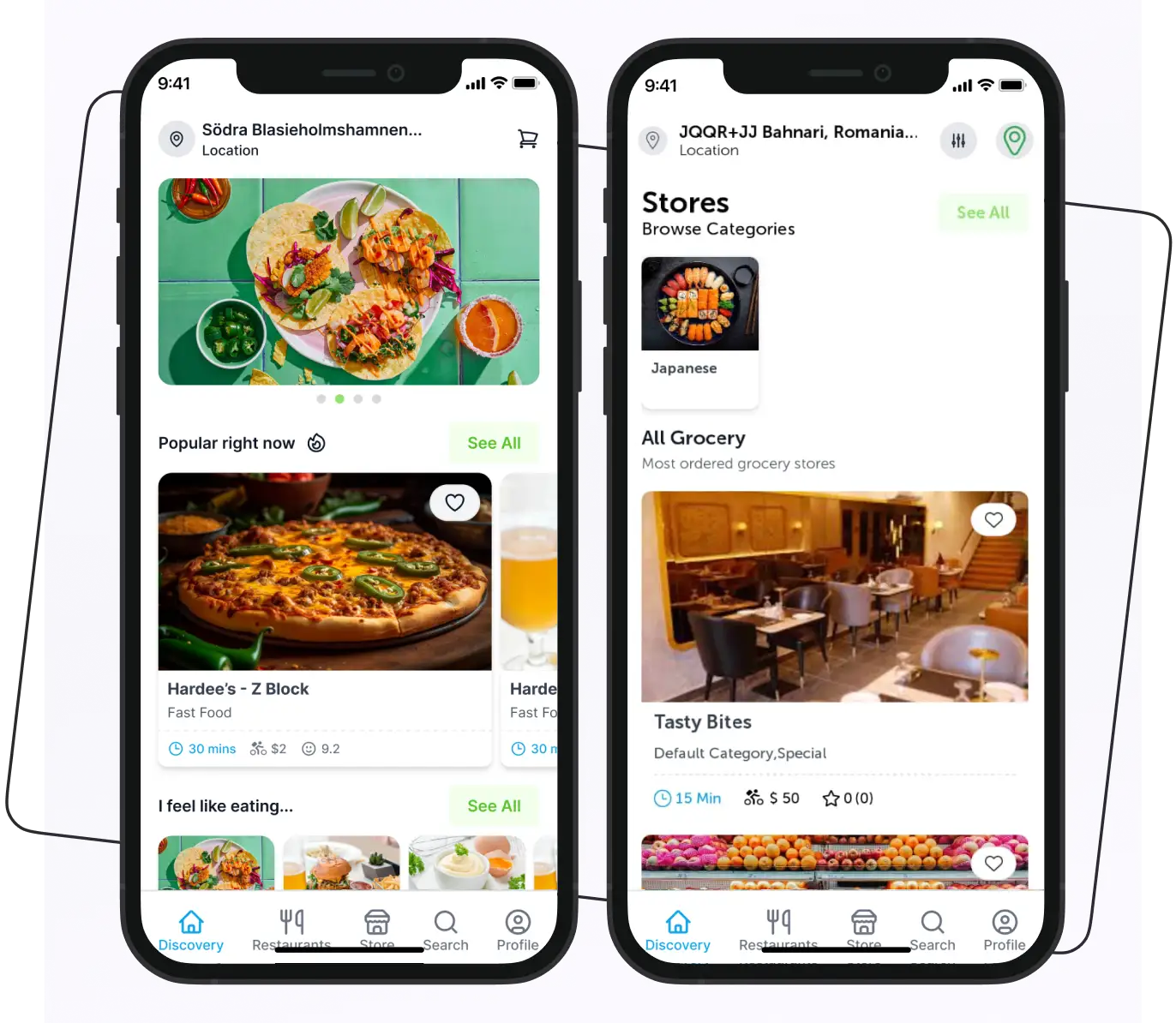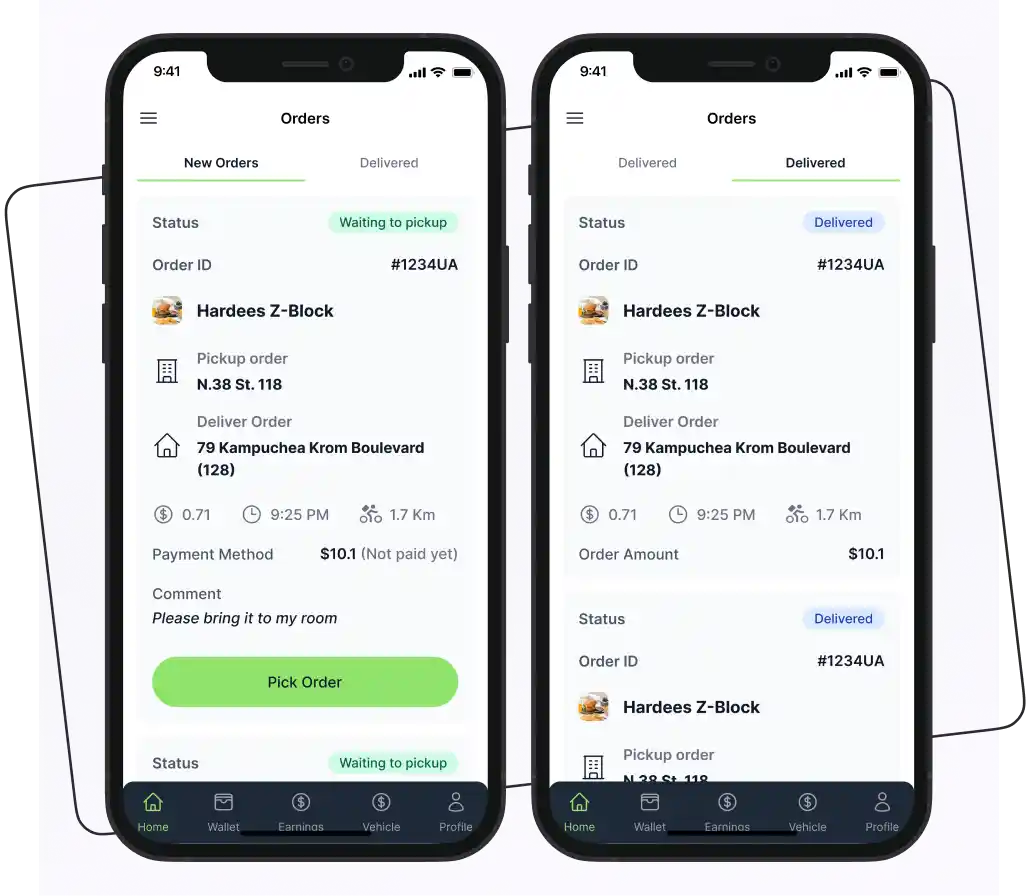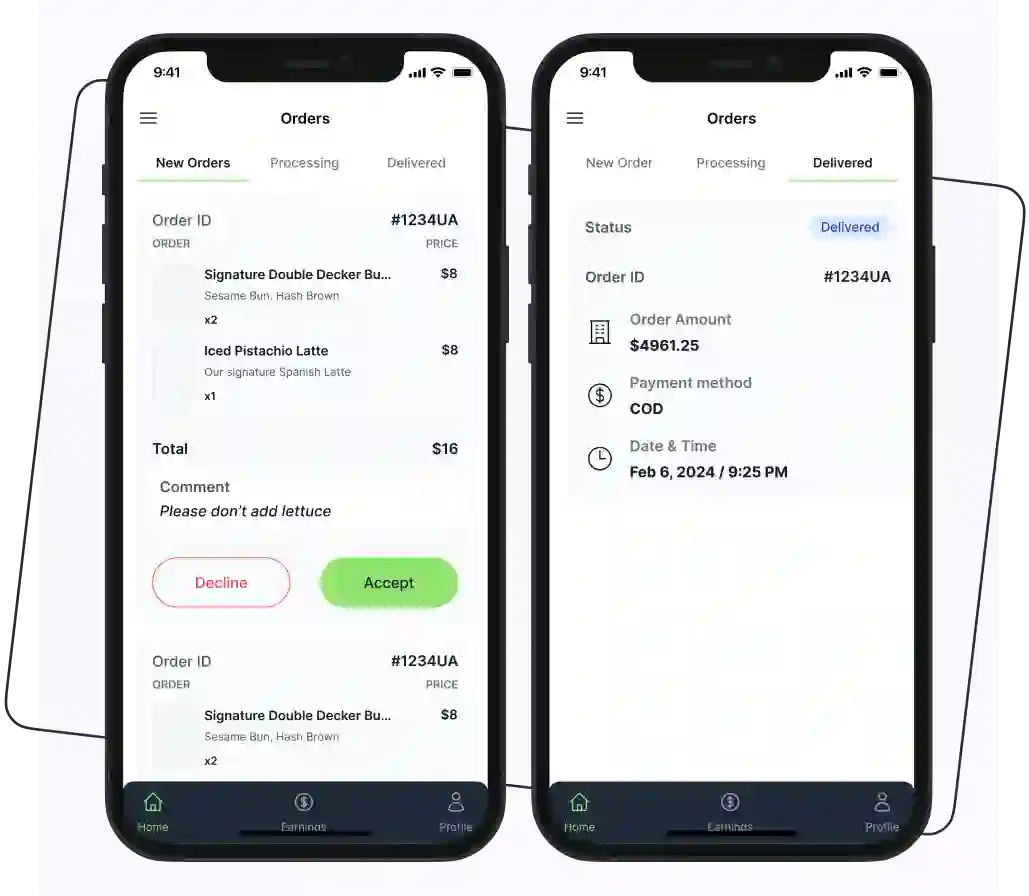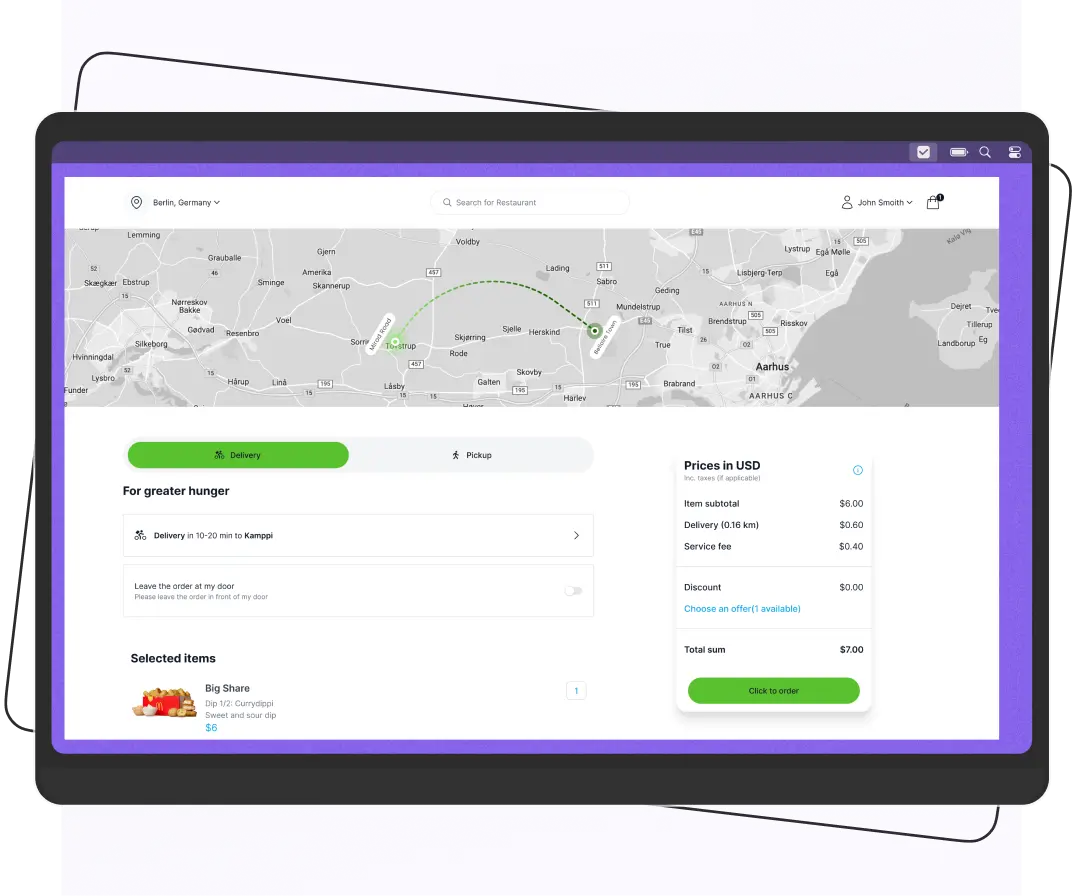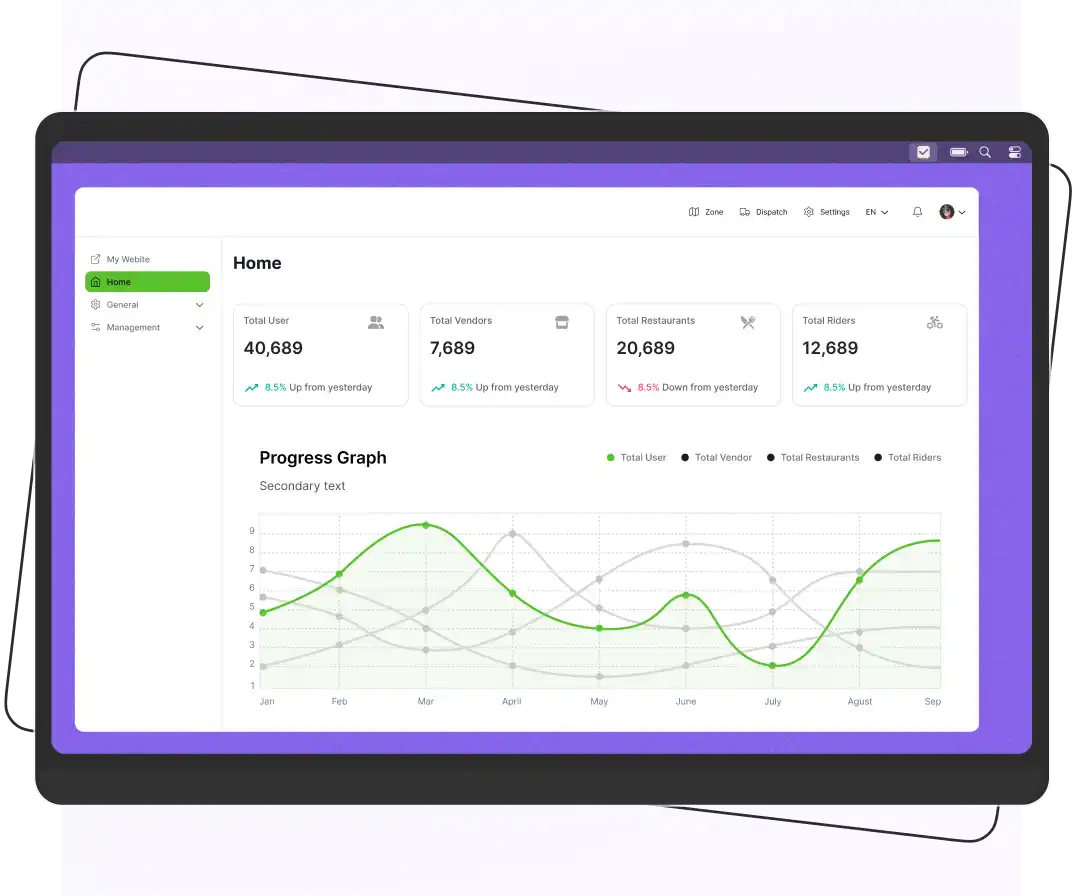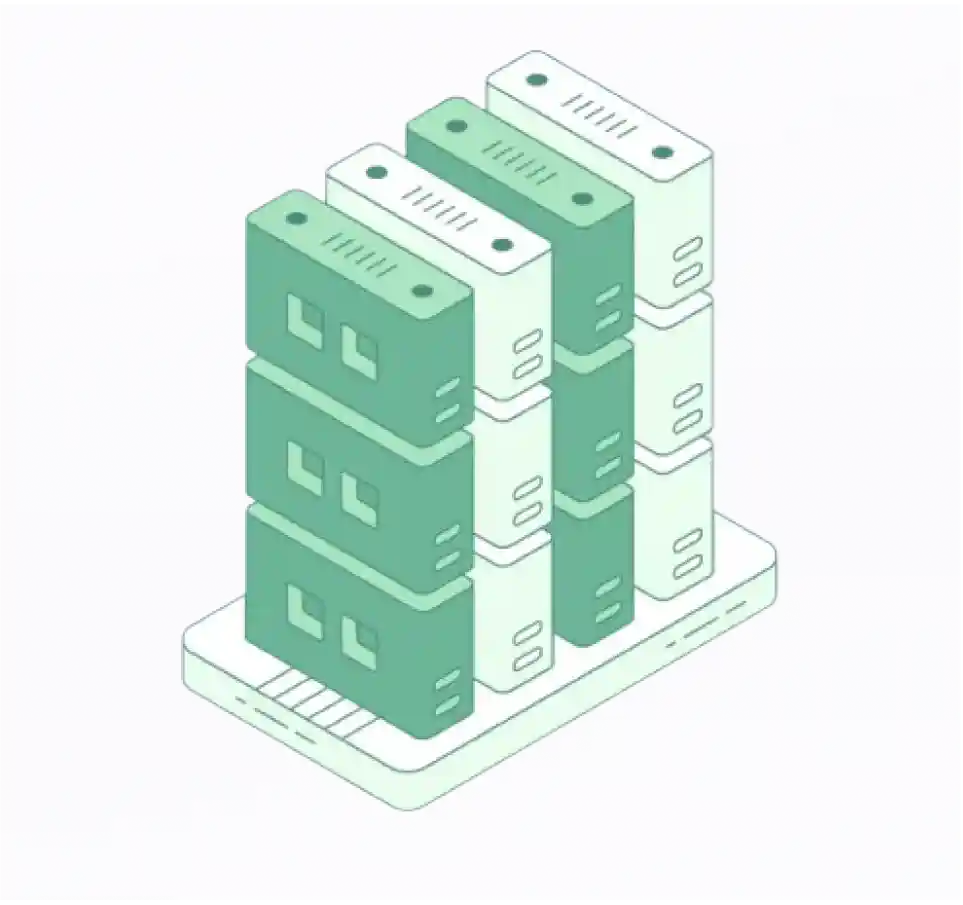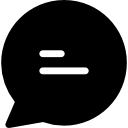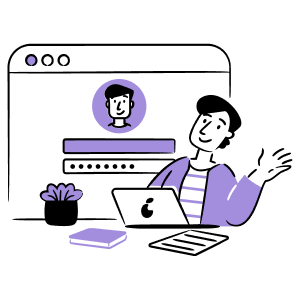Key Takeaways
- Swiggy Clone App: A ready-made, customizable food delivery solution.
- Why It’s Profitable: Fast setup, low cost, and scalable for growth.
- How It Works: Uses a hyperlocal delivery model to connect users with restaurants.
- Essential Features: Real-time tracking, multiple payments, order customization, and push notifications.
- Business Advantage: Saves time, reduces costs, and follows a proven model.
Do you want to automate your food delivery business with a one-stop food clone solution? So, consider creating a food delivery app like Swiggy and earn more revenue and sales. The Swiggy Clone app will make your life easier and is the ideal solution to launch your food delivery business in 1-2 weeks.
The food delivery business is growing these days. Several business owners use online food ordering and delivery platforms to streamline their operations. Therefore, they invest in them to take their business to new heights.
Moreover, the food clone app development is one of the best business ideas in the current market. If you are planning to develop a Swiggy-like food delivery app, you will get the complete information here that help you in your app development phase.
What is Swiggy?
Swiggy is a well-known Indian food delivery company that began its operations in 2014. It is available in 500+ cities in India. It is a one-stop shop for online food ordering, groceries, dining, pickup, and delivery.
Even though several new platforms are popping up, Swiggy still holds over the market and has earned a good name among customers.
This online food ordering platform builds the network between restaurants and customers so the delivery of fresh and tasty desserts and food can be done on time.
Swiggy has partnered with several well-known restaurants, such as:
- Pizza Hut
- Burger King
- McDonald’s, and more
Additionally, it has worked with Sodexo to allow consumers to pay using meal cards and with Google Local Guide to facilitate customer reviews. Swiggy introduced a digital wallet called Swiggy Money in collaboration with the Indian private sector bank ICICI Bank.
Drone deliveries were tested in January 2022 by Swiggy and ANRA Technologies. Swiggy and IRCTC have teamed together to offer food to railway stations throughout India.
What is the Swiggy Clone App?
The Swiggy Clone app is a ready-made food ordering and delivery solution. It refers to the process of creating a new app by taking inspiration from an existing app and adding your unique features to it. This food delivery solution is 100% customizable and helps you launch your food delivery business instantly without spending a lot of money and effort.
Creating the Swiggy app clone helps you connect with a large number of users and restaurants, making it easy to streamline your business operations.
Supercharge your deliveries with Enatega.
Get StartedHow Does an App Like Swiggy Work?
The workflow of the Swiggy app clone is simple and understanding it before starting the development phase is crucial. An app like Swiggy follows a hyperlocal delivery model. This model involves providing goods and services to customers from nearby local stores or providers.
Let’s look at how an app like Swiggy works.
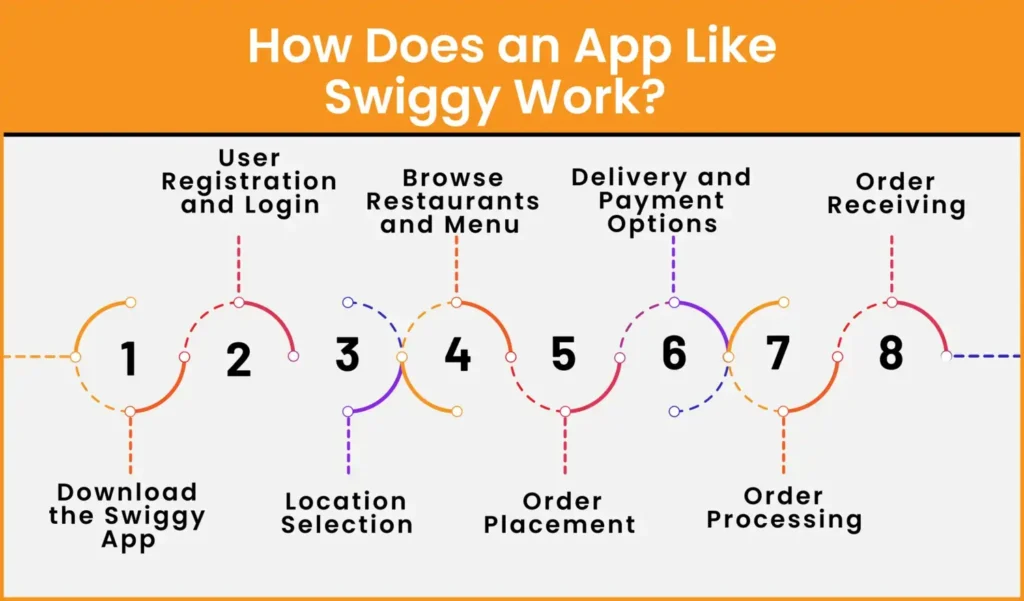
Download the Swiggy App
The first step is to download the Swiggy app on your mobile phone. The app is available on both iPhone and Android.
User Registration and Login
Before users make an order, they create an account with basic contact and address details. Also, users can log in using their social media accounts.
Location Selection
Users are prompted to enter their location or allow the app to access their device’s location. The app uses GPS or other location-based services to determine the user’s current location. Users can also manually search for a specific location or select from previously saved addresses.
Browse Restaurants and Menu
Users can browse a list of restaurants that are available on the app. Each restaurant is displayed with relevant details such as name, ratings, working hours, cuisine type, and more.
If you’re craving a specific dish like chicken biryani, simply type it in the search bar, and instantly discover restaurants that serve it. The restaurants are primarily displayed based on which store is closest to you.
Alternatively, you can look for and place an order for a certain restaurant if you have one in mind. Before choosing your order, you can also browse through the many restaurants and food alternatives.
Order Placement
Users can select the items and add them to their cart. They have the option to customize their order according to their preferences. Once the order is final, users proceed to the checkout process.
Delivery and Payment Options
Users have to re-enter the delivery details or choose from the saved locations for delivery. Then, they will be directed toward the payment method and select the preferred method.
Moreover, users have the option to apply coupons or redeem loyalty points if available. After confirming the order and making the payment, users receive an order confirmation with an estimated delivery time.
Order Processing
The restaurant received the order details and started preparing the food. When the order is ready, the delivery rider receives a notification from the restaurant. The delivery rider picks up the order from the restaurant and delivers it to the user’s specified location. Moreover, users can track the status of their order and receive notifications regarding its progress.
Order Receiving
After receiving the order, users can provide feedback and rate the restaurant and riders according to their experience.
Benefits of Creating the Swiggy Clone App
In the modern world, it seems strange to live without food delivery services. Therefore, building an app like Swiggy can offer you several benefits.
Here are some key advantages that show why developing a Swiggy app clone is a great business idea.

Minimum Investment
Swiggy app clone requires less capital for app development if you develop from a customizable script. There are no complex things involved in creating an app like Swiggy. Making an app similar to Swiggy doesn’t require any complicated processes.
You should concentrate on design, features, promotions, and hiring the best app development team to help you create the food ordering app clone.
Require Less Maintenance
As compared to other app development, the maintenance charges of the Swiggy clone app development are less. For developing an app like Swiggy, you need money for the app designing, developing, and testing.
100% Customizable
Swiggy clone script is 100% customizable and you can tailor it according to your specific needs. You have full control over your business and serve the different demands of your customers.
Easy Setup
on-demand food delivery app clone solution helps you build your food delivery business without extensive development work. It enables business owners to join the food market with Swiggy clone app development and earn more highest incomes.
Time-Saving
Using the Swiggy clone app source code can save you a lot of time developing the app from scratch. The basic structure of the food delivery app is ready, you can only customize it to meet your specific requirements.
Tested Business Model
The white-label Swiggy clone app solution is based on the tried and tested business model of Swiggy. It gives you peace of mind and confidence in the effectiveness of the platform. You can successfully and effortlessly run your own online food ordering and delivery business without hassle.
In addition, using a Swiggy clone script can help you gain a competitive advantage in the food delivery market. With a proven business model and platform, you can focus on delivering excellent customer service and building a big brand.
Features of the Swiggy Clone App
Swiggy clone script offers the same features and functionalities as the original app but with some advanced features. The Swiggy app clone comes with a customer app, restaurant app, rider app, and admin panel.
Here is a list of top-notch features of the Swiggy app clone.
For Customer App
User-Friendly Interface
One of the primary features of the food clone app like Swiggy is its simple and user-friendly interface. To develop an app like Swiggy, your priority should be designing an intuitive interface that makes the online ordering process simple. Therefore, users can easily place orders, make payments, track orders, and more. Also, the restaurants can handle orders, payments, menus, and customers hassle-free.
Push Notifications
The push notifications keep users informed and engaged about updated menus, deals, discounts, and special promotions. With this feature, users are connected with the restaurant.
Customization
The customization feature allows customers to customize their orders according to their choice. They add special instructions and make their meal according to their taste.
Advanced Search
Users can search for their favorite food and restaurants using the advanced search filter. It makes ordering meals easier for users.
Discounts and Offers
Users can access offers, discounts, and promo codes while placing an order to save money. They can apply discounts or promo codes during the checkout process, reducing the total order amount.
Multiple Payment Options
Ease of payment significantly influences customer satisfaction and encourages repeat purchases. Users can pay through various payment methods such as credit cards, debit cards, digital wallets, and cash on delivery.
Order Tracking
Users can track their orders in real-time and find out when their orders will arrive. It gives users peace of mind and reduces anxieties associated with uncertainties.
Ratings
Users can rate and provide feedback to restaurants and riders about their experience. This feedback helps them to improve their service.
Order Cancellation
Users have the option to cancel their order if there is a mistake occurs in the order or if it cannot be delivered to the desired location.
For Restaurant App
Restaurant Profile
Each restaurant listed on the app has its profile page that showcases important information and details. The profile includes the restaurant’s name, address, contact information, opening hours, and customer reviews/ratings.
Restaurants can also add high-quality images of the restaurant’s ambiance, dishes, or staff to attract customers.
Menu Management
Restaurants can manage their menu directly on the food delivery app’s platform. They can add, edit, or remove dishes from the menu, including details such as names, descriptions, images, and prices.
Restaurants can categorize their menu items, making it easier for customers to navigate and find specific dishes.
Order Management
Restaurants are provided with a dedicated interface to manage incoming orders efficiently. They can view and track orders in real time, including details such as order items, customer information, and delivery addresses.
Restaurants can update the order status, such as “received,” “preparing,” “out for delivery,” or “delivered.”
Status Availability
Restaurants can indicate their availability status, specifying whether they are currently accepting orders or temporarily closed. This feature helps manage customer expectations and avoids placing orders for restaurants that are not operational at a given time.
For Rider App
Rider Profile
The riders can create their profile by providing some information such as name, phone number, bank details, etc. They can add, delete, and edit their information.
Order Request
On the rider delivery app, they can accept or decline order delivery requests based on their convenience and availability. This feature can save a lot of time and gasoline.
Location Tracking
Riders can track the customer’s location and deliver the order on time to the customer’s location. Using this feature helps riders to avoid any misunderstanding.
Order History
Riders can check the history of their previous orders and payments. It is a convenient way for them to keep track of current and past customer orders, including the status of orders.
For Admin Panel
Content Management
The admin panel allows you to manage the content displayed on the app. You can easily update and customize the content to keep it fresh and relevant, ensuring a captivating user experience.
User Management
The admin panel provides tools to manage user accounts and profiles. You can view and edit user information, including personal details, contact information, and order history. User management also involves the ability to handle user feedback, complaints, and support requests.
Restaurant Management
This feature allows admins to manage the restaurants registered on the app. Admins can onboard new restaurants, verify their information, and ensure compliance with app guidelines and standards.
Rider Management
Admins have control over the rider resources employed for food delivery. Admins can assign delivery tasks to riders, track their location in real time, and manage their availability.
Reports and Analytics
Admins can access comprehensive reports and analytics to gain insights into app performance, user behavior, and operational metrics.
How to Clone Swiggy App?
How to build an app like Swiggy?
To develop a top-notch clone app like Swiggy, follow the below-mentioned steps that will help you in your clone app development phase.

1. Research
First, you have to conduct research and understand your target audience and competitors. Identify their strengths and weaknesses. This research will help you to create your app to meet the unique demands of your potential customers.
2. Define the Unique Selling Proposition
To stand out in a competitive food delivery market, you must identify what will make your Swiggy app clone unique. Decide your unique selling proposition that will set your app apart from the rest.
3. Select the Business Model
Several food delivery business models are available such as aggregator and delivery only. Decide the model that best meets your business goals and resources.
4. Select the Tech Stack
Decide the technology stack for your app. Always select the tech stack your developers have expertise and experience working in. Look at the below table and know what technology is used for building the Swiggy app clone.
| Development Aspect | Technology Options |
| Front-end Development | JavaScript, TypeScript |
| React, Angular, Vue.js | |
| Bootstrap, Material-UI | |
| Back-end Development | Node.js, Ruby, Python, Java |
| Express.js, Ruby on Rails, Django, Spring Boot | |
| Database | Relational: MySQL, PostgreSQL, Oracle |
| NoSQL: MongoDB, CouchDB, Firebase Realtime Database | |
| API Development | Express.js, Ruby on Rails, Django, Spring Boot |
| Cloud Services | AWS (Amazon Web Services), GCP (Google Cloud Platform), Azure (Microsoft Azure) |
| Payment Gateway Integration | Stripe, PayPal, Braintree |
5. Start Swiggy Clone App Development
Start the Swiggy app clone development by designing an interface that is user-friendly, responsive, and visually appealing. Then, start working on implementing the app features. Make sure that all features are fully functional.
6. Testing
Thoroughly test your Swiggy clone software before releasing it to guarantee a flawless user experience. Check for errors, malfunctions, and security flaws. User Acceptance Testing (UAT) is essential for getting real-world user feedback and making the required adjustments.
7. Launching and Marketing
When your app is ready, launch the app in your target market. Build a strong marketing strategy that includes social media marketing, email marketing, and collaboration with restaurants. Promote your brand as much as possible, engage with customers, and grow your business.
What is The Price of a Swiggy Clone App?
The Swiggy clone app cost depends on the following factors, such as:
- Technology stack
- Size of the development team
- App features
- App complexity
- Number of platforms
- Payment gateway integration
Developing a basic Swiggy mobile app starts from $10,000. Depending on your app functionalities, the development cost of an on-demand food delivery app can go up to $40,000.
The below table shows the estimated cost of building an app like Swiggy.
| Cost Factor | India (USD) | US (USD) | Freelancer Pricing (USD) | Agency Pricing (USD) |
| App Development | $5,000 – $15,000 | $50,000 – $150,000 | $5,000 – $30,000 | $30,000 – $150,000 |
| UI/UX Design | $1,000 – $5,000 | $10,000 – $50,000 | $1,000 – $8,000 | $8,000 – $50,000 |
| Backend Development | $2,000 – $10,000 | $20,000 – $80,000 | $2,000 – $15,000 | $15,000 – $80,000 |
| Maintenance & Support | $500 – $3,000/year | $5,000 – $20,000/year | $500 – $5,000/year | $5,000 – $20,000/year |
| App Hosting & Server | $100 – $1,000/year | $500 – $5,000/year | $100 – $2,000/year | $2,000 – $10,000/year |
| Total Estimated Cost | $8,000 – $30,000 | $80,000 – $300,000 | $8,000 – $50,000 | $50,000 – $300,000 |
Challenges of Creating the Swiggy Clone App
Below are some challenges that food business owners face when developing the Swiggy app clone.
Building a Comprehensive Restaurant Network
Replicating the extensive network of restaurant partners that established food delivery platforms have built is a significant challenge. Onboarding and maintaining a diverse range of restaurants with consistent service and quality is crucial.
Developing a Great User Experience
Ensuring a user-friendly and intuitive app experience, comparable to market leaders, is essential. This includes features like real-time order tracking, personalized recommendations, secure payment integration, and efficient order management.
Competitive Landscape and Market Differentiation
The food delivery industry is highly competitive, with established players like Swiggy, Zomato, and UberEats dominating the market. Differentiating the clone app and gaining a meaningful market share can be a significant challenge.
Data Security and Privacy
Handling sensitive user data, such as personal information, payment details, and order history, requires robust security measures to protect against data breaches and maintain user trust.
Technological Advancements and Adaptability
The food delivery industry is rapidly growing, with new technologies and trends emerging constantly. Keeping the clone app up-to-date and adaptable to these changes is crucial to maintain competitiveness.
Swiggy Alternatives
Below is a list of Swiggy alternatives and competitors with more exciting features.
EatSure
EatSure is a food delivery platform that operates in several cities across India. Customers get delicious meals delivered to their doorstep from EatSure. With its easy-to-use app, customers can explore a wide range of delectable dishes from local restaurants.
It differentiates itself through features like:
- Emphasis on fresh, healthy, and gourmet meal options
- Ability to customize orders and dietary preferences
- Subscription-based meal plans for regular customers
- Offer deals and discounts
Deliveroo
Deliveroo is a global food delivery service that operates in many countries around the world, including India. The company delivers take-outs or groceries from the best-rated local partners straight to customers’ doorsteps. It is the best option to search for and discover great places to eat.
Deliveroo is known for its unique features, such as:
- Partnerships with high-quality restaurants
- Menu customization
- Features like “Deliveroo Plus” for unlimited free delivery
- Robust customer support and order tracking
Zomato
Zomato is one of the biggest food delivery and restaurant discovery platforms in India. It operates in 500+ cities. Zomato offers the greatest online selection of restaurants.
This white-label Swiggy alternative app has everything you need to find the most amazing meals, from elegant, high-end eateries to the coziest hidden gems.
In addition to delivery, it offers features like:
- Extensive restaurant listings and reviews
- Ability to reserve tables at restaurants
- Discount management
- Membership plans
FAQs
1. Who is the owner of Swiggy?
Swiggy was co-founded by Sriharsha Majety. The company is owned by its parent entity, Bundl Technologies, which has raised investments from various stakeholders, including major venture capital firms.
2. What is the first name of Swiggy?
The first name of Swiggy was “Bundl.” The company was initially launched under this name before rebranding to Swiggy.
3. Are there any other apps like Swiggy and Zomato?
Yes, there are several other food delivery apps similar to Swiggy and Zomato, including:
- Uber Eats: A popular global food delivery service.
- DoorDash: Widely used in the U.S. and Canada.
- Postmates: Offers food delivery along with groceries and essentials.
- Foodpanda: Operates in various countries, mainly in Asia.
- Grubhub: A major player in the U.S. food delivery market.
4. How does the Swiggy algorithm work?
Swiggy’s algorithm uses various techniques to improve user experience and optimize food delivery. Key components include:
- Personalization: The algorithm analyzes user behavior and preferences to recommend restaurants and dishes tailored to individual tastes.
- Order Prediction: It uses historical data to predict potential orders based on factors like time of day, seasonality, and trends.
- Routing Optimization: The system calculates the most efficient routes for delivery personnel, considering factors like traffic and distance to ensure timely deliveries.
- Demand Forecasting: Swiggy predicts demand in different areas to manage inventory and ensure that popular restaurants are adequately stocked.
- Feedback Loop: User ratings and reviews are continuously analyzed to improve restaurant listings and service quality.
5. Which is the biggest competitor of Swiggy?
The biggest competitor of Swiggy is Zomato. Both companies dominate the food delivery market in India, offering similar services and competing for the same customer base.
Supercharge your deliveries with Enatega.
Get StartedConclusion
The online food delivery market worldwide is projected to grow by a market volume of US$1.92tn in 2029. Therefore, investing in this business and creating the food delivery clone apps gives you benefits. Building an app like Swiggy can be the right step towards strengthening your business.
Are you planning to create a food delivery clone app like Swiggy? Contact Enatega. We provide a white-label Swiggy clone app, integrated with powerful features at cost-effective rates.
So, schedule a call with us and get the best food delivery software like Swiggy for your business.