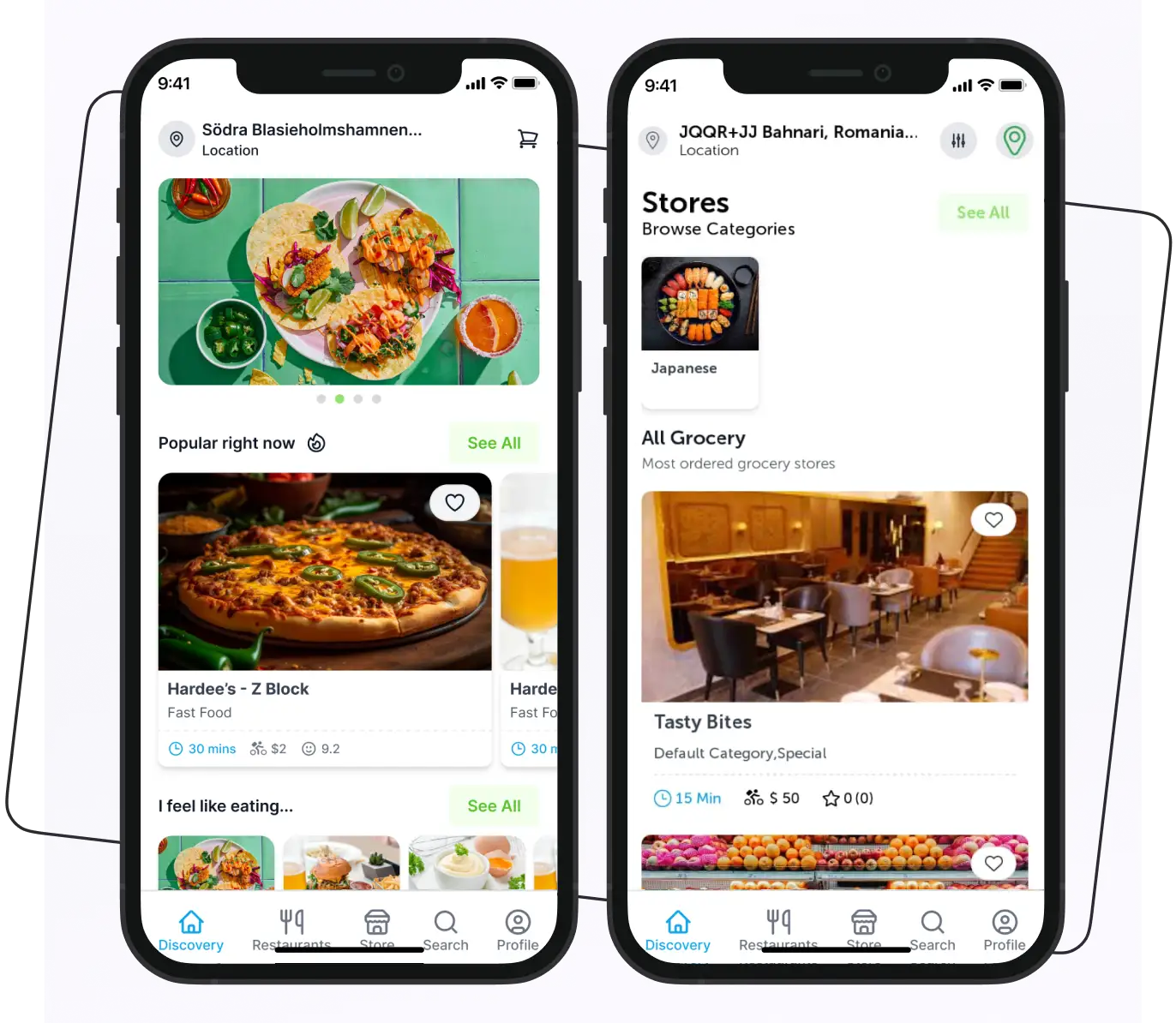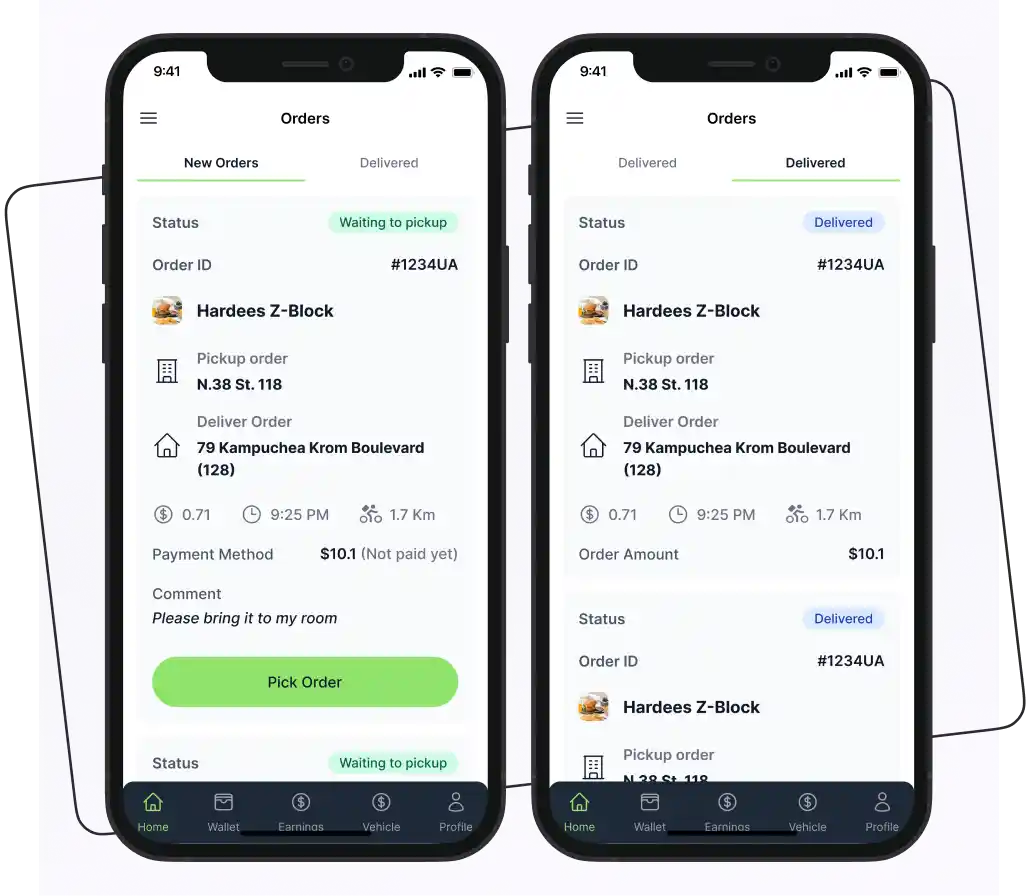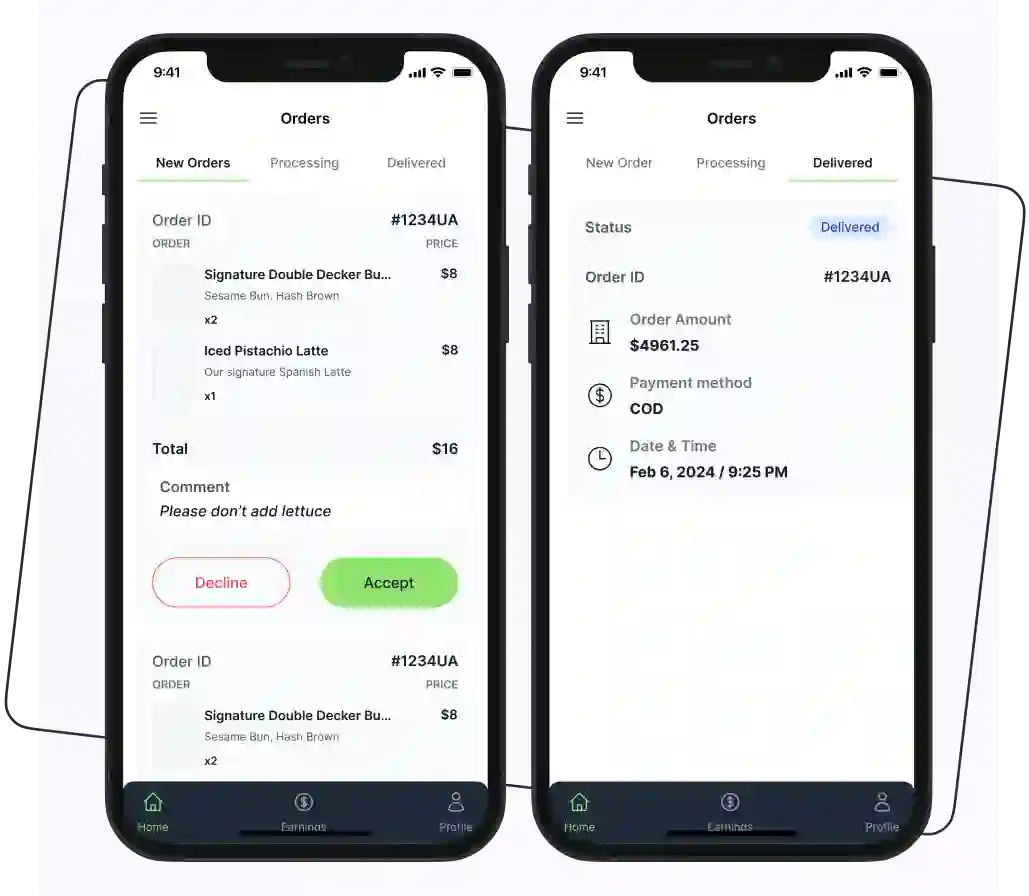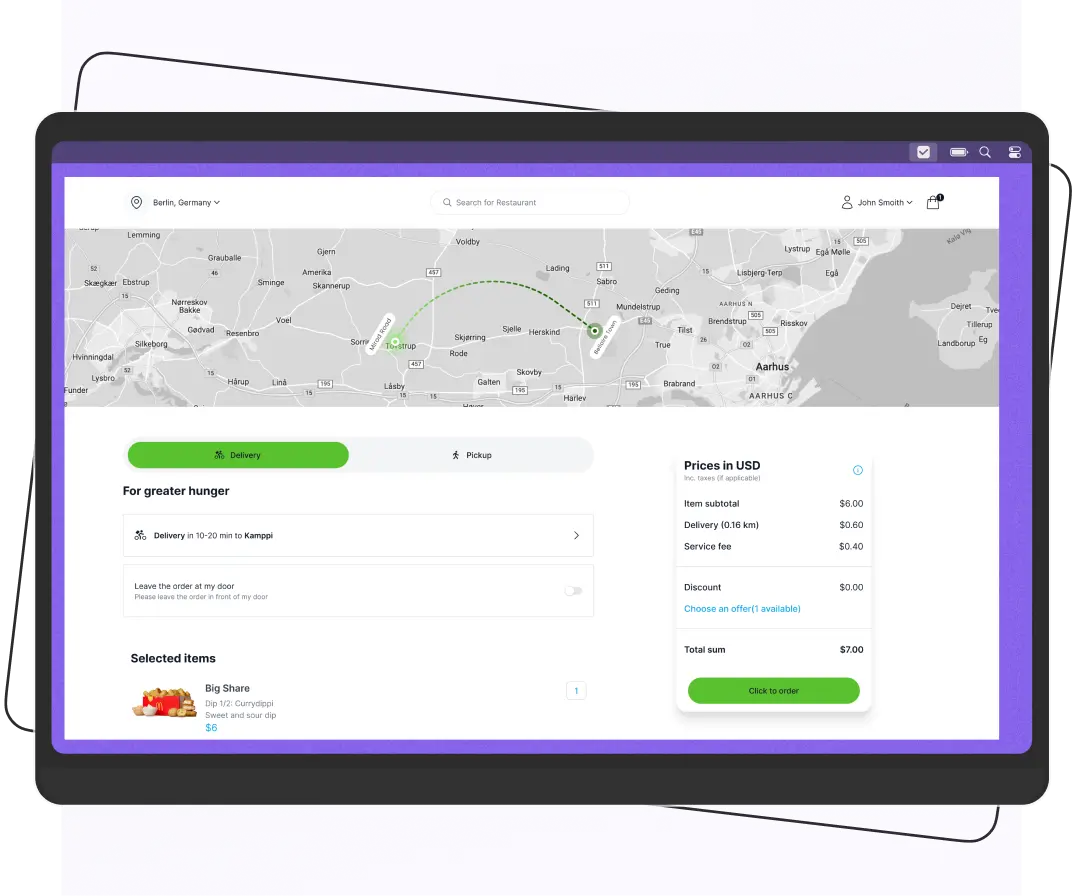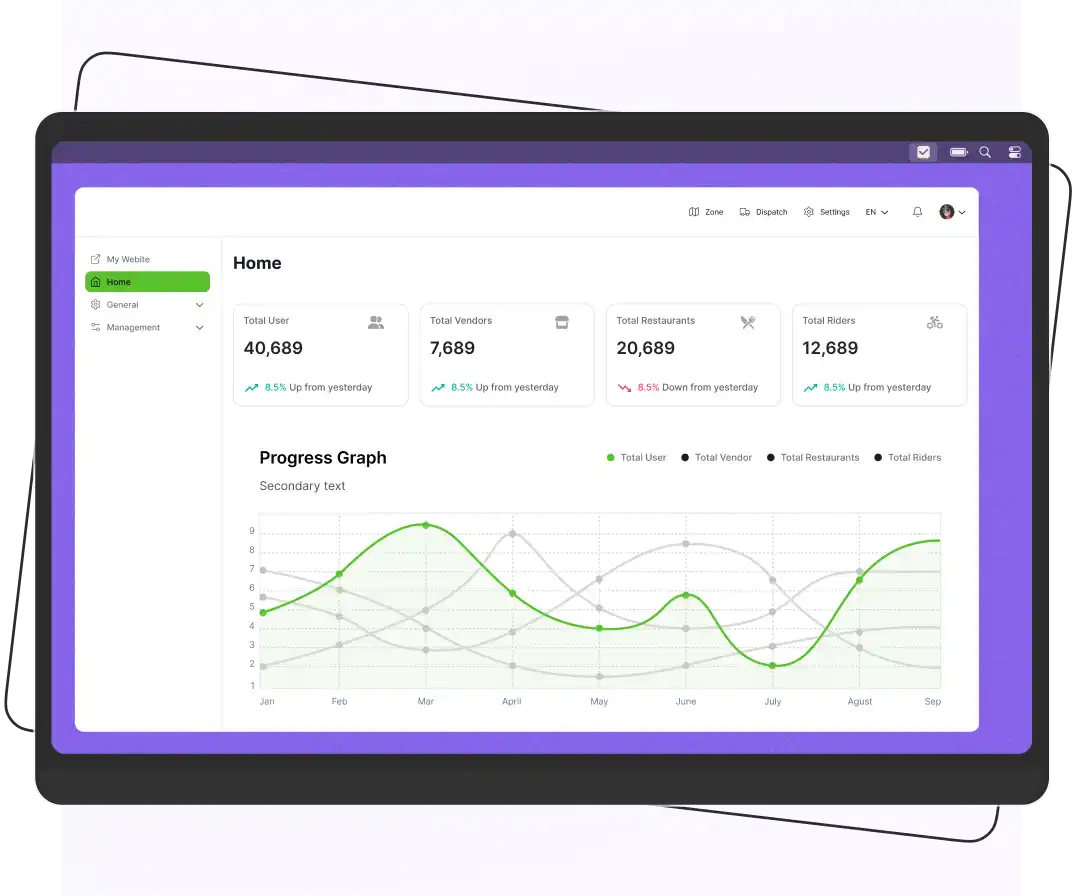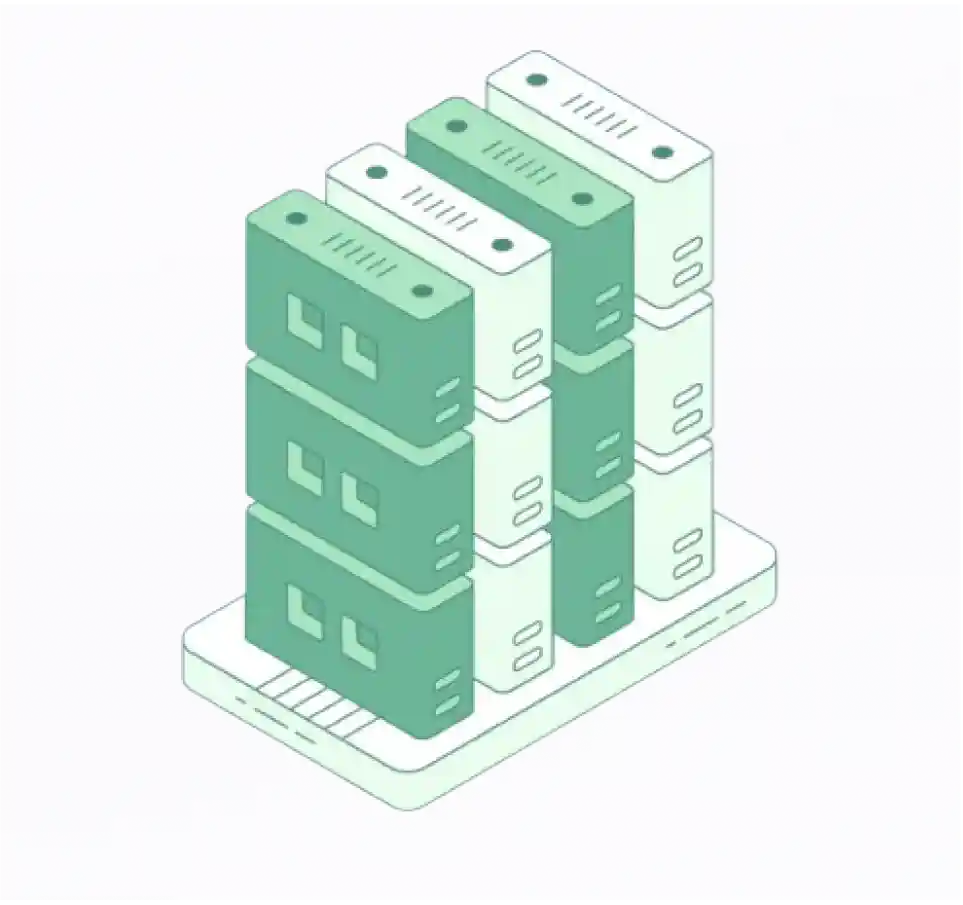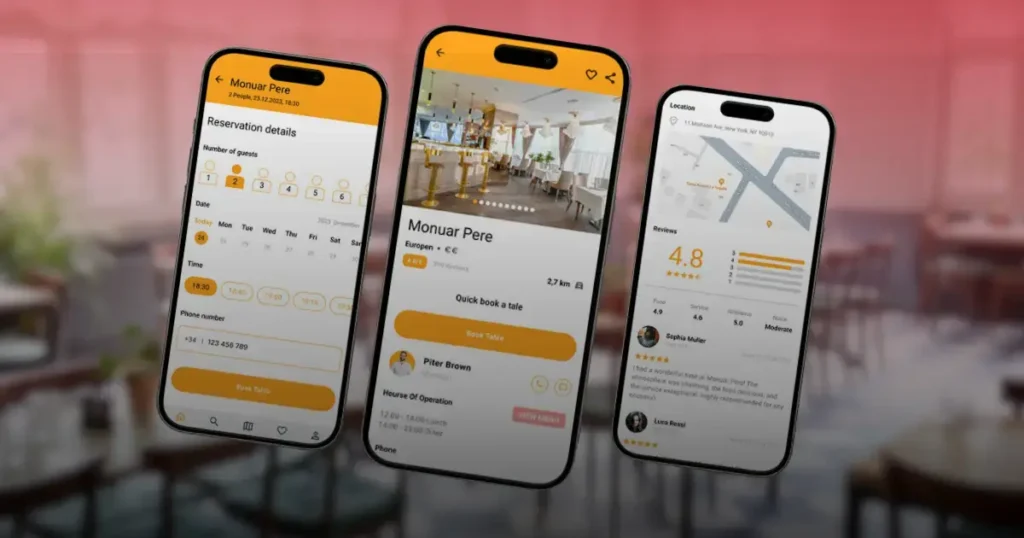
Key Takeaways
- OpenTable Clone: An OpenTable clone app replicates the core functionality of OpenTable. It allows restaurants to streamline bookings and improve service.
- Market Opportunity: The global restaurant management software market is expected to reach $14.7 billion by 2030, making it an ideal time to invest in an OpenTable-like platform.
- Revenue Models: OpenTable monetizes through reservation fees, monthly subscriptions, advertising, and referral partnerships.
- Top Features to Include:
- For Customers: Online reservations, loyalty programs, personalized suggestions, secure payments.
- For Restaurants: Reservation dashboard, digital waitlist, staff & customer management, and marketing tools.
- Tech Stack Recommendation: React (frontend), Node.js + Express (backend), PostgreSQL (database), Firebase (auth), and AWS/GCP (infrastructure).
- Development Cost: Depending on scope, complexity, and team setup, the cost ranges from $100,000 to $750,000+.
- Competitors: Key OpenTable competitors include Resy, Yelp Reservations, Bookatable, and Eat App, each with unique strengths like fine dining focus, POS integration, and waitlist tools.
- Business Models: Choose between the Aggregator Model (multi-restaurant platform) or Self-Owned Model (for single restaurants or chains) based on your target market.
It’s the perfect time to make the restaurant dining booking process more convenient for your customers with an OpenTable clone. The OpenTable clone script makes your restaurant booking business seamless. This advanced reservation software enables restaurants to easily take and manage advanced bookings.
With restaurant clone software, start your online restaurant reservation service like OpenTable at an affordable cost. An app like OpenTable can be used for booking reservations, tables, and customer management.
According to Grand View Research, by 2030, the global restaurant management software market size is expected to reach USD 14.70 billion.
So, if you are running a restaurant business and want to develop a restaurant management software/app that streamlines your operations, then this blog is perfect for you. We discuss all the details that are needed to build the OpenTable clone app.
What is OpenTable?
OpenTable is a popular online restaurant reservation platform and has built its name over the years. It is a valuable platform for both diners and restaurants. It simplifies the reservation process, helps diners discover new restaurants, and provides restaurants with a platform to reach a wider audience.
Moreover, OpenTable has a global network of more than 60,000 restaurants, bars, etc across the world and millions of diners. Using the OpenTable platform, users search for restaurants, view menus, read reviews, and make reservations online through their mobile app. It has changed the way restaurant managers manage their bookings.
How Does OpenTable Work?
Using the OpenTable platform, customers do not need to wait outside the restaurant for their turn or to make phone calls, but they can now easily reserve a table in minutes.
Before creating the clone of OpenTable, you need to understand how it works to help you build it without hassle. Therefore, here is the working of the OpenTable platform from the customer’s point of view.
| Search | |
| Browse Restaurants | Customers can search for restaurants based on location, cuisine, price range, and other criteria. |
| View Restaurant Details | OpenTable provides detailed information about each restaurant, including menus, photos, reviews, and availability. |
| Making a Reservation | |
| Choose Date and Time | Users select their desired date and time for the reservation. |
| Select Party Size | They specify the number of people in their dining party. |
| View Available Times | OpenTable displays available time slots based on the restaurant’s capacity and booking schedule. |
| Confirm Reservation | Once a time slot is chosen, customers confirm their reservation by providing their name, email address, and phone number. |
| Reservation Confirmation | |
| Email and SMS Notifications | OpenTable sends email and/or SMS confirmations to the customer, including details about the reservation. |
| Manage Reservations | Customers can easily manage their reservations through their OpenTable account, including modifying or canceling them. |
| Dining Experience | |
| Check in at the Restaurant | Upon arrival at the restaurant, customers can check in using their OpenTable confirmation. |
| Table Assignment | The restaurant staff will guide them to their assigned table. |
| Feedback | |
| Review and Rating | After their meal, customers can leave reviews and ratings for the restaurant on OpenTable, sharing their dining experience with others. |
OpenTable Revenue Model
OpenTable’s revenue is increasing day by day, and they earn money in several different ways. Let’s talk about these different methods of revenue generation.
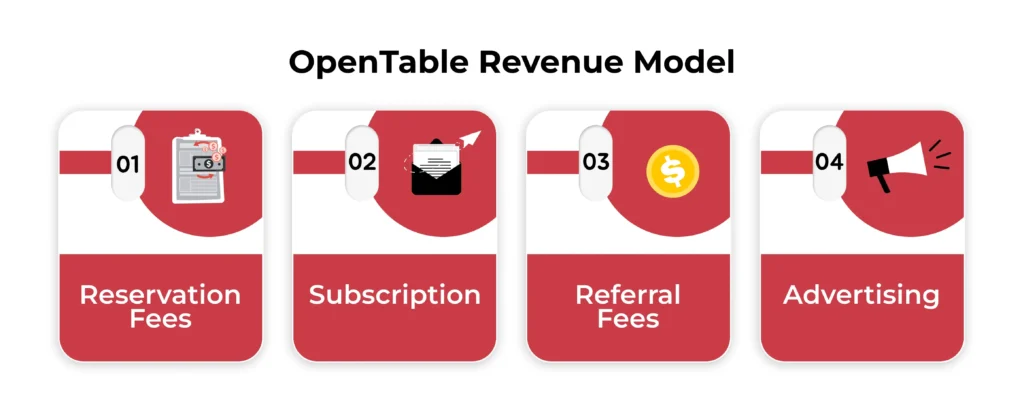
Reservation Fees
OpenTable provides businesses with a golden chance to reach their target customers without any extra effort. It makes it easy for users to book a table at the restaurant from the platform with just a few taps.
For providing this service, OpenTable charges a transactional fee from the restaurant, which is $1 if the customer makes a reservation using the OpenTable website or app. In addition, OpenTable also charges a fee of 2% for takeout orders.
Subscription
This revenue model is the major source of income for OpenTable. The bulk of the revenue OpenTable generates is from this model.
They charge monthly subscription fees from restaurants. However, the company offers different plans to restaurants and each plan comes with a variety of features.
The company offers three plans, such as:
| Plans | Pricing |
| Basic | $29/month |
| Core | $249/month |
| Pro | $449/month |
Referral Fees
Referral fees allow OpenTable to expand its reach into new markets and services without directly investing in those areas.
OpenTable could partner with food delivery services, like UberEats, DoorDash, and Grubhub. They could offer a referral fee to these partners for each customer they send their way.
OpenTable might offer referral programs for restaurants. If a restaurant successfully refers another restaurant to use OpenTable, it could receive a referral fee or a discount on its subscription.
Advertising
It is another OpenTable revenue model. OpenTable lets restaurants pay to be seen first when people search for a place to eat.
Restaurants that pay OpenTable to be “promoted” will show up at the top of the list, even if they’re not the closest or most popular.
OpenTable doesn’t charge restaurants just for showing up in searches or for people clicking on their listing. They only charge when someone makes a reservation.
Supercharge your deliveries with Enatega.
Launch NowOpenTable Vs. Bookatable
The table below shows the key differences and similarities between OpenTable and Bookatable, helping you understand which might better suit your needs.
| Feature | OpenTable | Bookatable |
| Availability | Global presence | Primarily Europe |
| User Base | Large, diverse | Focused on European diners |
| Mobile App | Yes, highly rated | Yes, user-friendly |
| Payment Options | Integrated payment system | Limited payment options |
| Loyalty Programs | Yes, offers points for dining | Limited loyalty features |
| Cancellation Policy | Flexible, varies by restaurant | Flexible, varies by restaurant |
| User Interface | Clean and intuitive | Simple, easy-to-navigate |
| Customer Support | 24/7 support available | Limited hours |
| Partnerships | Various partnerships for promotions | Collaborates with local restaurants |
OpenTable vs. Tablein
Below is the comparison between OpenTable vs Tablein.
| Feature | OpenTable | Tablein |
| Purpose | Restaurant reservation platform | Table management and reservation system |
| Target Users | Diners and restaurants | Restaurants and venues |
| User Interface | Intuitive and user-friendly | Simple and straightforward |
| Reservation Management | Advanced features, including waitlists | Basic reservation features |
| Integration | Integrates with various POS systems | Limited integration options |
| Mobile Access | Mobile app available | Responsive web interface |
| Pricing | Subscription-based with fees per booking | Generally lower-cost options |
| Customer Support | 24/7 support available | Standard business hours support |
| Analytics and Reporting | Comprehensive analytics | Basic reporting features |
What is an OpenTable Clone?
An OpenTable clone is a software application that replicates the functionality of OpenTable, a popular online restaurant reservation platform. The clone app streamlines the reservation process and delivers an exceptional booking experience to customers.
Similar to OpenTable, a clone would display a list of restaurants, categorized by cuisine, location, and other relevant criteria. Each restaurant would have a detailed profile showcasing its menu, photos, customer reviews, and contact information.
The core functionality of an OpenTable app clone is its online reservation system. Users can easily search for available tables, select their desired time and date, and make reservations with a few clicks.
Why Build an OpenTable Clone Software?
Here is why building the OpenTable clone is crucial for your business.
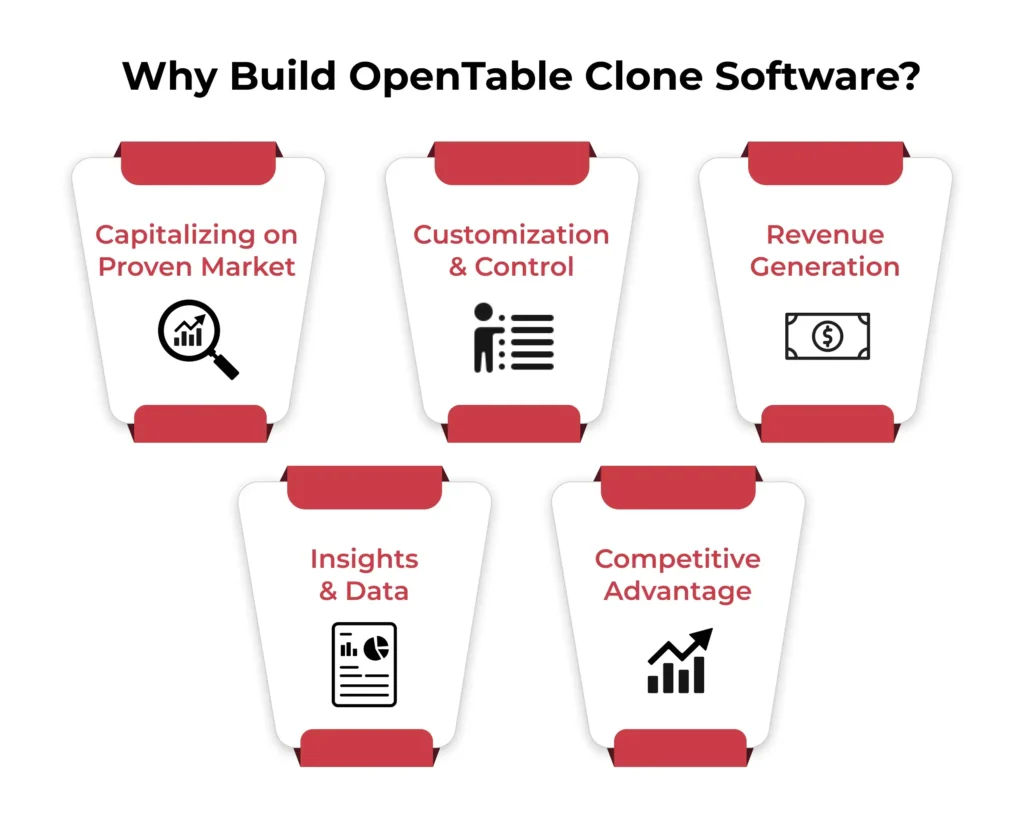
Capitalizing on a Proven Market
OpenTable’s success demonstrates a strong demand for online restaurant reservation systems. By replicating its core features, you can tap into this established market and attract users seeking convenient reservation solutions.
Control and Customization
Building your platform gives you complete control over its features, design, and functionality. You can tailor it to meet the specific needs of your target audience and adapt to current market trends.
Revenue Generation
OpenTable generates revenue through various models, such as commissions on bookings or subscriptions. By building your platform, you can implement similar revenue streams and potentially create a profitable business.
Data and Insights
Owning your platform allows you to collect valuable data on user behavior, restaurant preferences, and market trends. This data can be used to improve your service, target marketing efforts, and develop new features.
Competitive Advantage
By offering a compelling alternative to OpenTable, you can attract restaurants and diners who are dissatisfied with the existing options or seeking more specialized services.
OpenTable Clone Features
Building a successful app like OpenTable requires a lot of effort and planning. By adding the relevant features mentioned below, you can create a valuable and competitive restaurant reservation platform.
Features for Customers
| Features | Description |
| Search and Filter | This feature of the restaurant ordering platform allows users to search for restaurants according to price, food, location, and more. The advanced filters make the search process easy and hassle-free. |
| Online Reservation | This feature makes the reservation process easy. The users can easily reserve the table online with just a few taps. Also, they have the option to modify or cancel it. |
| Rewards and Loyalty Programs | With this feature, customers can earn rewards, discounts, and other benefits that help them save money. |
| Personalized Recommendations | The platform provides personalized restaurant recommendations based on customer data and their past dining history. |
| Payment Integration | The in-app payment option allows users to securely pay for their meals with their preferred payment method. |
Features for Restaurants
| Features | Description |
| Reservation Management | When building the restaurant table booking app, add the reservation management feature that allows you to view, modify, and manage all the bookings. |
| Integrated Marketing Tools | This feature helps you connect with existing and potential customers, promoting your restaurant and driving sales. |
| Staff Management | Keep track of your restaurant’s staff tasks with this feature. Maintain the records of all employees in one place. |
| Digital Waitlist and Seating | This feature streamlines the waitlist process, offering a more efficient and convenient experience. Manage table availability and assign tables to customers on the waitlist. |
Steps to Build an OpenTable Clone App
How to develop an app like OpenTable?
To know how to develop an OpenTable clone, you must follow the steps.
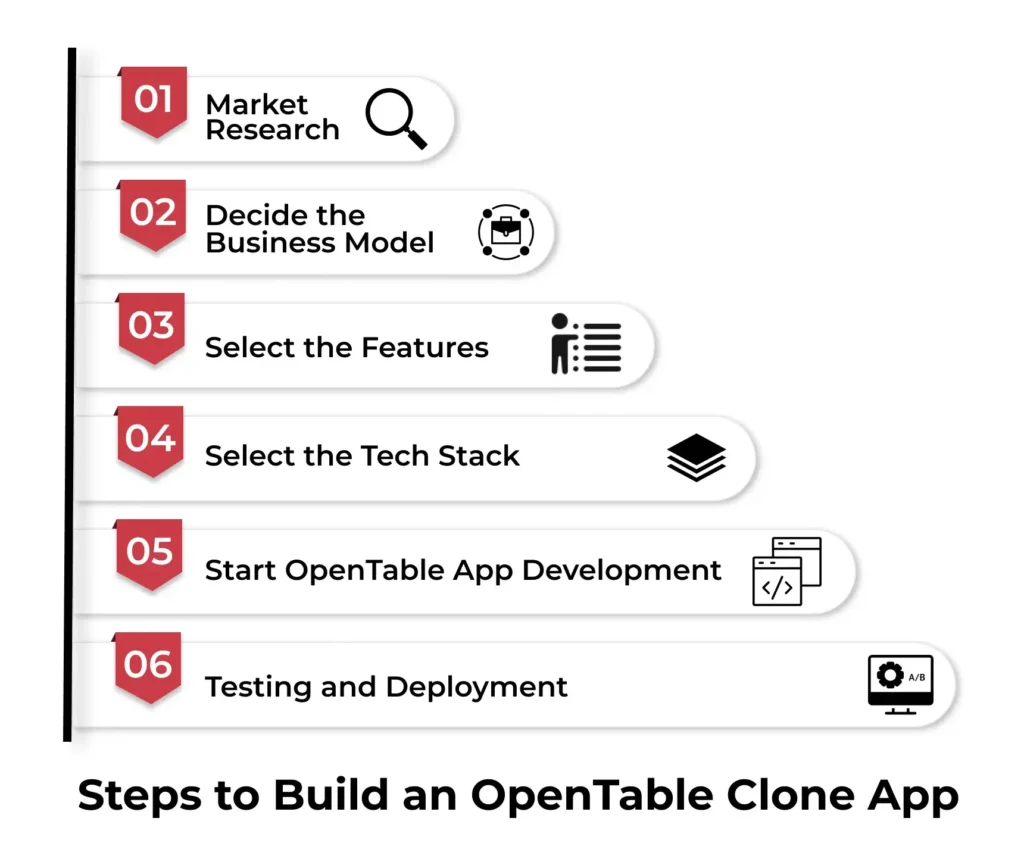
1. Market Research
Before doing anything else, you should do research and gather all the information that helps you build the standout solution. You have to study your competitors, understand your customers’ needs, the latest market trends, and much more. When you have covered all this information, you will easily create the best restaurant booking platform.
Also, you have to keep some points in mind that help you in your research phase:
- Identify your competitor’s app gaps that you have filled and boost the value of your app.
- Understand the areas of issues that customers face and assess the techniques that help you to address them.
2. Decide on the Business Model
Select the business model of your OpenTable clone script. There are two types of business models that you can use to help you streamline the process of table reservation.
Aggregator Model: In this model, different restaurants that are registered on the platform pay a fee for every table reservation that is made by the customer.
Self-owned App Model: This business model allows restaurant owners to book a table on their terms, eliminating the need to pay an aggregator.
Therefore, carefully select the business model that matches your business needs.
3. Select the Features
Identify the features of your restaurant reservation booking platform. Make sure to add the relevant features that customers want in an app like OpenTable. This way, you can build a robust app that fills the market gap.
4. Select the Tech Stack
The right tech stack will help to develop the rich-featured ordering platform within a precise development time and budget. The technology stack is based on specific requirements and project scope.
Below is the technology stack for a restaurant reservation app like OpenTable.
| Component | Technology | Description |
| Frontend | ||
| User Interface | React | JavaScript library for building interactive user interfaces |
| Styling | CSS | Styling the user interface |
| API Integration | Axios | Library for making HTTP requests to backend APIs |
| Backend | ||
| Programming Language | Node.js | JavaScript runtime environment for server-side development |
| Framework | Express.js | Web application framework for Node.js |
| Database | PostgreSQL | Relational database for storing restaurant and reservation data |
| Object-Relational Mapping (ORM) | Sequelize | Simplifies database interactions |
| Infrastructure | ||
| Cloud Hosting | AWS or Google Cloud Platform | Provides scalable and reliable infrastructure |
| Other | ||
| Authentication | Firebase Authentication | Provides secure user authentication and authorization |
| Payment Gateway | Stripe or PayPal | Processes online payments |
| Real-time Updates | Socket.io | Enables real-time communication for features like live reservation updates |
| Search Engine | Elasticsearch | Provides fast and efficient search functionality |
| Analytics | Google Analytics | Tracks website and app usage data |
5. Start OpenTable Clone App Development
After doing all the steps below, start the app development phase. In this phase, you have to do these things:
Design and Prototyping: Create wireframes and mockups to visualize the app’s user interface.
Development: Build the app’s frontend and backend using your chosen tech stack.
API Integration: Connect your app to external services like payment gateways, mapping APIs, and social media platforms.
6. Testing and Deployment
When the app development phase is complete, start the testing phase. This is the final stage of the app development before the final release. Make sure to monitor your app’s performance after you launch it. You have to do internal testing with your development team.
Also, release the app to a small group of users for feedback. After removing all the bugs and making it error-free, deploy the app on the App Store and Google Play Store.
Cost to Develop an OpenTable Clone
What is the cost of developing an OpenTable clone?
The cost to develop the OpenTable app clone can depend on factors like:
Hiring In-house vs. Outsourced Team: Hiring a full-time team is expensive, while outsourcing to agencies or freelancers can be more budget-friendly.
Location of Developers: Salaries vary significantly by location.
Experience Level: Senior developers command higher rates.
Basic Clone vs. Enhanced Features: A basic clone with core functionality will be cheaper than one with advanced features like real-time booking, table management, customer reviews, etc.
Custom Integrations: Integrating with third-party services like payment gateways or restaurant management systems adds cost.
Mobile App Development: Building a native mobile app adds significant development time and cost.
Technology Stack: Some languages are more expensive to develop with.
The table below shows the rough estimate for building the OpenTable clone app.
| Factors | Cost Range | Description |
| Development Team | ||
| In-house (Full-time) | $100,000 – $500,000+ | Depends on team size, experience, and location |
| Outsourced (Agency/Freelancer) | $50,000 – $250,000+ | It can vary significantly based on project scope and developer location |
| Features and Complexity | ||
| Basic clone (core functionality) | $50,000 – $150,000 | Simple booking, restaurant listings, and user accounts |
| Enhanced features (advanced functionality) | $150,000 – $500,000+ | Real-time booking, table management, customer reviews, advanced search filters, etc. |
| Technology Stack | ||
| Programming languages (e.g., Python, Ruby, PHP) | $10,000 – $50,000 | Cost varies based on complexity and developer rates |
| Database (e.g., MySQL, PostgreSQL) | $5,000 – $20,000 | Cost depends on database size and complexity |
| Cloud infrastructure (e.g., AWS, Google Cloud, Azure) | $5,000 – $20,000+ | Cost depends on server resources, traffic, and scaling needs |
| Other Costs | ||
| Design and UI/UX | $10,000 – $50,000 | Includes website design, user interface, and user experience design |
| Marketing and Launch | $5,000 – $25,000 | Includes website promotion, social media marketing, and more |
| Total Estimated Cost | Basic clone: $100,000 – $300,000+Enhanced features: $250,000 – $750,000+ | |
OpenTable Competitors
OpenTable is a popular online restaurant reservation platform, but it has several competitors in the market. Here are some notable ones.
1. Resy
Resy is the best OpenTable alternative. It stands out in the dining reservation market by focusing on high-quality experiences. It’s designed for diners who appreciate fine dining and upscale restaurants. The platform is user-friendly, making it easy to book a table.
One of its key features is waitlist management, which helps restaurants fill seats efficiently and keep customers happy.
| Pros | Cons |
| Cloud-based restaurant management system | Fewer options |
| Exclusive reservations | Limited marketing support |
| Offer a free version with basic features |
2. Yelp Reservations
Yelp Reservations is part of the popular Yelp platform, making it easy for diners to discover and book tables at restaurants. While looking through reviews and photos, customers can quickly find a place to eat, perfect for last-minute plans.
For restaurants, this service offers useful information about what customers like, helping them improve their menus and services. With a large number of users, Yelp Reservations also gives restaurants great visibility and marketing opportunities.
| Pros | Cons |
| Managing waitlist | Doesn’t integrate with the POS |
| Managing reservations | Partner reservations |
| Handle customer data |
3. Bookatable
Bookatable shines in the European market, providing a strong online booking system that links diners to various restaurants. It focuses on promotions, allowing diners to find great deals while helping restaurants attract more customers.
With its easy-to-use interface and helpful search filters, it’s simple for diners to discover the right place to eat, whether they want a casual cafe or an upscale dining experience.
| Pros | Cons |
| Increased efficiency | Limited control |
| Improve guest experience | Strict cancellation policies |
4. Eat App
Eat App is an all-in-one solution for restaurants that want to improve their reservation and customer engagement strategies. It offers handy features like waitlist management and customizable booking pages, making it flexible for different dining spots.
With its easy-to-use interface, restaurants can handle reservations smoothly while gaining valuable information about what diners prefer. This helps them tailor their services to better meet customer needs.
| Pros | Cons |
| Free trial | Limited customization |
| Fixed pricing with no hidden costs | Limited local presence |
| Table and guest management |
FAQs
1. How much does it cost to build an ordering app?
The cost to build an ordering app ranges from $20,000 to $200,000, depending on features, complexity, and the development team’s rates.
2. What’s better than OpenTable?
Alternatives to OpenTable that some users find better include:
- Yelp Reservations
- Resy
- Bookatable
3. How much to build an app like DoorDash?
Building an app like DoorDash costs between $100,000 and $500,000, depending on features, number of platforms, and the development team’s location.
4. What is the most common booking platform for dining reservations?
The most common booking platform for dining reservations is OpenTable, widely used by restaurants and diners for its extensive database and user-friendly interface. Other popular options include Yelp Reservations and Resy.
Supercharge your deliveries with Enatega.
Launch NowConclusion
Expand your restaurant business by using an on-demand OpenTable restaurant table booking app solution. It helps to manage the pre-bookings and provide a better eating experience to the customers.
Now, you get to know how to create an app like OpenTable, but you still face any issues. Hire the app developers from Enatega and convert your ideas into an impactful app. Our developers have experience working on creating apps for several food ordering and delivery businesses.
So, book a free demo with the
best food app development company and get the best app.

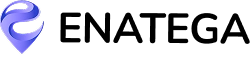










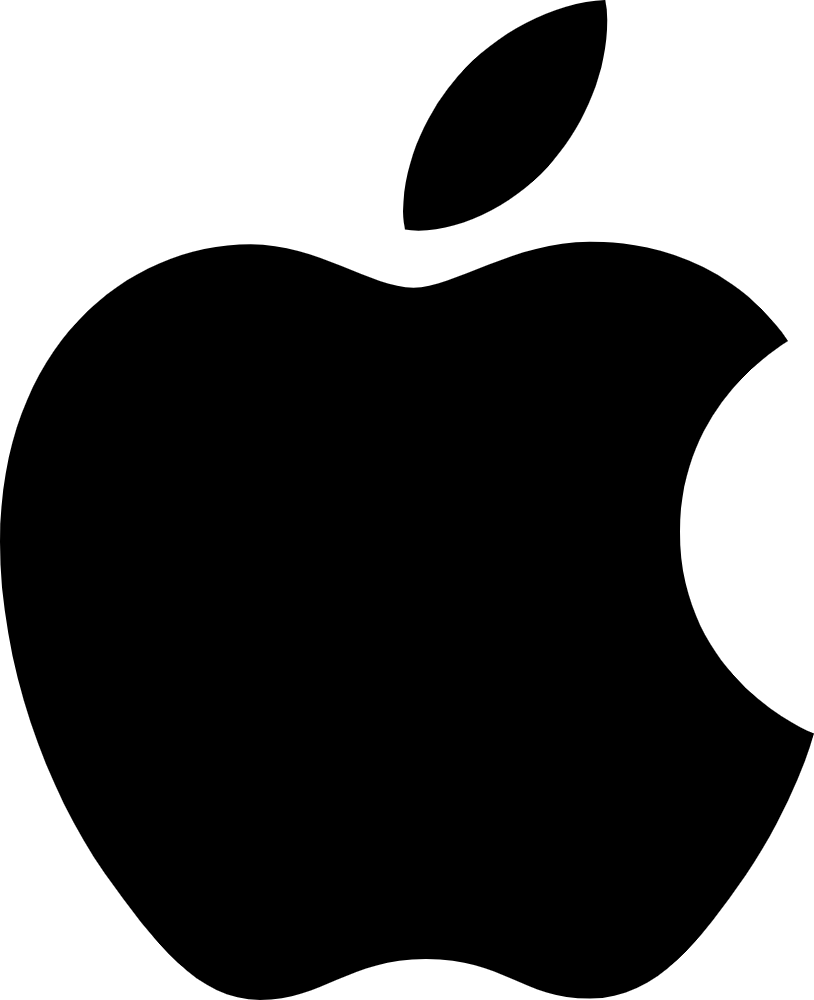 IOS
IOS Android
Android Web
Web