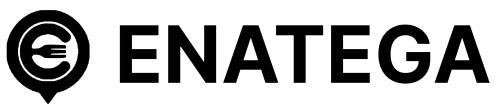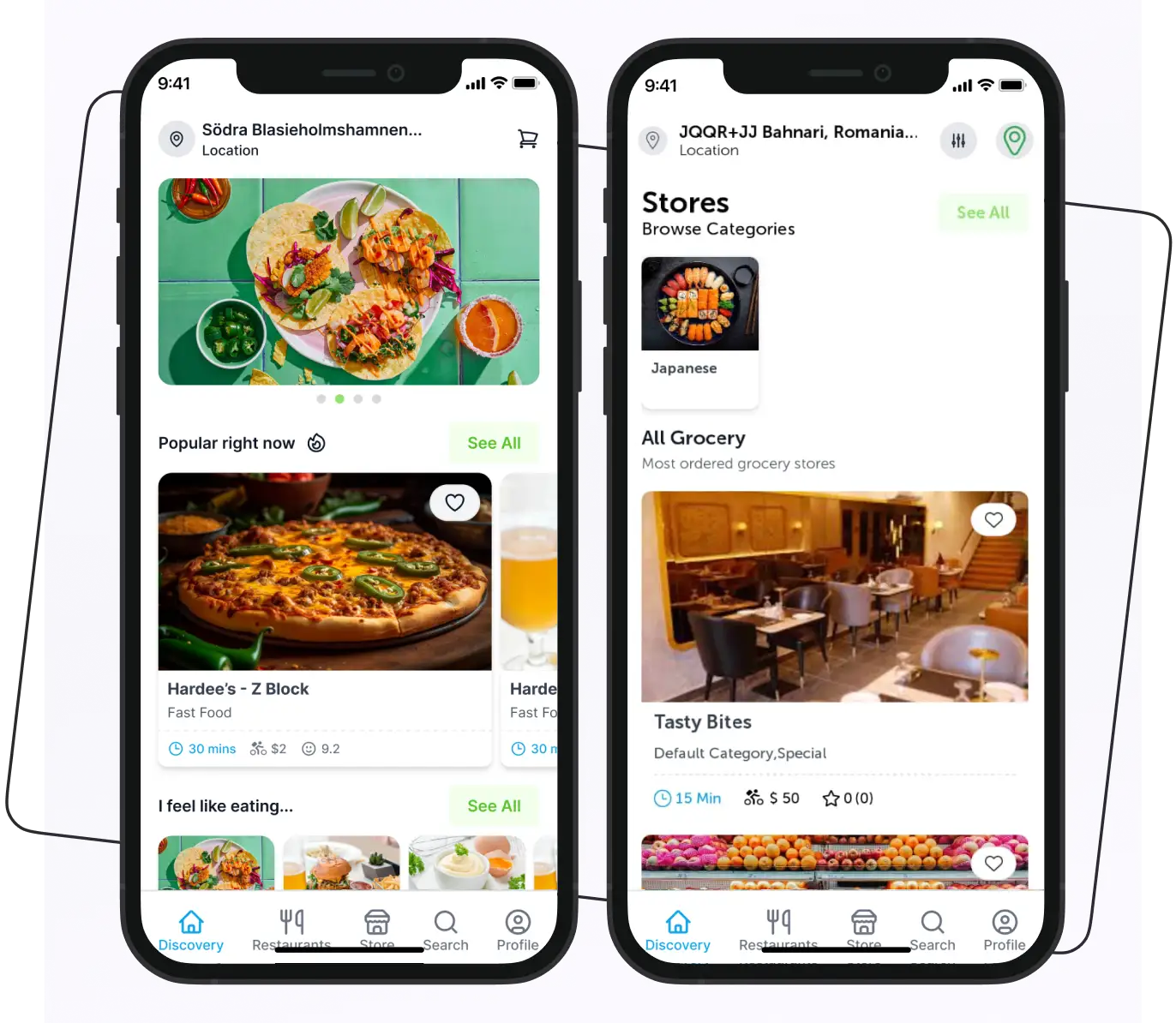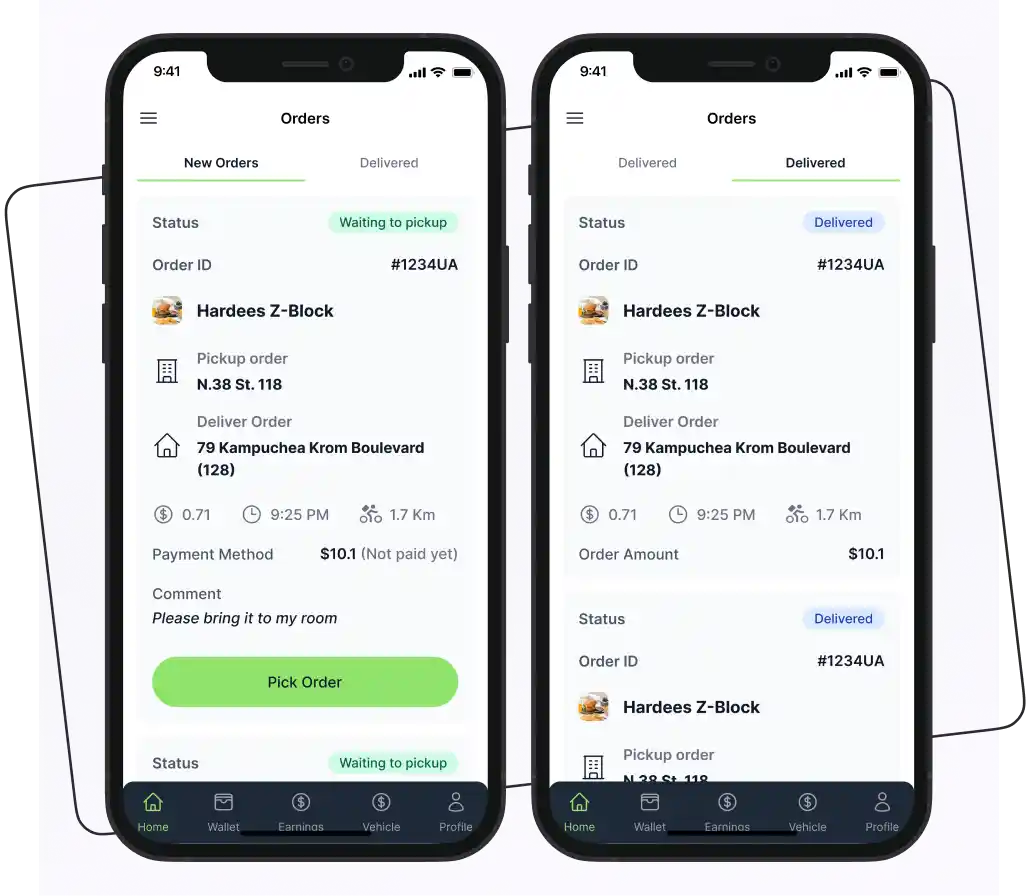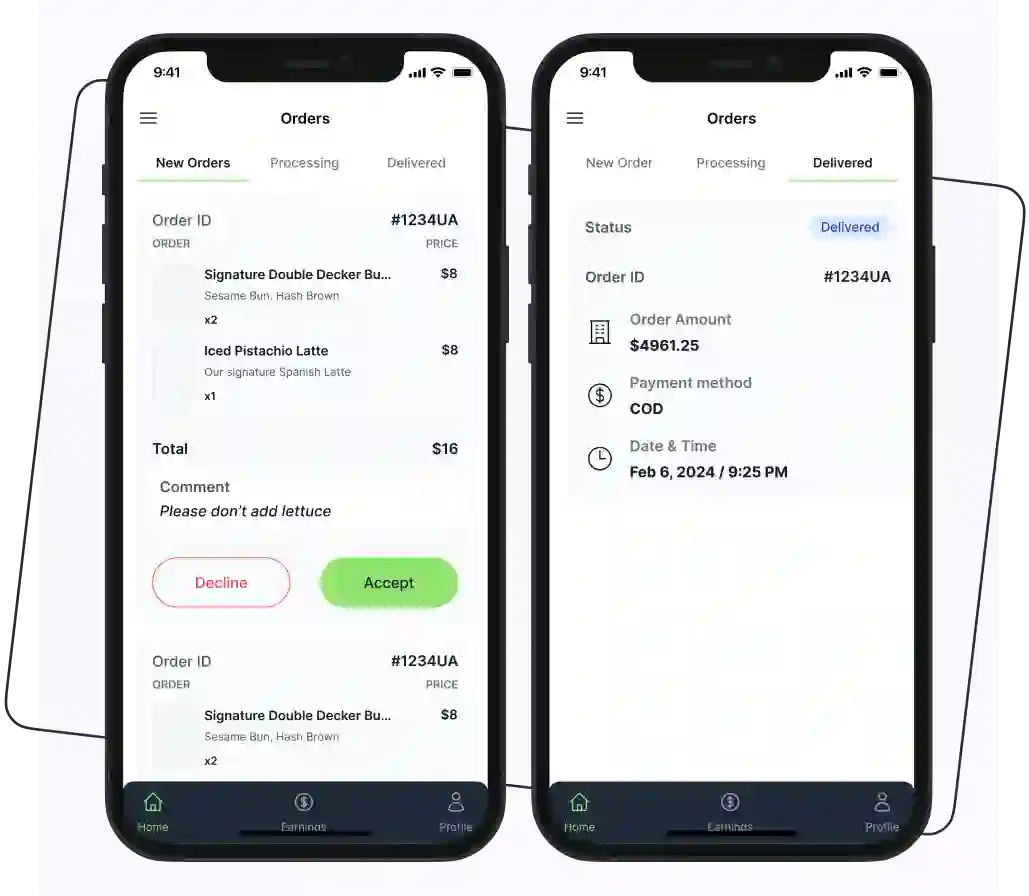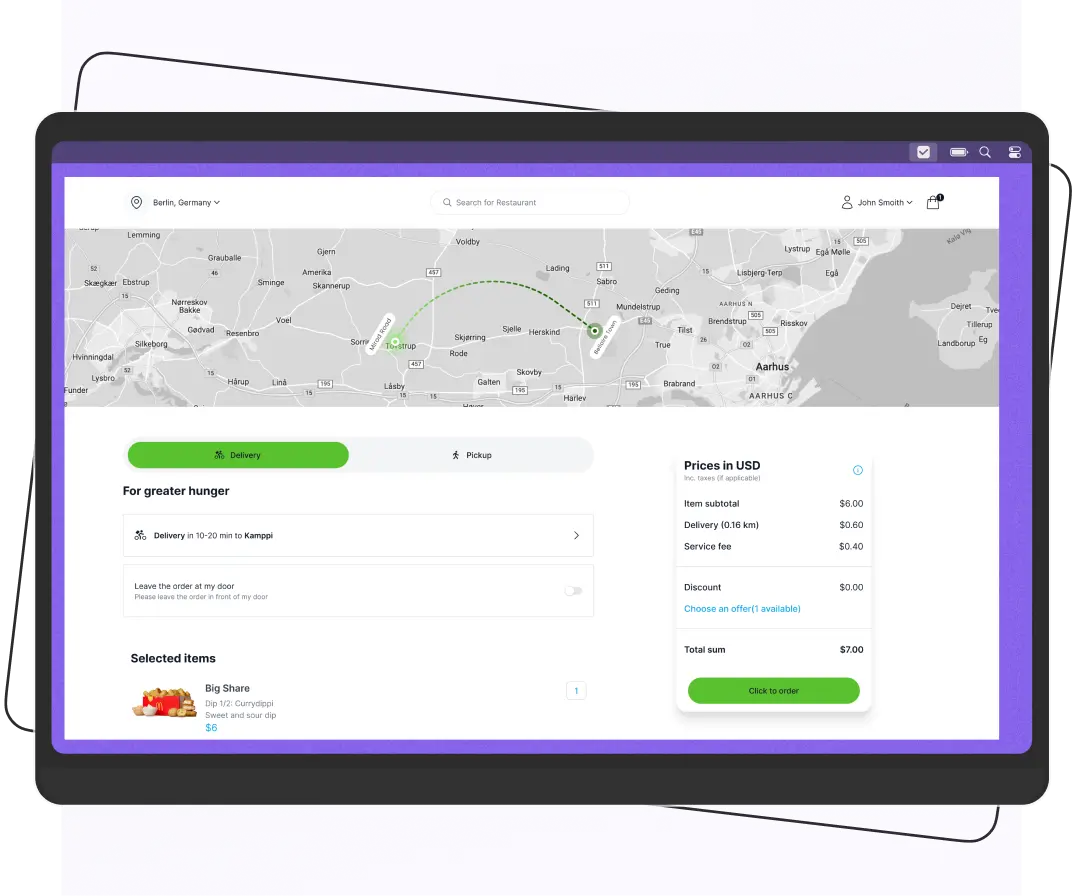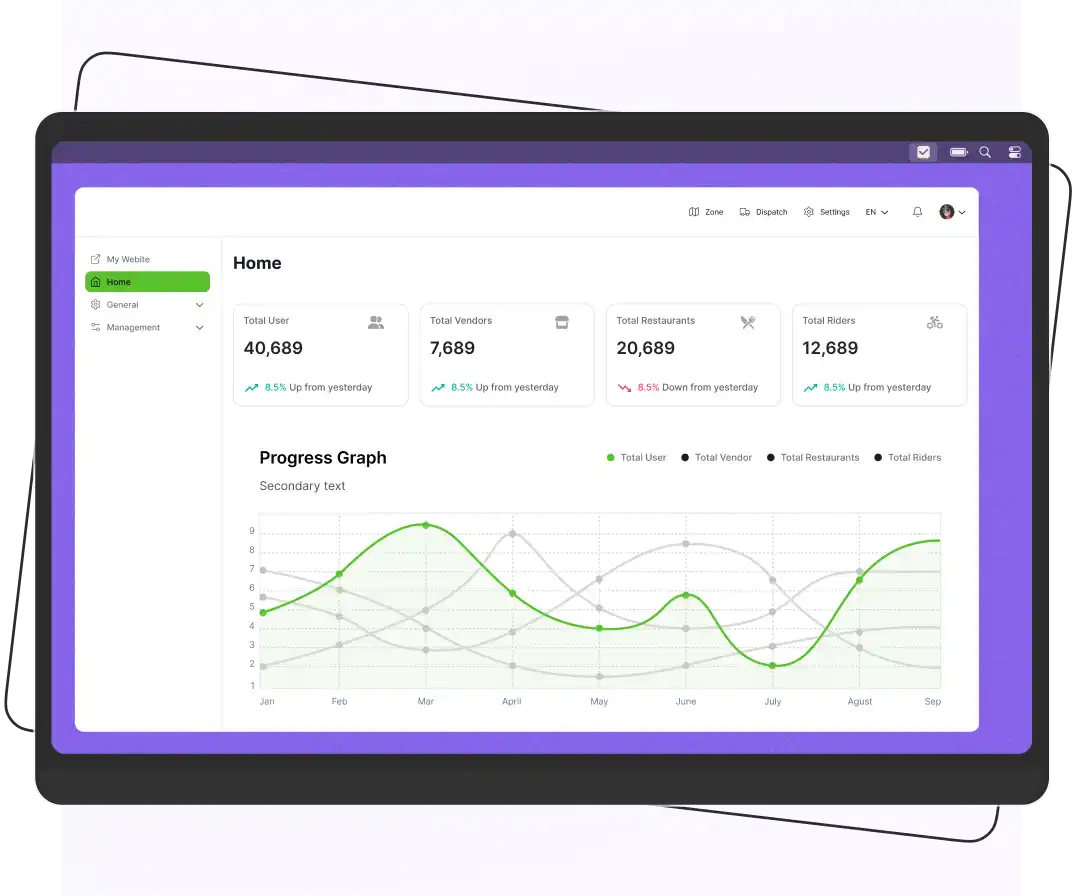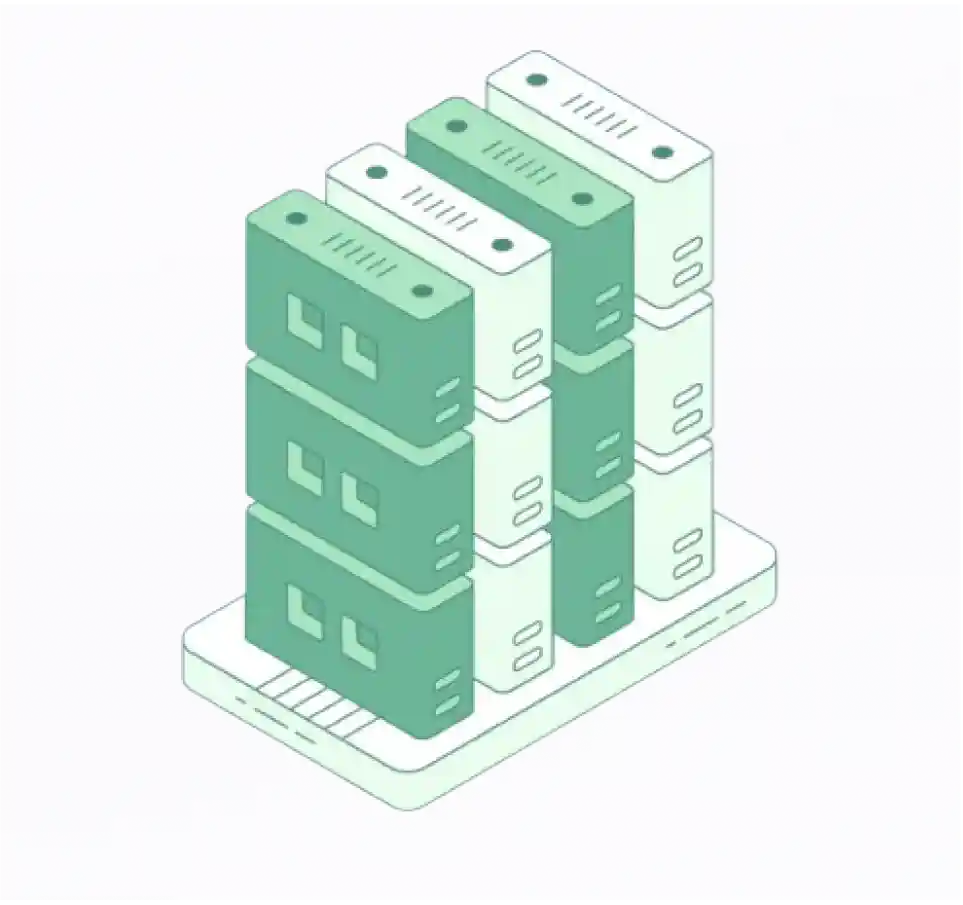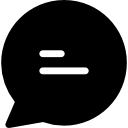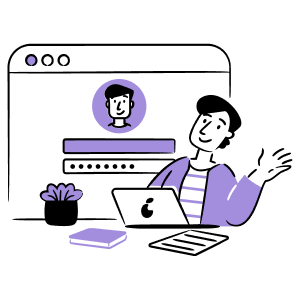Key Takeaways
- Necessity for Restaurants: Online ordering is essential in 2025 for restaurant efficiency, customer satisfaction, and increased sales.
- Top systems reviewed: Enatega, UpMenu, Flipdish, FoodChow, and Uber Eats.
- Best overall system: Enatega offers full source code, no recurring fees, and strong customization. It is ideal for small to mid-sized businesses.
- Commission-free option: UpMenu lets restaurants keep more profit and offers strong marketing tools.
- Free plan available: FoodChow is a cost-effective choice with tailored features for Australian restaurants.
- Choosing the right platform: It depends on your restaurant’s size, location, feature needs, and budget.
It’s a busy Friday night, the phone won’t stop ringing, and your team is rushing to keep up with orders. What if you could skip all that chaos? Use a system where customers browse your menu and place orders with just a few taps, and you get everything organized perfectly. No calls, no mistakes, no stress.
That’s the power of online ordering in 2025. These systems aren’t just convenient, they’re changing how restaurants work and how customers order food. Whether you run a fast food cafe or a fancy restaurant, the right online ordering platform can help you sell more, make customers happier, and keep your kitchen running smoothly.
The global online food delivery industry is projected to hit a massive $388.56 billion by 2033, according to Straits Research.
But not every online ordering system fits every restaurant. To pick the right one, you need to know what your business needs and which features matter most.
In this blog, we’ll look at the best online ordering platforms for restaurants in 2025. We’ll cover what makes each one good, where they might fall short, and help you find the perfect fit, whether you’re an expert or just getting started.
Top Online Ordering System For Restaurants
As we are now in 2025, the demand for efficient online ordering is increasing.
To assist restaurant owners in navigating this digital terrain, we’ve shortlisted the 5 best online ordering systems for restaurants.
| Platform | Pricing | Features |
|---|---|---|
| Enatega | Flexible pricing model (lifetime license charges) | Multi-language dashboard Real-time order tracking Role-based access |
| UpMenu | Starts at $49 per month | Online payment processing POS integration Automated kitchen ticket printing |
| Flipdish | Starts at €149 per month | Real-time report generation Customer database management Integrated payment processing |
| FoodChow | Free plan Paid plan: Starts at $30 per month | Online ordering Marketing tools Menu management Customer review management |
| Uber Eats | Commission-based: 15% of the total order price | Order tracking Ratings and reviews Rewards points system |
1. Enatega – Open Source Food Delivery Management Solution
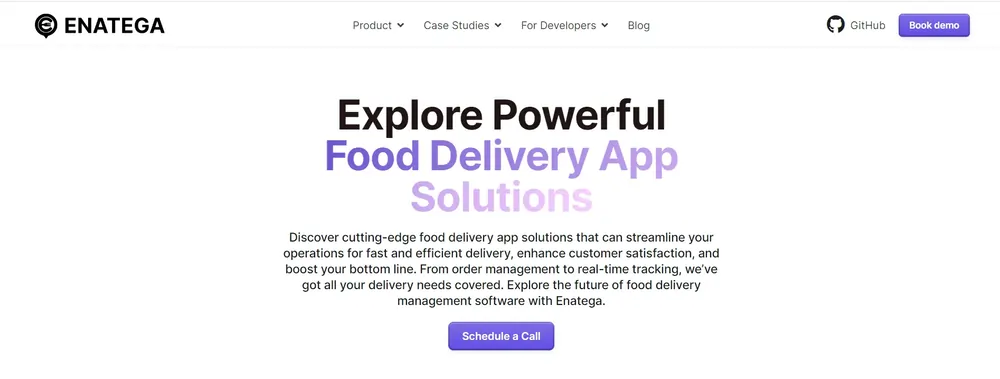
Enatega is the best online ordering system for small to mid-sized restaurants. Enatega stands out with both single-vendor and multi-vendor options, giving you the flexibility to fit your restaurant size. With the help of Enatega, you can easily manage your restaurant operations.
Features
- Multi-Language Dashboard
This feature is designed to support restaurants in embracing diversity and expanding their reach. With the multi-language dashboard, Enatega ensures that users can interact with the platform in their preferred language, regardless of their geographic location.
- Role-Based Access
The role-based access enables you to assign specific roles and permissions to different team members, streamlining workflows and ensuring that each team member has access to the information relevant to their responsibilities.
- Real-Time Order Updates
This feature enables restaurants to keep track of orders. Enatega’s order management solution keeps you informed at every stage of the delivery process.
From order placement to dispatch and delivery, you get instant updates to increase transparency and help restaurants address delivery issues instantly.
- Rider Management
Efficient rider management is one of the most important aspects of successful order fulfillment. This feature allows you to assign, track, and optimize delivery routes.
The ride management feature ensures timely and accurate deliveries that enhance the customer satisfaction rate.
| Pros | Cons |
| Transparent pricing | Marketing tools are not included |
| Free lifetime updates | |
| Live demos and detailed documentation | |
| 24/7 support |
Enatega Pricing
Enatega offers flexible pricing plans, which include:
| Basic Plan (Perfect for startups and small businesses) | Premium Plan (Ideal for growing businesses looking for advanced features) | Enterprise Plan (Best for enterprises that need advanced features and deployment support) |
| Full source code provided upon purchase | Includes Admin, Rider, Restaurant, Web, and Customer app | Everything in Premium Plan + Custom deployment and development |
| One-time payment | Full source code provided upon purchase | Custom pricing |
| No additional setup fee | No additional charges per delivery | Advanced support and personalized technical guidance |
| Unlimited users and listings | Openly available documentation and tutorials | Full system modification as per your requirements |
| Customer app, Rider app, Store app, Admin panel, and Website | Free 2-hour technical consultation with Enatega developers |
2. UpMenu – Online Ordering System for Restaurants
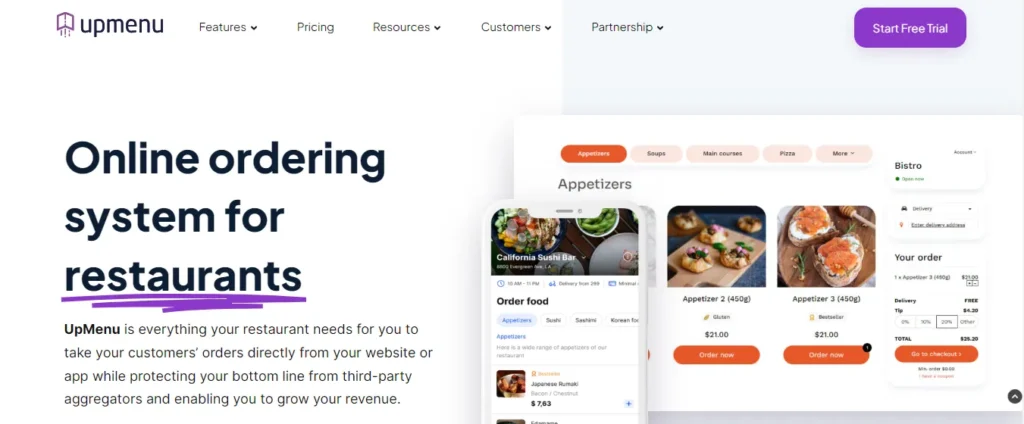
UpMenu stands out as one of the best online restaurant systems that is commission-free and cloud-based.
The platform helps customers to easily place online orders for delivery or pickup directly from the restaurant’s website or a dedicated app.
UpMenu also enables restaurants to efficiently manage online menus, inventory, and customer data.
The platform goes beyond simple order management and provides tools for creating targeted marketing campaigns and promotions delivered via SMS, push notifications, and email.
A noteworthy feature of UpMenu is its application programming interface (API), which allows seamless integration with various third-party POS systems and delivery solutions.
Supercharge your deliveries with Enatega.
Get Started NowFeatures
- Online payment processing
- POS integration
- Automated kitchen ticket printing
- QR code menu
- Tableside ordering
- Google ordering
- Reservation system
- Email marketing
- SMS marketing
| Pros | Cons |
| No commission fees | Limited control |
| Contactless ordering and payment | Lack of personalization |
| 24/7 online ordering |
UpMenu Pricing
UpMenu pricing starts at $49/month for the Basic plan, which includes online ordering, website builder, and marketing tools. Higher-tier plans like Premium ($99/month) offer advanced features such as mobile app ordering and integrations.
3. Flipdish – All-in-one Restaurant Point of Sale and Online Ordering

Flipdish is an online ordering system and delivery platform that enables restaurants to establish personalized mobile apps and websites to facilitate online ordering.
Features
- Real-time report generation
- Customer database management
- Integrated payment processing
- Push notifications
- Reporting and analytics
- Driver tracking
- Loyalty programs
Customers can use its convenient digital ordering interface to place their orders online for food delivery or easy pickup from their preferred restaurant.
It is the best digital ordering system for restaurants that provides restaurants with a user-friendly and customizable solution to enhance their digital presence and streamline the online ordering experience.
| Pros | Cons |
| User-friendly interface | Integration issues |
| Excellent customer service | Limited customization options |
| Multi-channel marketing |
Flipdish Pricing
Flipdish offers several pricing plans tailored to different restaurant needs. The plans are:
- Website Plan: The plan starts at $119/month when billed annually (or $149/month billed monthly). This includes a branded website, online ordering platform, menu management, loyalty programs, analytics, and integrated payments.
- Website and Mobile App Plan: This plan starts at $199/month when billed annually (or $249/month billed monthly). This plan adds a branded mobile app and third-party delivery integration to the Website Plan features.
- Self-Service Kiosk Plan: Starts at $79/month when billed annually (or $99/month billed monthly). This includes kiosk software, menu management, loyalty programs, analytics, and integrated payments. Note that hardware costs are additional.
4. FoodChow – Online Restaurant Food Ordering System and Mobile App
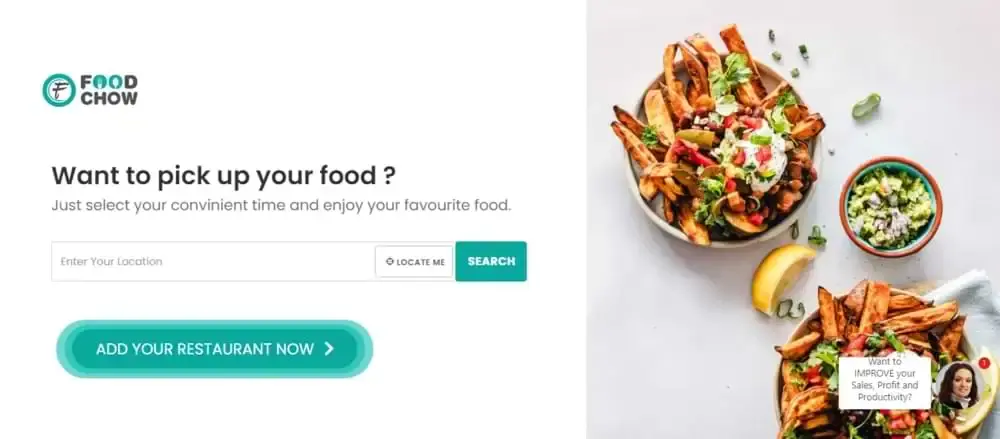
FoodChow is an exclusive online ordering system tailored for restaurants in Australia.
The user-friendly solution integrates seamlessly with various restaurant management systems, ensuring a convenient and efficient experience.
With a free plan and additional paid options boasting enhanced features, FoodChow caters to diverse restaurant needs.
Features
- Online ordering
- Marketing tools
- Menu management
- Customer review management
- Table management system
- GPS integration
- Reviews and ratings
For restaurants looking for the best online ordering system in Australia, FoodChow is an accessible and feature-rich solution to streamline the restaurant’s online ordering.
| Pros | Cons |
| Free plan available | Limited integrations |
| Custom branding | Mobile app customization costs extra |
| Affordable pricing | Limited advanced features |
FoodChow Pricing
FoodChow offers flexible pricing plans tailored to various restaurant needs:
- Free Plan: Ideal for restaurants accepting only cash payments, offering a free subdomain, online ordering, and basic promotional tools.
- Basic Plan: Priced at $30/month, this plan includes payment gateway integration (e.g., Stripe, PayPal), a custom domain, and enhanced support.
- Annual Plan: At $60/year, this plan provides a comprehensive package with online ordering, marketing tools, training, and promotional materials.
- Silver Plan: A one-time payment of $90 grants access to features like dine-in management, combo deals, and a dedicated subdomain.
- Platinum Plan: For $300/year, this plan offers advanced features, including a custom domain, full support, and training.
All plans come with a 14-day free trial and a 14-day money-back guarantee. FoodChow emphasizes a zero-commission model, ensuring restaurants retain 100% of their profits.
5. Uber Eats – Online Food Ordering and Delivery Platform
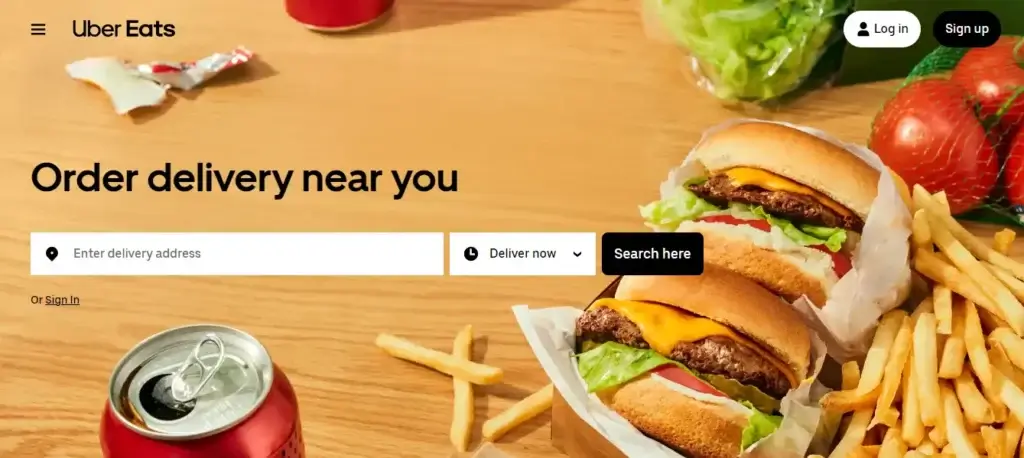
Uber Eats is a well-known online ordering platform that links customers with a diverse set of restaurants.
Users can conveniently order their preferred dishes from local eateries and have them delivered right to their doorstep.
Features
- Order tracking
- Menu management
- Order management
- Promotion and marketing tools
- Payment management
As Uber Eats has a large customer base, restaurants that opt for this platform gain access to a large pool of customers, which results in increased sales.
| Pros | Cons |
| Massive customer base | High commission fees |
| Marketing tools | Loss of control over the presentation of their food and the delivery experience |
| Integrated delivery fleet | Order processing fees |
Uber Eats Pricing
Uber Eats offers tiered pricing plans for restaurants, with commission fees varying based on the level of exposure and services provided:
- Lite Plan: 15% fee for delivery orders and 6% for pickup orders. This plan offers basic visibility in the Uber Eats app.
- Plus Plan: 25% fee for delivery orders and 6% for pickup orders. It provides increased exposure and access to Uber One benefits for customers.
- Premium Plan: 30% fee for delivery orders and 6% for pickup orders. This plan maximizes visibility, includes Uber One benefits, and offers additional perks like ad spend matching up to $100 per month and zero fees for months with fewer than 20 orders during the first six months.
- Self-Delivery Option: 15% fee for self-delivery orders and 6% for pickup orders. Restaurants can use their delivery staff while still benefiting from Uber Eats’ platform.
Tips for Selecting the Best Online Ordering System For Restaurants
Selecting the best online ordering system for restaurants is important for the success of your restaurant.
Let’s explore the key tips to help you make an informed choice and implement a system that aligns perfectly with your restaurant operations.
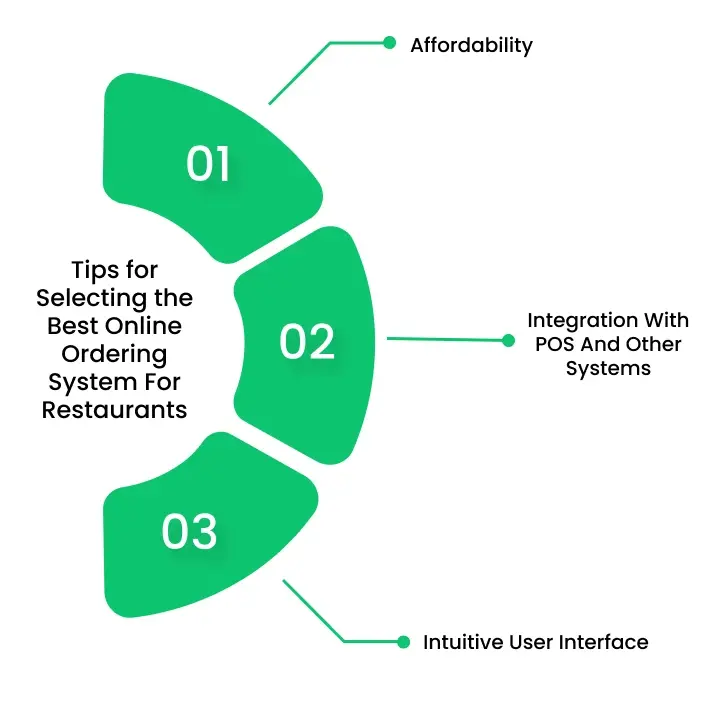
Affordability
The pricing of a restaurant’s online ordering system is according to its features and functionalities. So, you must evaluate different plans to identify one that aligns with your restaurant’s budget set aside for the online ordering system.
Integration With POS And Other Systems
You must ensure that the new online ordering system you are about to opt for integrates with your restaurant’s POS and other systems.
A smooth integration ensures automatic receipt and processing of online orders while mitigating the risk of errors and delays.
Moreover, the system should work well with other back-end processes such as inventory management, delivery, and accounting software for enhanced operational efficiency.
Intuitive User Interface
91% of unhappy customers will leave and never return, which means customer satisfaction should be your utmost priority when choosing the best online ordering system for restaurants.
A user-friendly interface is a cornerstone of a restaurant’s online ordering system that impacts the overall customer experience.
Ensuring complete customer satisfaction during online ordering is extremely important, as a complex ordering interface might drive your potential customers away.
How to Make a Restaurant Ordering System?
Below are some steps to make a restaurant ordering system.
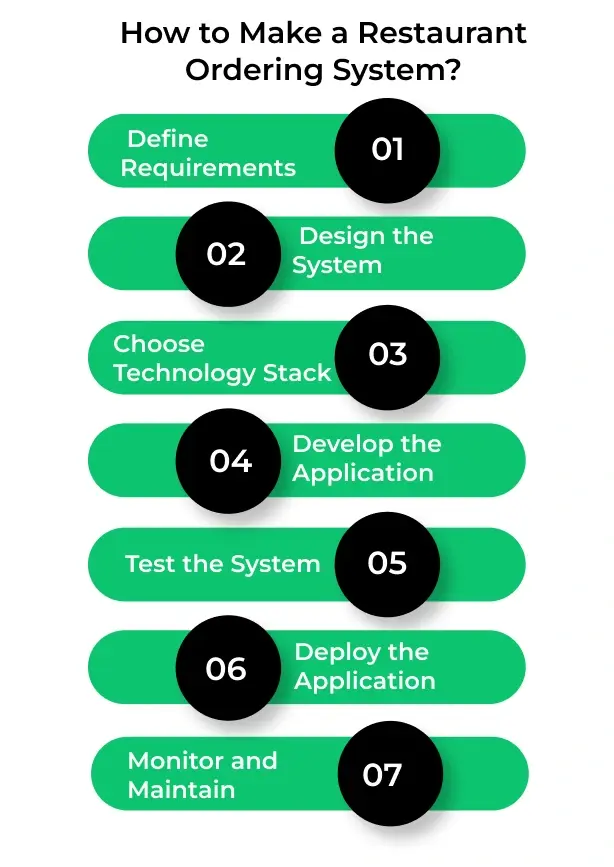
1. Define Requirements
The first step in developing a restaurant ordering system is to clearly define the requirements. This involves identifying different user roles such as customers, waitstaff, and administrators, each with distinct functionalities.
2. Design the System
Once the requirements are established, the next step is to design the system. This includes creating user interface (UI) wireframes to visualize how users will interact with the application, whether it’s a web app or a mobile app. It’s essential to ensure that the design is intuitive and user-friendly.
Alongside the UI design, a database schema should be planned to determine how data will be organized. A well-structured design phase sets a solid foundation for development.
3. Choose Technology Stack
Choosing the right technology stack is important for the performance and scalability of the restaurant ordering system.
- The front end can be built using HTML, CSS, and JavaScript frameworks like React or Vue.js to create a dynamic user experience.
- For the backend, options like Node.js, Python (Django or Flask), or Ruby on Rails can be considered to handle server-side logic and API creation.
- The choice of database, such as PostgreSQL, MySQL, or MongoDB, will depend on the data complexity and relationships.
- Selecting a reliable hosting provider like AWS ensures that the application is accessible to users.
4. Develop the Application
With the design and technology stack in place, the next phase is the development of the application.
- Frontend development involves building UI components that allow users to view the menu and place orders.
- On the backend, developers set up a server to manage incoming requests, creating API endpoints for fetching menu items, placing orders, and processing payments.
- It’s essential to connect the backend to the database to store and retrieve essential data.
5. Test the System
Thorough testing is vital to ensure the functionality and reliability of the restaurant ordering system. During this phase, user testing should be conducted to gather feedback on the application’s usability and performance. This includes identifying and fixing any bugs, and ensuring that all features work as intended.
6. Deploy the Application
Once the application has been thoroughly tested, it’s time to deploy it for public use. This involves selecting a cloud service provider to host your application, ensuring that it can handle expected traffic.
Deployment may also involve configuring server settings and monitoring performance to ensure that the application runs smoothly once it goes live. A successful deployment marks a significant milestone in the development process.
7. Monitor and Maintain
After deployment, ongoing monitoring and maintenance are essential to ensure the restaurant ordering system remains effective and user-friendly. Using analytics tools can help track user engagement, order patterns, and overall system performance. Regular updates based on user feedback help to keep the system relevant and functional.
FAQs
1. What system do restaurants use to take orders?
Restaurants use point-of-sale (POS) systems to take orders, which can include hardware like terminals and software that manages orders, payments, and inventory. Some also use mobile apps or tablets for order taking, especially for table service or delivery.
2. What order system does McDonald’s use?
McDonald’s relies on the NewPOS NP6 system, alternatively known as McDonald’s NP6, MediaWorks NewPOS, or MW NewPOS.
The system, also recognized as Torex or Savista NewPOS, is integral to McDonald’s operations and facilitates order processing and management.
3. How do restaurants increase online orders?
Below are some ways to help restaurants increase online orders.
- Design a stellar menu
- Ensure clear communication
- Use an order management system to take orders and complete deliveries
- Outsource delivery drivers
- Improve customer service
4. Which model is best for an online food ordering system?
An integrated model is best for an online food ordering system. With an integrated model, all key functionalities, such as menu management, order processing, payment processing, and delivery logistics, are seamlessly interconnected. This streamlines the entire process, enabling smooth and swift operations.
5. Which food delivery company is best for restaurants?
The best food delivery companies for restaurants are DoorDash and Uber Eats due to their extensive reach and user-friendly platforms.
6. What are the top 3 food delivery apps?
Below are the top three food delivery apps.
- Uber Eats
- DoorDash
- Grubhub
7. What is the largest online food delivery service?
DoorDash is the largest and most popular online food delivery service that serves thousands of customers worldwide.
8. What apps are good for ordering food?
UberEats, Grubhub, DoorDash, and Postmates are the apps that you can use for ordering food online and getting it delivered to your doorstep.
9. How to set up online ordering for a restaurant?
To set up online ordering for a restaurant, follow these steps:
- Choose a Platform: Select an online ordering system (e.g., Square, Toast, or a custom website).
- Menu Creation: Digitally list your menu items with descriptions, prices, and images.
- Payment Processing: Set up a secure payment method to handle online transactions.
- Configure Delivery/Pickup Options: Decide if you will offer delivery, curbside pickup, or both.
- Promote Online Ordering: Use social media, email to inform customers about the new service.
- Test the System: Place test orders to ensure everything works smoothly before going live.
By following these steps, you can effectively launch online ordering for your restaurant.
10. Which food delivery service has the most business?
DoorDash holds the largest market share in the food delivery service industry, surpassing competitors like Uber Eats and Grubhub.
11. Do restaurants prefer online orders?
Yes, restaurants often prefer online ordering due to these reasons:
- Increased convenience
- Efficiency
- Potential for higher sales
Supercharge your deliveries with Enatega.
Get Started NowConclusion
Choosing the right online ordering system can help to transform your restaurant's operations, boost revenue, and improve customer satisfaction.
So, explore the systems highlighted here to help you find the perfect match for your restaurant business.
Moreover, if you want to change your restaurant's online ordering journey? Book a free demo with us and see how we can help you in your food delivery business.