
Key Takeaways
- Quick Launch: A white-label grocery delivery app clone lets businesses launch a market-ready app in 7 days, saving on development time and costs.
- Revenue Potential: Monetization options include delivery fees, commission, subscriptions, and in-app promotions.
- Feature-Rich Solutions: Clone apps come with features for customers, grocers, delivery riders, and admins covering everything from order management to real-time tracking.
- Development Process: Building an app involves strategy, platform selection, feature planning, UI/UX design, testing, and marketing.
- Challenges to Tackle: Businesses must address operational costs, delivery logistics, security concerns, and market competition to ensure long-term success.
- Popular Examples: Instacart, Amazon Fresh, and Shipt serve as benchmarks for success.
- Expert Tip: Prioritize user experience, security, and scalability, and choose a development partner with proven expertise.
The online grocery market is expected to surpass $1 trillion by 2026. If your store isn’t online yet, you’re leaving revenue on the table. A white-label Instacart-like app lets you launch in just 7 days without spending a huge investment on development.
Skip the hassle of building from scratch; this ready-made solution gets your brand online fast, complete with customizable features to fit your business. Whether you’re a small startup or a big retailer, it’s your shortcut to increasing sales and staying ahead in the growing delivery market.
This blog will guide you through the essential features, benefits, and steps to develop a grocery delivery app clone, helping you digitize and grow your business.
Statistics of Grocery Delivery Business
Below are some stats showing that the grocery app market began to gain immense popularity.
- Compared to 2022, grocery delivery services increased by 56% in 2024, according to a Drive Research survey.
- The U.S. Department of Agriculture predicts food prices to grow by 2.5% overall and 1.6% for food consumed at home in 2024. It is not shocking that almost 40% of people exceed their designated grocery budgets each month.
- When grocery shopping online, most American consumers buy packaged non-perishable foods (78%) and personal care products (77%), according to Statista.
Supercharge your deliveries with Enatega.
Register NowWhat is an On-Demand Grocery Delivery App Clone and How Does it Work?
An on demand grocery delivery app clone is a mobile application that replicates the functionality of popular on-demand grocery delivery services like Instacart, Amazon Fresh, or Shipt. These types of apps allow users to order grocery items from local stores and have them delivered to their doorstep within a few hours.
On-Demand Grocery Delivery App Working
Below are some steps that show how an on-demand grocery delivery clone app works.
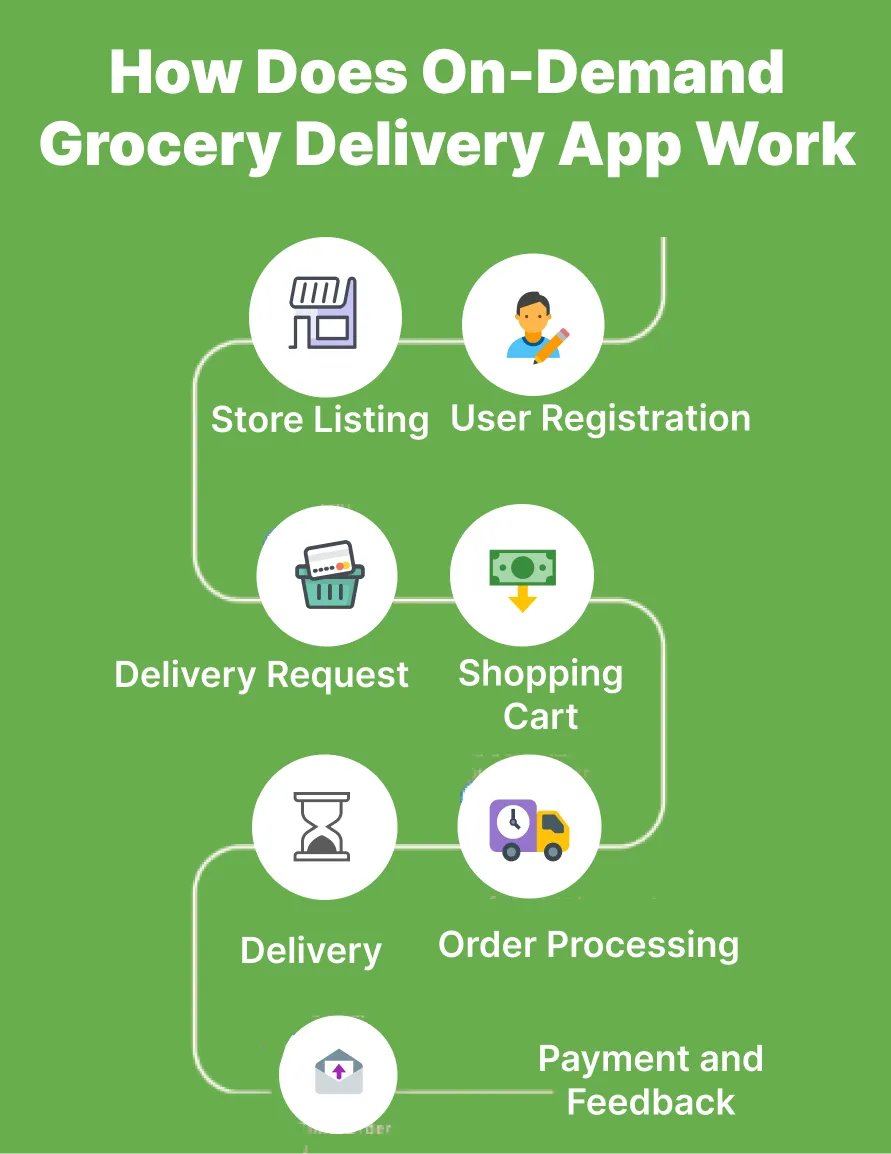
- User Registration: Users download the app and create an account, providing their personal and payment information.
- Store Listing: The app integrates with local grocery stores and supermarkets, displaying their available product catalogs within the app.
- Shopping Cart: Users can browse the product listings, add items to their virtual shopping cart, and customize the order as needed.
- Delivery Request: Once the user is ready to check out, they select a delivery time slot and submit the order.
- Order Processing: The app’s backend system processes the order and assigns it to the grocery store.
- Delivery: The shopper or delivery driver delivers the groceries to the user’s specified address, often providing real-time tracking and updates.
- Payment and Feedback: The user pays for the order through the app, which may include delivery fees and service charges. They can also provide feedback on the shopping and delivery experience.
Revenue Streams of White-Label Grocery Delivery App Clone
The white label grocery delivery app clone generates money through these revenue streams.
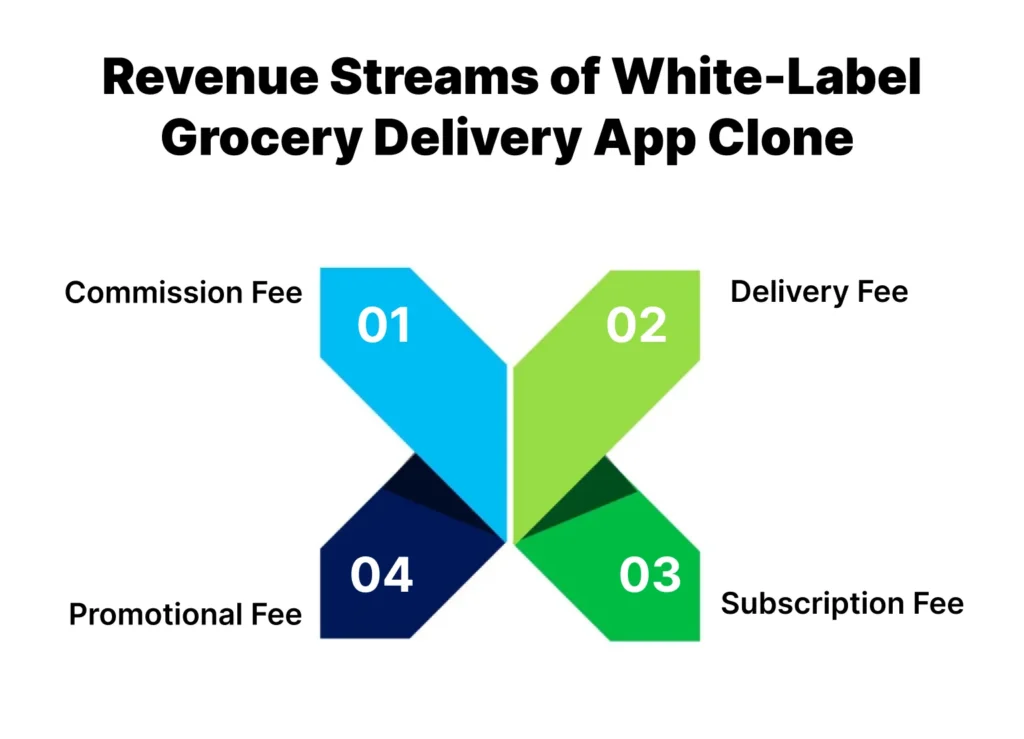
Commission Fee: Business owners can put a percentage as a commission fee on every transaction taken through the grocery delivery solution. The main benefit of this model is that the revenue is easily predictable because of the sheer fee.
Delivery Fee: The grocers charge the delivery fee from customers on every order placed through the platform.
Subscription Fee: It is the most profitable revenue model. Sellers are required to pay a subscription fee to get access to the site and display their products. It may be approved annually, quarterly, or monthly.
Promotional Fee: In this revenue model, business owners make money by selling ad spaces. It is the most commonly used revenue model and is best for both online/offline businesses.
Features of Grocery Delivery Clone App Solution
The grocery delivery clone app is an advanced solution to start your online grocery store and globalize your user base with ease. Providing top features is a great way to expand your customer base and make your app attractive to users.
Below are some features that should be incorporated into your grocery clone app.
Customer App
| Features | Description |
| Easy Registration | Download the app and register on it via your Google, Facebook, and Apple accounts for a seamless onboarding experience. |
| Advanced Search Option | Implement a robust search functionality that enables users to search for specific products, browse by category, filter based on various criteria (e.g., price, brand, etc), and sort results. |
| Push Notifications | Set up a push notification system to alert users about relevant offers, deals, product restocks, and order updates. |
| Review and Ratings | Allow customers to leave reviews and ratings for products and services, which can help other users make informed purchasing decisions. |
| Favorites and Shopping Lists | Enable users to save their favorite products and create customizable shopping lists for faster and more efficient shopping. |
| Multiple Payment Options | Integrate various payment gateways to offer customers a wide range of payment methods, including credit/debit cards, digital wallets, and mobile payments. |
| Order History | Provide a comprehensive order history feature that allows users to view their past orders, reorder items, and track delivery status. |
| Scheduled Deliveries | Allow customers to schedule future deliveries at their preferred time and date, catering to their convenience. |
| In-App Support | Integrate a customer support system, such as live chat or a helpline, to assist users with any queries or issues they may encounter. |
| Location-based Services | Use the user’s location to provide personalized offers, display nearby stores, and optimize delivery routes. |
Grocers/Supermarket App
| Features | Description |
| Accept/Reject Orders | According to availability, the grocers can accept/reject orders. This feature helps them to manage the business operations seamlessly. |
| Instant Notifications | Using this feature, the grocers can send instant notifications to customers for their orders, new deals, discounts, and more. |
| Sales Report Analysis | The store owners get access to sales report data that helps them track and maintain their sales in an organized way. |
| Assign Order to Rider | The vendor can assign the order to the rider who is nearest to the customer’s location. |
Rider App
| Features | Description |
| Login | Riders can log in to the app using their email, password, and phone number. They can create a full profile and edit it as needed. |
| Availability Status | On the rider delivery app, riders can manage their availability for the next order. If the rider is not free, then they change their status to “non-available” on the app. |
| Live Tracking | Riders can track the exact location of the customer they are delivering to in real time. |
| View Payment | Riders can view the payment details for the orders they have completed. This feature helps to build trust and transparency between riders and store owners. |
| Track Orders | The app maintains a comprehensive order history, enabling riders to review their past deliveries and track their performance. |
| Customer Support | The rider app provides a customer support feature, ensuring that riders can get assistance or resolve any issues they face during the delivery process. |
Admin Dashboard
| Features | Description |
| Sign in | Administrators can securely log in to the dashboard using their email and password credentials. This allows them to access and review the various activities and data across the applications. |
| Manage Stores | The dashboard enables administrators to manage all stores from a single interface. Admins can easily add, delete, and edit store details as needed. |
| Manage Payments | Administrators can manage the complete payment processes for the applications directly from the dashboard. This streamlines payment-related tasks and provides visibility into financial transactions. |
| Inventory Management | The dashboard allows for handling the inventory, including accessing billing information, all within the centralized admin interface. This facilitates efficient inventory tracking and management. |
| Customer Management | The admin allows access to customer records. However, to protect customer privacy, the dashboard does not permit administrators to share this customer data with any third parties. |
| Send Notifications | The dashboard is integrated with a notification system that sends alerts to administrators for various activities related to stores, customers, riders, and other application functions. This keeps them informed of important events and updates. |
Benefits of Grocery Delivery App Clone
A grocery delivery clone app can make your grocery business more successful and profitable. It is the best decision that not only meets the customer demands but also helps you to maintain your position in the dynamic market.
Below are several benefits that the grocery clone app provides to businesses and customers.
| Benefits | Business | Customers |
| Time and Cost Efficiency | It is the main benefit for business owners investing in grocery delivery app development. Business owners don’t need to create the app from scratch; they only customize it according to their needs. | It also saves the customer time and eliminates the need to visit physical stores. Also, customers get everything under one platform. |
| More Revenue and Discounts | Businesses can get more revenue and sales by investing in a white label grocery app clone. | Customers get more discounts and offers when purchasing groceries online because many stores/grocers offer online discounts. |
| Expanded Market Reach | Online grocery delivery software allows businesses to easily expand their geographical market reach. | Customers in previously underserved areas can now access online grocery delivery and access to a wider range of products. |
| Multiple Payment Options | The clone app provides various payment methods to customers that make their ordering process easy. | Customers can choose their preferred payment method, whether it’s online payment or cash on delivery, providing a seamless and flexible checkout experience. |
Steps for Building the Grocery Clone App
How to create an app for groceries?
Building the grocery app clone is a simple and easy process if you follow the steps.
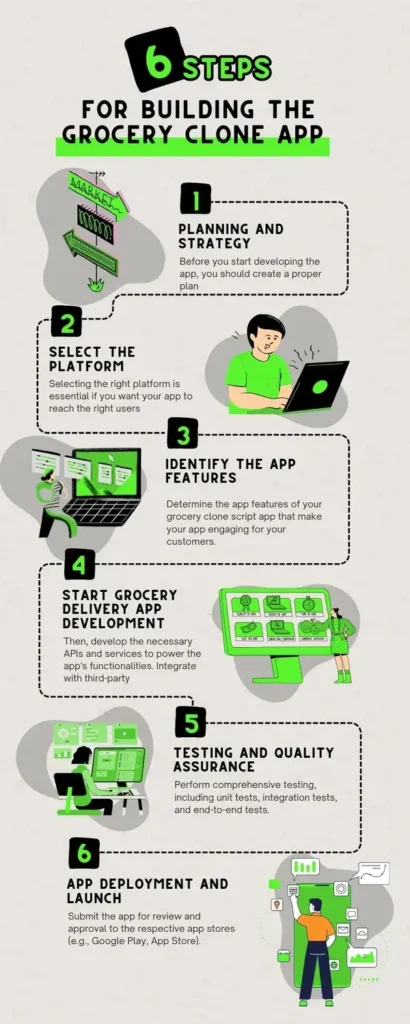
1. Planning and Strategy
Before you start developing the app, you should create a proper plan. Study the reviews of your competitors in detail and understand the challenges that customers face when doing their grocery shopping online. If you incorporate each of the ideas into your app development plan, your app will be more engaging to use.
2. Select the Platform
Selecting the right platform is essential if you want your app to reach the right users. There are advantages and disadvantages to both native and hybrid systems. Native apps are available for iOS and Android and are expensive.
Applications with a cross-platform user interface and cross-platform compatibility are produced using hybrid interfaces. These apps can be made at a lower cost than native models.
3. Identify the App Features
Determine the app features of your grocery clone script app that make your app engaging for your customers. Always add the features by keeping the interests of your target audience. Never add irrelevant features that make your app dull and users not use it.
4. Start Grocery Delivery App Development
First, you have to create an intuitive and visually appealing user interface. Then, develop the necessary APIs and services to power the app’s functionalities.
5. Testing and Quality Assurance
Perform comprehensive testing, including unit tests, integration tests, and end-to-end tests. Identify and address any bugs or performance issues. Make the app error-free before publishing it on the app stores.
6. App Deployment and Launch
Submit the app for review and approval to the respective app stores (e.g., Google Play, App Store). Promote the app through various marketing channels, so more people know about your app.
Cost of Developing the Grocery Delivery Clone App
The cost of developing the grocery clone app can range between $10,000 – $100,000. However, the cost can also increase due to several factors, such as:
- App complexity
- App features
- Number of platforms (iOS, Android, or both)
- Development approach
- Development team location
- App customization
To achieve a successful and timely app development process, businesses must carefully plan and allocate resources.
Challenges in Building the Grocery Delivery App Clone
Here are some challenges businesses face in developing a grocery marketplace platform.

Changing Market Trends
It is the main challenge businesses face in developing the grocery clone app. The grocery delivery market is rapidly increasing, with consumer preferences and behaviors shifting frequently. Keeping up with the latest trends in terms of features, user expectations, and market dynamics is vital for the success of the app.
High Operational Costs
Grocery delivery services have inherently high operational costs, including the costs of maintaining a fleet of delivery vehicles, hiring and managing a team of drivers, and ensuring efficient logistics and supply chain management.
Delivery Inefficiency
Ensuring the timely and efficient delivery of grocery orders is a significant challenge. Factors like traffic, weather, and unexpected delays can disrupt the delivery process and negatively impact the customer experience.
Security Concerns
Handling sensitive customer information, such as payment details and personal data, requires robust security measures to prevent data breaches and build trust with users.
Competition
The grocery delivery market is highly competitive with established players. Differentiating the app and offering a unique value proposition is crucial to stand out in the crowded market.
Customer Experience
Delivering a satisfactory customer experience is essential for the success of the grocery delivery app solution. This includes features like intuitive navigation, accurate product information, real-time order tracking, and responsive customer support.
Operational Hurdles
Operational hurdles in building a grocery delivery app clone refer to the challenges related to logistics, inventory management, and service execution.
Additionally, implementing efficient routing for deliveries, handling customer service inquiries, and maintaining consistent quality control are critical factors that can complicate operations, especially as the user base grows.
Customer Acquisition
Customer acquisition involves the strategies and efforts required to attract and retain users for the grocery delivery app. In a competitive market, differentiating the app from existing solutions is vital, which may include offering unique features, competitive pricing, or superior customer service.
Effective marketing strategies, such as targeted advertising, promotions, and partnerships, are essential for reaching potential customers.
Successful Examples of Grocery Delivery Apps
Look at the successful examples of grocery delivery apps below.
| Feature | Instacart | Amazon Fresh | Shipt |
| Delivery Area | Available in over 5,000 cities across North America | Available in select metropolitan areas in the U.S. | Available in over 200 markets in the U.S. |
| Delivery Fees | Starts at $3.99 per delivery, with an optional annual membership | Free delivery for Amazon Prime members, otherwise $9.95 per order | $7 per delivery, with optional annual membership |
| Product Selection | Wide selection of groceries, household items, and more | Focuses on Amazon’s own grocery brands and selection | Wide selection of groceries, household items, and more |
| Membership Options | Optional Instacart Express annual membership for $99 | Free for Amazon Prime members | Optional Shipt annual membership for $99 |
Instacart

Instacart is a popular grocery delivery service that has more than 500 retailers and trusted local grocers across North America. The company covers around 5,500+ cities. It will connect customers with personal shoppers in their area. Also, Instacart not only delivers groceries but also other essentials right to the customer’s doorstep.
Features
- Delivery tracking
- Online ordering
- Order management
- Safe payment options
| Pros | Cons |
| Save time as compared to in-person grocery shopping | Unavailable in rural areas |
| Wide selection of products | High delivery fees |
| Same-day delivery |
Amazon Fresh

Amazon Fresh is an online grocery delivery service offered by Amazon that allows customers to order a wide variety of fresh and packaged grocery items for delivery. They also deliver household essentials to customers’ doorsteps.
Features
- Customer reviews
- Personalized recommendations
- Simple and intuitive app interface
- One-click checkout
| Pros | Cons |
| Timely delivery | High delivery fees |
| 24/7 customer support | Limited availability in some areas |
| Prime members can access Amazon Fresh at no additional cost |
Shipt
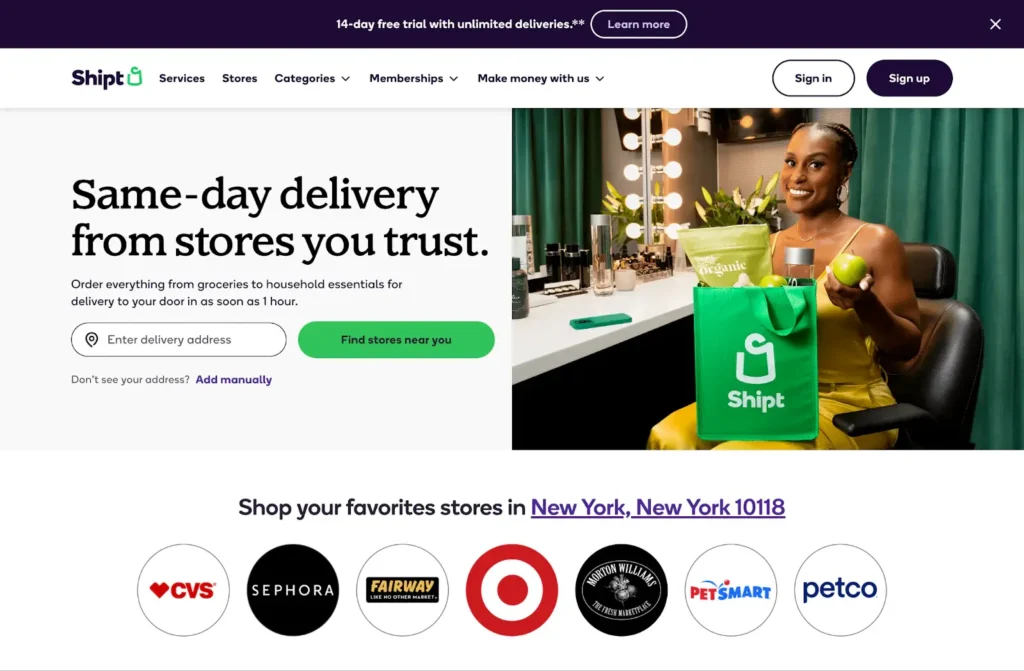
Shipt is an on-demand grocery and retail delivery service that partners with various local stores to provide same-day delivery to customers. It offers top-notch features that make it the best among other apps.
Features
- Delivery tracking
- Wide partner network
- Order personalization
| Pros | Cons |
| On-time delivery | Available in a few areas |
| Large product selection | Charges a fee on every delivery |
| Flexible delivery options | |
| Free shipping and discounts on orders above a certain price |
Expert Tips for Developing the Grocery Delivery Clone App
Look at the tips below and build the grocery clone app without hassle.
- Create a user-friendly interface that is easy to use for the customers.
- Add multiple payment methods so customers can easily pay with their preferred method.
- Use the latest technologies to help you create a great app.
- Know about your competitors and their strengths and weaknesses.
- Use strong security protocols to keep the information safe and secure.
- Add top-notch features that make your app unique.
- Avoid adding irrelevant features to your grocery app.
FAQs
1. What is an Instacart clone app solution?
An Instacart clone is a replica of the original app and enables users to browse a wide range of grocery items from one platform and get them delivered to their doorsteps.
2. How to set up a grocery delivery service?
Below are some steps for setting up the grocery delivery service.
- Create a plan for your business idea
- Collect the right tools
- Test your workflows
- Start marketing your app
- Launch your grocery delivery service
3. How much does it cost to create a grocery delivery app like Instacart
Building an app similar to Instacart can cost anywhere from $10,000 for a basic Minimum Viable Product (MVP) to over $100,000 for an enterprise-grade platform. The final cost depends on the app’s complexity, the features included, the development team’s location, and the chosen technology stack.
4. What is the most used grocery delivery app?
Instacart is one of the most used grocery delivery apps in the U.S., followed closely by competitors like Amazon Fresh and Walmart Grocery.
5. Who is Instacart’s main competitor?
Instacart’s main competitors include Amazon Fresh, Walmart Grocery, and Shipt. These services offer similar grocery delivery options, targeting the same consumer base.
6. What is similar to Instacart grocery delivery?
Similar to Instacart, services like Shipt and Amazon Fresh offer grocery delivery. They are allowing users to order from local stores and have their groceries brought directly to their doorstep.
7. What is the best grocery delivery service?
Instacart is the best grocery delivery service that offers a wide selection of products from local stores. Other popular options include Amazon Fresh, Shipt, and Walmart.
Supercharge your deliveries with Enatega.
Register NowConclusion
Convenience is essential for people. Grocery delivery app development has made shopping for everyday things much easier. Now, people use their mobile phones to quickly pick out the groceries they want. Therefore, creating an app for your grocery business is the best way to attract and retain more customers.
If you have a grocery, food, and beverage delivery business, and you want to build an all-in-one delivery app for this, consult Enatega. We can help you turn your grocery delivery business into an app that will help boost your business. We have experience in helping clients build clone apps like UberEats alternative, Foodpanda clone, and more that boost their business revenue.
So, why wait? Book a free demo with us, discuss your requirements, and achieve success in the grocery delivery business.

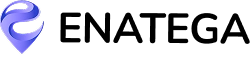













 IOS
IOS Android
Android Web
Web




