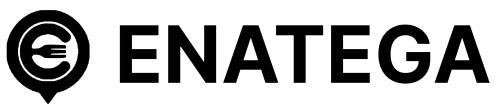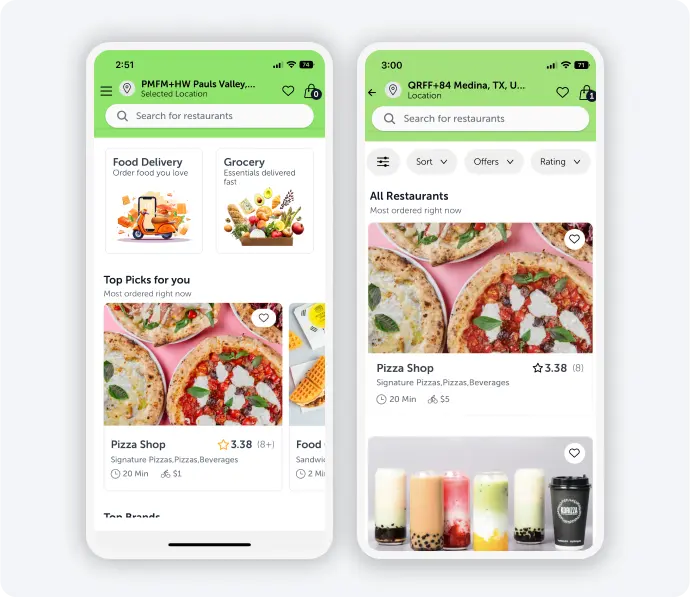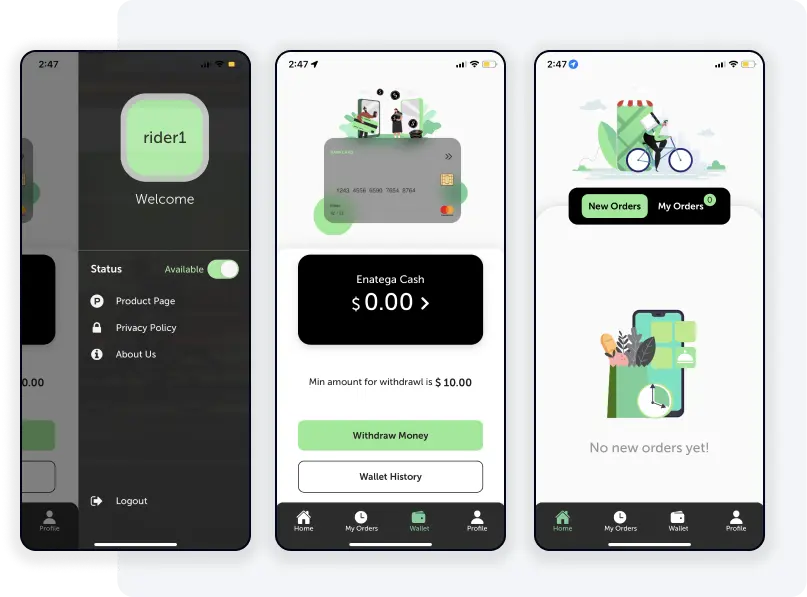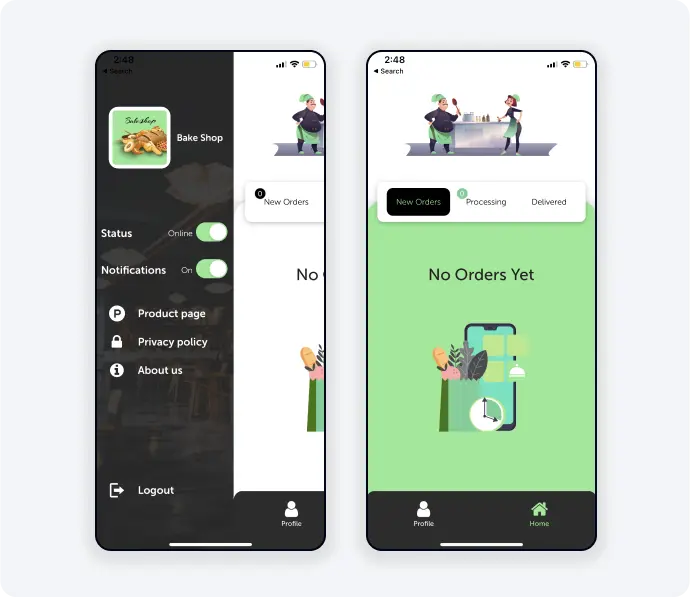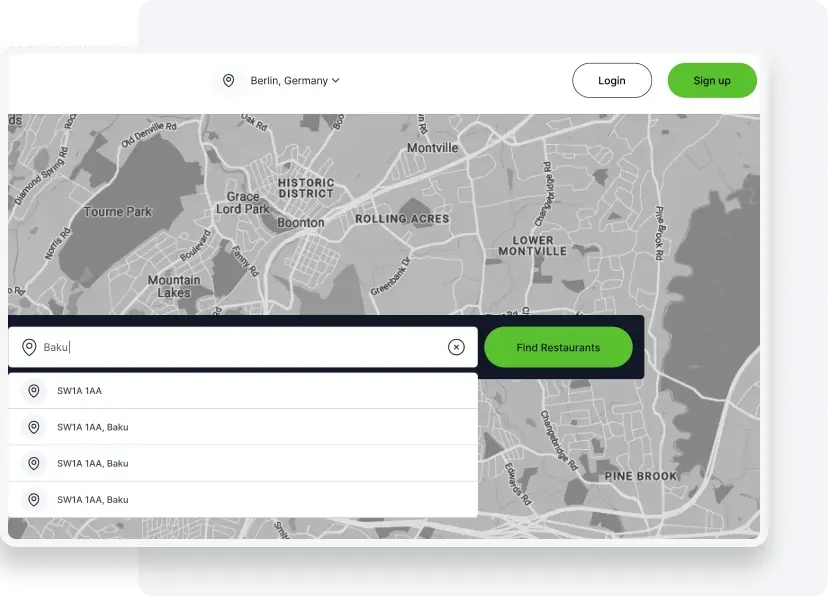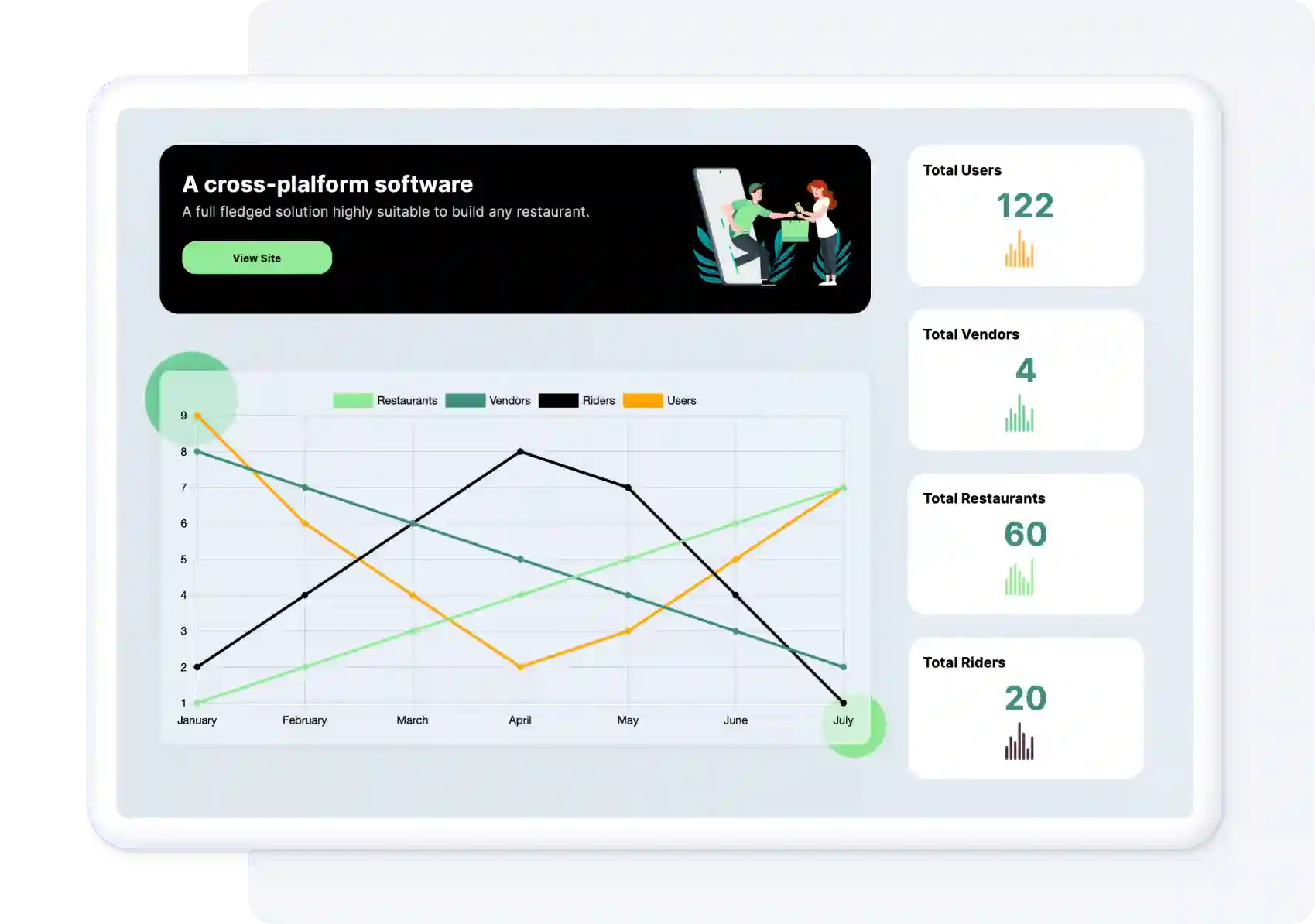Do you want to use a white-label clone app to take your food delivery business online? Then, consider creating the Lieferando clone app. You can easily start your food delivery business online with a food delivery clone script. It is a complete tech suite with modern features that help you easily manage your operations.
A Lieferando clone app is a fully customizable and powerful solution for your restaurant to prosper your business. Just like Lieferando, this app enables you to serve your valued customers more efficiently. Therefore, building an app like Lieferando can be the right step towards strengthening your business.
Let’s explore the Lieferando clone app in detail from its features to its development process and why it is a wise investment for your delivery business.
What is the Lieferando Clone Script?
The Lieferando clone app is a complete solution to an online food ordering and delivery business. It is a fully-packed app that comes with top-notch features and helps uplift the delivery business.
The main purpose of building the Lieferando clone app is to:
- Run your food delivery business efficiently
- Manage all the business operations without hassle
- Help you boost your business
Moreover, the Lieferando app clone allows you to launch your food delivery app quickly and easily. Start, build, and grow your online business today with a clone script app.
Supercharge your deliveries with Enatega.
Features of the Lieferando Clone App
The Lieferando clone app assists you in launching your own food delivery business effortlessly. It comes with three apps, each designed to streamline the entire delivery process and enhance the user experience.
So, let’s explore the features of these apps.
Customer App
| Features | Description |
| Login/Registration | Users can quickly and securely log in using their existing Google, Facebook, Apple, or mobile phone account credentials with just a few simple clicks. |
| Profile Creation | During the profile setup, users will be required to provide some basic personal information, including their name, email address, phone number, delivery address, and payment details such as bank account or card information. This allows the system to securely store the user’s key details and enable features like order placement and delivery. |
| Live Tracking | Users can use the real-time order tracking capabilities to monitor the status of their purchases. The system will provide alerts and updates at key stages of the order fulfillment process, allowing customers to stay informed on the delivery progress. |
| Smart Search | The intuitive search and filtering tools help users to effortlessly find the desired products. Customers can refine their results based on criteria such as price, cuisine type, dietary preferences (vegetarian/non-vegetarian), and geographic location. This allows for a personalized and efficient experience tailored to each customer’s needs and preferences. |
| Reviews and Ratings | Customers are encouraged to share their experiences by leaving reviews and ratings for the restaurants and services. With the feedback, new users can make an informed decision and the business owners know where they lack and how they improve their services. |
| Multiple Payment Methods | Providing multiple payment options is the best way to make the user experience seamless. Allow customers to pay using different payment methods like credit/debit cards, COD, digital wallets, etc. |
| Chat and Call | If any issues arise, users can directly contact the delivery riders or restaurant staff through a chat and call feature. This real-time communication channel allows customers to quickly address concerns. |
Restaurant App
| Features | Description |
| Admin Panel | The admin panel provides restaurant owners with a centralized platform to efficiently manage their business operations. It allows restaurant owners to make the changes more easily and handle business operations from one platform. |
| Order Status | Restaurant managers can communicate order status updates to customers. As the preparation process starts, they can send timely notifications to inform users of key milestones, such as when the order has been received, is in process, or has been dispatched for delivery. This real-time visibility into the order lifecycle allows customers to remain updated on their purchase status and promotes transparency. |
| Menu Management | From the dashboard, restaurants can add, remove, and edit the menu items according to their availability. Also, it helps them to know which items are available in the inventory. |
| Order Management | Restaurants have full control of accepting/rejecting orders placed online for delivery or takeaway from the app. |
| Assign Rider | The restaurants can assign the rider manually or by auto-assign that is nearest to the customer’s location. |
| Menu Scheduling | Restaurants can schedule menus for a specific set of times/days based on their availability. This feature helps them to streamline their operations. |
Rider App
| Features | Description |
| Accept/Decline Requests | Delivery riders are provided with the flexibility to manage their workload and availability. When new order requests are received, riders can choose to accept the order request if it aligns with their current schedule and capacity or decline the request if they are unable to accommodate it at that time. This level of control allows riders to optimize their workflow and ensure they can fulfill orders in a timely and reliable manner. |
| Payment History | On the rider delivery app, riders can check their payment history with complete details like delivery fee, amount, and commission fee. |
| Set Availability | Riders can change their status online/offline to receive requests with the flexibility of their working hours. |
| Earn Tips | Riders earn tips and check their tips earned on every order. This feature maintains transparency and avoids misunderstanding. |
| Customer Rating | With this feature, delivery riders provide ratings for the customers they serve. After completing an order, riders have the opportunity to leave feedback based on their experience. |
Admin Dashboard
| Features | Description |
| Web Portal | The admin dashboard provides superusers and business owners with complete control and visibility over all aspects of the platform. From a single centralized interface, admins can seamlessly manage the website content, customer accounts, incoming orders, restaurant profiles, and other business operations. |
| Content Management | The admin dashboard has complete control over the platform’s content. They can change, edit, and remove any website content as needed to maintain an up-to-date, visually appealing, and engaging experience for users. |
| Advertisement | This feature allows business owners to advertise and promote their restaurants on different platforms. Within the dashboard, business owners can create targeted advertising campaigns to feature specific restaurants, cuisines, or special offers. |
| Manage Roles | The admin has the right to assign and manage user roles and permissions. |
| Manage Riders | Admin can manage riders and keep track of all their activities. Through the dashboard interface, admins can onboard new riders, manage their schedules and assignments, and track their performance metrics, such as delivery times, customer ratings, and order volumes. |
| Manage Restaurant Branches | Easily manage the operations of various restaurant branches from a single platform. |
How to Create a Lieferando Clone App?
Building the Lieferando clone app involves some steps to help you create a top-notch app. These steps include:
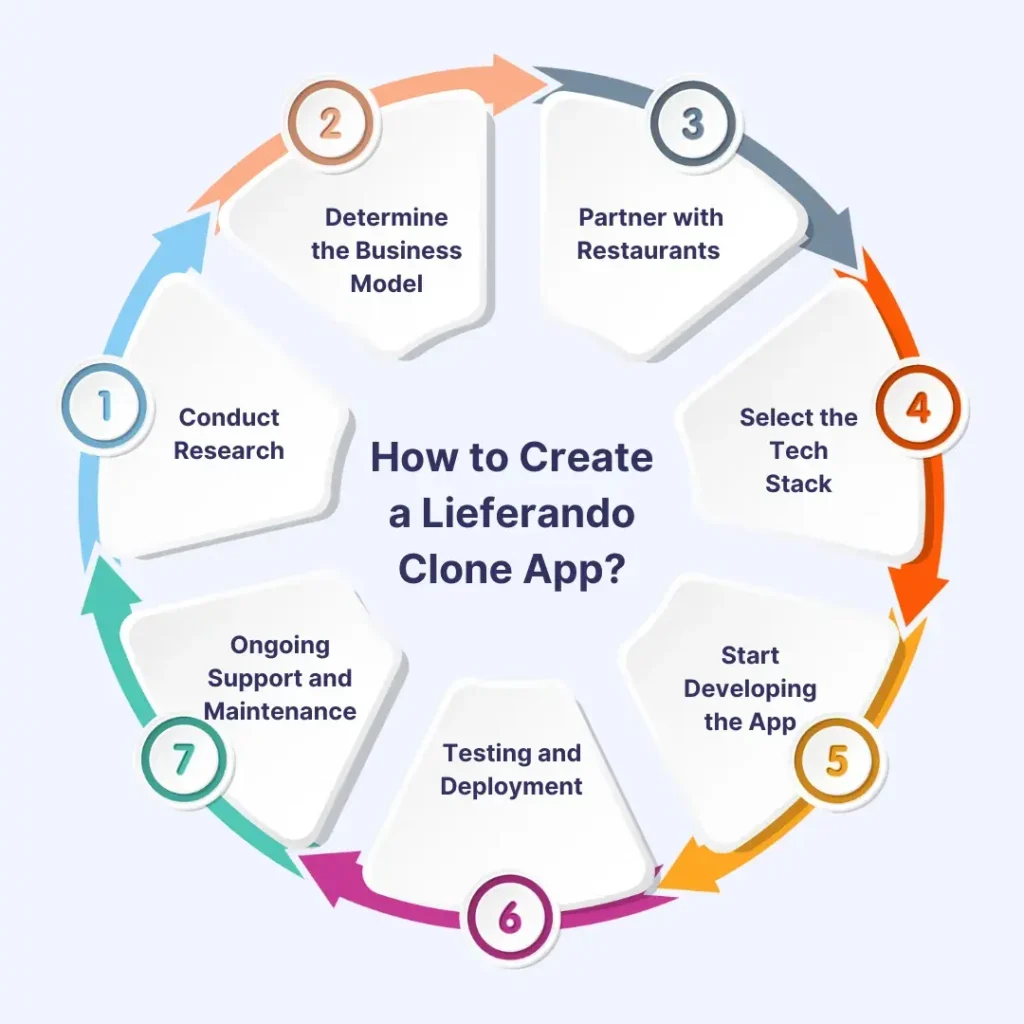
1. Conduct Research
First, you have to conduct research and gather all the information to help you create a great app. In this phase, you have to do these things:
- Identify your app goals, key features, and marketing strategies
- Understand your competitors
- Know the scope of your project
- Select the app features
- Determine your competitor’s app strengths and weaknesses
With this information, you can easily build a perfect Lieferando app clone for your business. However, remember that the research phase continues until the app development.
2. Determine the Business Model
Select the Lieferando business model for your food delivery app. Always choose the business model that will impact your business revenue. Therefore, make a better decision by keeping all your business goals in mind.
3. Partner with Restaurants
In this phase, partner with restaurants and food providers who want to join your platform. Provide them with deals and discounts that persuade them to partner. You can also offer more rewards, loyalty programs, and incentives to engage them.
4. Select the Tech Stack
The correct technology stack is a critical step in developing a successful delivery app. Developing the Lieferando alternative app requires a combination of front-end and back-end development technologies.
The below table shows the technologies used to build a clone app like Lieferando.
| Front-end | React Native, React.js, Electron.js, Flutter |
| Back-end | Node.js, Javascript, Django, Ruby on Rails |
| Database | PostgreSQL, MySQL, Redis |
| Infrastructure | AWS, Heroku |
| Real-Time Messaging | Twilio, Firebase Cloud Messaging |
5. Start Developing the App
When starting the Lieferando clone app development phase, categorize it into three sections.
UI/UX Design: The UI/UX design of the app like Lieferando is easy and visually appealing for users. Make sure the app design is not complex and the users use it without hassle.
Frontend Development: Start the app frontend development. Make sure to implement all the features that are crucial for your app.
Backend Development: Ensure the backend is scalable, secure, and able to handle high traffic and concurrent requests. Integrate with third-party services like geolocation, delivery tracking, and payment gateways. Thoroughly test the backend for reliability, security, and performance.
6. Testing and Deployment
Test the app thoroughly, remove all the bugs, and make it error-free. Also, test the app on different platforms before publishing the app on app stores. Without testing, never submit the app to the Google Play Store and App Store. Follow all the guidelines and complete the submission process.
7. Ongoing Support and Maintenance
After publishing the app, keep your app up-to-date and address any issues. When updating the app, consider user preferences, feedback, and market trends.
Benefits of the Lieferando Clone App
Below are the benefits of creating the Lieferando clone app.
Save Time and Money: Building the Lieferando app clone saves your development time and cost. It provides a cost-effective solution that significantly reduces the expenses. This cost-saving solution can help you launch your business efficiently and quickly.
Fully Customizable and Scalable: The food clone apps are highly customizable. You can easily customize it according to your business requirements. Whether it’s adding advanced features, or modifying the app, the clone apps can scale the app as the business grows and evolves.
Proven Business Model: Opting for the Lieferando clone app means that you are using a tested business strategy that has already achieved success in the marketplace. This lowers the risks involved in launching a new business.
Rapid Market Entry: In the competitive food delivery industry, an app like Lieferando enables business owners to enter the market quickly. It becoming popular in the market for all businesses who are idealizing them for potential business growth.
Streamline Operations: The features that automate tasks in a Lieferando clone app range from order administration and delivery tracking to payment processing and customer assistance. This operational effectiveness lowers overhead expenses and improves service quality, contributing to a more profitable business model.
How Much Does it Cost to Develop a Lieferando Clone App?
The cost of building an app like the Liefernado clone app can range between $20,000-$100,000. However, it is a rough estimate and it depends on several factors, such as:
- App features and functionalities
- Complexity
- Development platform
- App customization
- Development team location
Moreover, the Lieferando clone app script includes the cost of designing, testing, project management, programming, ongoing maintenance, app hosting, integrations, and deployment expenses.
Supercharge your deliveries with Enatega.
Conclusion
Building the Lieferando clone app helps you start your food delivery business seamlessly. It is a great source of increased sales and revenue for your business. Using a ready-made Lieferando clone app solution that helps you to provide on-demand services from a single food delivery app.
So, if you want to create an app like Lieferando, you can book a free demo with us. We help you launch a food delivery business that can boost your sales and revenue. Our experts have experience building apps like UberEats alternative and can transform your idea into a revenue business.