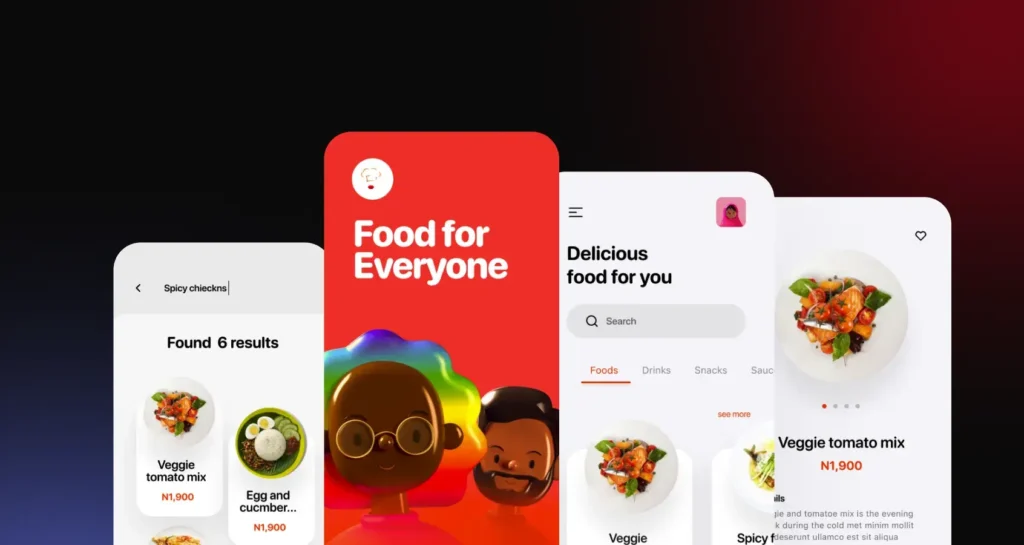
Key Takeaways
- What is a Deliveroo Clone App? A white-label food delivery solution replicating Deliveroo’s core functionalities with added custom features.
- Why Choose a Deliveroo Clone? It’s fully customizable, scalable, and ready to launch, making it ideal for restaurants, entrepreneurs, and delivery businesses.
- Benefits: Helps manage restaurant operations, increase customer reach, improve engagement, enhance branding, and support scalability.
- Features: Includes customer, restaurant, rider apps, and an admin dashboard with functionalities like real-time tracking, multiple payment options, menu management, and analytics.
- Tech Stack: Built with React Native, Node.js, MongoDB, and AWS, ensuring a robust and efficient solution.
- Cost: The cost of developing the app ranges between $40,000 to $150,000.
Are you thinking about launching your food delivery app? Building a Deliveroo clone app could be your perfect solution. This app is fully customizable, scalable, and ready to help you boost your profits while managing your business smoothly.
With a food clone app, you can easily grow your business and deliver tasty meals straight to your customers’ doorsteps with no hassle involved! Did you know that in just five years, revenue from food delivery apps increased by 204%, hitting an impressive $26.5 billion in 2020?
So, if you are ready to launch your food delivery marketplace and increase your reach, you’re at the right place.
Here, you’ll find everything you need to know to build your very own Deliveroo clone app. Let’s get started!
Supercharge your deliveries with Enatega.
Launch NowWhat is a Deliveroo Clone App?
The Deliveroo clone app is a white-label food delivery solution that enables business owners to launch an app like Deliveroo. It contains all the features and functionalities of the original Deliveroo app, with some additional features that make your app unique.
Creating the Deliveroo app clone is best for individual restaurant businesses, a chain of restaurants, or an entrepreneur looking to enter the food delivery market.
Moreover, it is a ready-to-launch food delivery script with pre-built functionalities, allowing businesses to start serving customers immediately after minor customizations.
Workflow of Deliveroo App Clone
Below is a workflow of the Deliveroo app clone.

User Registration and Authentication
- Sign Up / Log In: Users can register via email or social accounts.
- Profile Management: Users can edit their profiles and manage payment methods.
Restaurant Discovery
- Browse Restaurants: Users can browse available restaurants by category or search for specific ones.
- Filters and Sort Options: Users can filter by cuisine, ratings, delivery time, etc.
Menu and Item Selection
- View Menu: Users can view the menu of selected restaurants.
- Add to Cart: Users can add items to their cart, specify quantities, and add customizations.
Order Placement
- Review Order: Users review their cart and make any necessary adjustments.
- Checkout Process: Users enter delivery details, select payment methods, and confirm the order.
Order Management
- Order Tracking: Users can track their order status in real-time.
- Notifications: Users receive updates on order status via push notifications.
Delivery Management
- Delivery Person Assignation: The system assigns a delivery person based on proximity and availability.
- Navigation: Delivery persons use integrated maps for efficient route navigation.
Payment Processing
- Secure Payments: Users can complete payments securely through integrated payment gateways.
- Order Confirmation: Once payment is successful, users receive an order confirmation.
Feedback and Ratings
- Rate Experience: Users can provide feedback on food quality and delivery service.
- Report Issues: Users can report any issues with their orders.
Deliveroo App Clone Revenue Model
A Deliveroo app clone can generate revenue through multiple streams, similar to how Deliveroo and other food delivery apps like Uber Eats or DoorDash operate. Below are the main monetization models:
Commission on Orders
A Deliveroo clone app can earn revenue by charging restaurants a commission on each order, ranging from 15% to 30%. This is the primary income stream, ensuring the platform profits as order volumes grow.
Delivery Charges
Customers are charged a delivery fee for every order they place through the app. These fees can be fixed or dynamic, varying by distance, order size, or peak delivery hours.
Customer Subscriptions
Similar to Deliveroo Plus, the app can introduce a subscription model where customers pay a monthly or yearly fee. In return, they receive perks like free deliveries, discounts, and exclusive offers.
Restaurant Subscriptions
Restaurants can subscribe to premium plans for better visibility, advanced analytics, and promotional support. This creates a steady, recurring income stream beyond per-order commissions.
Advertising and Promotions
Restaurants and food chains can pay for featured listings, banner ads, or top placement within the app. This increases their visibility and provides the platform with an additional revenue source.
Surge Pricing
During peak hours or high demand, delivery fees can be increased using dynamic pricing. This not only incentivizes riders but also maximizes platform revenue when demand is highest.
Partnerships and Cross-Selling
The platform can partner with grocery stores, pharmacies, or beverage suppliers to expand services. It can also upsell add-ons like sauces, drinks, or utensils to increase per-order value.
Benefits of the Deliveroo Clone App
The Deliveroo clone application resembles the look and feel of Deliveroo. The clone app not only caters to the growing demand for convenience among consumers but also opens up new avenues for revenue and market expansion.
It provides several benefits to customers and restaurant owners that are listed below.

Streamline Operations
The Deliveroo clone script is an all-in-one restaurant software. It is designed to help restaurant businesses streamline operations by automating tasks such as order tracking, inventory management, and order management, etc. It is all done through a single platform.
By optimizing these operations, businesses free up valuable time so they can focus on their core business. Also, they can reduce costs and achieve success in their business.
Increase Customer Reach
You may reach a large audience interested in placing online food orders by using the Deliveroo app clone. Online food delivery services are used by more than 3.8 billion people worldwide by 2027.
Improve Customer Engagement
Online food ordering has become a popular trend among consumers. Customers may choose and enjoy the ease of ordering meals with only a few taps on their smartphones due to online food delivery platforms.
Therefore, food delivery apps are the best way to engage customers. The restaurants can attract and retain customers in several ways by sending personalized recommendations and push notifications for deals, discounts, and special offers. Also, provides features in your clone app, like real-time order tracking, that keep your customers updated about their orders.
Customization and Branding
Create a unique, on-brand app experience without the cost and hassle of custom development. The white-label Deliveroo clone app can be customized to match the branding and visual identity of the restaurant or food delivery service. Tailor the platform to match your brand identity and unique business requirements, including customizing menus, branding, and promotional offers. This helps maintain a consistent brand experience for customers across the platform.
Scalability and Flexibility
A well-designed clone app can be easily scaled to accommodate growing customer demand and expanding restaurant partners. It can also be adapted to incorporate new features and functionalities as per evolving market trends and customer preferences.
Features of the Deliveroo Clone App
Deliveroo clone app development is a copy of an already existing popular application with some advanced features. It consists of three apps: a customer app, a restaurant app, a rider app, and an admin dashboard.
Below are the features of each app.
Customer App
User Sign Up and Login
User can easily download the app from the Play Store and create an account with their email address or phone number, or even use social media accounts. After the account creation, users can update their information, such as name, address, etc.
Browse Restaurants
Deliveroo Clone is one of the most comprehensive and user-friendly apps. It allows users to use the advanced search feature to search for their favorite restaurants according to the location, restaurant type, ratings, cuisine, etc.
Order Tracking
Order tracking for customers extends beyond providing estimated delivery times. Rather than informing customers that their order would arrive between 12 and 4 p.m., you provide them with a link that displays the current location of their purchase and provides them with an accurate, minute-by-minute estimate of when their item will arrive.
Real-time order tracking is a crucial feature that can help customers ensure their orders are delivered on time and as expected. Also, it gives peace of mind to customers and helps them feel more confident about their purchases.
Ratings and Reviews
Users can provide ratings to the restaurants and the riders according to the service they provide. This feedback helps restaurants and riders to know where they lack and improve their services to better serve their customers.
Multiple Delivery Address
Customers can add multiple delivery addresses to their in-app address book, such as their home, office, or other frequently visited locations. This allows them to quickly select the desired delivery address when placing an order, without having to manually enter the details each time.
Multiple Payment Options
This feature allows customers to pay for their orders using different payment methods such as COD, credit/debit cards, digital wallets, etc. Customers can select their preferred payment method based on what’s the most convenient for them.
Moreover, by giving customers a way to pay that best suits them, you can increase customer satisfaction, which is crucial for building long-term relationships.
In-app Chat
The in-app chat feature enables real-time communication between users and the business. Using this feature, users can get in touch with the restaurant and riders if they face any issues. Users can quickly get the answers to their queries.
Furthermore, this feature helps to create better customer experiences and drive more sales by supporting customers in real time.
Restaurant App
Menu Management
With a Deliveroo app clone, restaurants can conveniently add, edit, or remove menu items at any time according to their availability. This feature helps them to have control over their business success.
Order Status
The clone app allows restaurants to provide customers with real-time updates on the status of their orders. Restaurants can send push notifications or in-app updates to customers, keeping them informed about the order status. Common order status updates may include “Order Received”, “Preparing”, “Picked Up”, “On the Way”, and “Delivered”.
Order Management
Restaurants have full control over the orders they receive through the clone app. They can review incoming orders and choose to accept or reject them based on their capacity, availability, or any other criteria.
Restaurants can also update the order status at various stages, such as when the order is being prepared, ready for pickup, or handed over to the delivery rider.
Order History and Analytics
The app clone provides restaurants with comprehensive order history, allowing them to review past orders, track sales trends, and analyze customer preferences. This data can help restaurants optimize their operations, menu offerings, and marketing strategies.
Offers and Coupons Management
In the restaurant sector, coupons are quite important. They are effective marketing tools that can benefit your business in several ways. It is the best way to attract new customers and retain the previous ones.
Rider App
Accept/Decline Requests
Delivery riders can view incoming delivery requests within the app and choose to accept or decline them based on their availability and proximity to the pickup location.
After accepting a request, the rider will receive the complete order details, including the customer’s address, special instructions, and the total payment they will earn for the delivery.
Payment History
The rider clone app Deliveroo provides a comprehensive payment history, detailing each delivery job they have completed. This includes the delivery fee, any tips received, the commission earned by the platform, and the final net amount paid to the rider.
Set Availability
The rider delivery app has provided the option to riders to turn on/off their availability. This feature gives riders control to manage their work hours and ensure they are only receiving orders when they are actively available for deliveries.
Check Earnings
Riders can access a dashboard or report within the app that displays their total earnings, including the number of orders delivered, the total tips received, and the commission earned by the platform.
Admin Dashboard
Content Management
The admin dashboard provides restaurants with the ability to manage their content within the app. Restaurants can easily add, edit, or delete menu items, update pricing, modify item descriptions, and manage their restaurant profile information.
Manage Customers and Riders
The admin dashboard serves as the central hub for managing both customers and delivery riders. Administrators can view and manage customer profiles, their order history, and any special preferences or notes.
For delivery riders, the admin can onboard new riders, monitor their performance, handle rider-related queries, and more.
Multi-currency
The admin dashboard allows the platform to support multiple currencies, enabling customers from different regions to make payments in their local currency.
Manages Restaurant Branches
For restaurant chains or multi-location businesses, the admin dashboard provides the ability to manage all their branch locations within the clone app. This centralized management of restaurant branches simplifies the onboarding and operations for multi-site food businesses.
Tech Stack for Deliveroo Clone App
The tech stack provides a solid foundation for building a scalable and feature-rich clone app like Deliveroo. You can refine and customize the stack based on your specific requirements and team expertise.
Below is a tech stack to use for building a Deliveroo app clone.
Front-end
React.js: A popular JavaScript library for building user interfaces.
React Router: A library for handling client-side routing.
Styled Components: A library for handling component-level styles.
Material-UI: A UI component library that follows Google’s Material Design principles.
Back-end
Node.js with Express.js: A JavaScript runtime and a popular web application framework for building the server-side of the application.
MongoDB: A NoSQL database for storing user data, restaurant information, orders, and more.
JWT (JSON Web Tokens): For authentication and authorization.
Socket.IO: A library for real-time, bidirectional, and event-based communication, used for order updates and notifications.
Mobile App
React Native: A framework for building native mobile applications using React and JavaScript.
Expo: A toolchain built around React Native to help you build, deploy, and quickly iterate on native Android, iOS, and web apps from the same codebase.
React Navigation: A routing and navigation solution for React Native apps.
Other Tools
GitHub: Code hosting platforms for collaboration and issue tracking.
Postman: A popular API testing tool.
Jira or Trello: Project management and task tracking tools.
Slack or Discord: Team communication and collaboration platforms.
Steps for Building the Deliveroo Clone App
How to make an app like Deliveroo?
Below are some steps to help you create the Deliveroo app clone.

1. Create a Roadmap
Before starting the clone app development, it is vital to do research, understand your goals, set a project budget, and know about your competitors’ weaknesses and strengths. After gathering all the information, create the roadmap for the project that can help you build the custom solution.
2. Select the App Features
After analyzing every aspect and setting up the pitch-perfect plan, it’s time to move to the next stage, where you select the app features. Make sure you add all the relevant features that make your app the best for your customers and set your app apart in the competitive food delivery industry.
3. Start Deliveroo Clone App Development
Building the Deliveroo app clone consists of three phases:
UI/UX Design: UI/UX design simplifies the ordering process, making it an effortless task for users. Creating an intuitive and simple interface that helps users use the app without difficulty.
Frontend Development: Frontend development involves building the user-facing components of the clone app. This includes developing the screens, UI elements, and interactive functionality using technologies like HTML, CSS, JavaScript, and modern frontend frameworks (e.g., React, Angular, Vue.js).
Backend Development: The backend development focuses on building the server-side infrastructure and APIs that power the clone app.
Key backend components may include:
- Order management system
- Restaurant and menu data management
- User and authentication handling
- Payment processing integration
- Delivery tracking and coordination
- Reporting and analytics
4. Testing
Testing is a critical phase that helps identify and address any bugs, errors, or compatibility issues before release. Therefore, before the app deployment, test the app and remove all the bugs and errors. Test the end product in real-time on various platforms to ensure quality.
5. Launching and Marketing
Now, it’s time to launch the app on Google PlayStore and App Store after removing all the bugs. For marketing, use social media platforms like Facebook, Instagram, LinkedIn, Twitter, and others to expand your web presence. Also, If your app is intended for a certain age group, identify the social platforms that are most popular with people in this demographic and focus on them.
How Much Does It Cost to Develop an App Like Deliveroo?
The cost of building a food delivery app like Deliveroo can range between $40,000 to $150,000. However, this cost can increase or decrease and depend on many factors such as:
- App features
- Number of platforms
- Complexity
- Development team location
- App design
The table below gives you an idea of the cost of developing a clone app like Deliveroo.
| App Type | Features | Pricing |
| Small App | $40,000 to $70,000 | Basic features such as user profile, order tracking, profile management, food search, etc. |
| Medium App | $70,000 to $120,000 | Push notifications, in-app chat, social media integration, etc. |
| Complex App | $120,000 to $150,000 | Include all basic to advanced features |
Challenges in Building the Deliveroo Clone App
Below are some challenges and solutions to face in building a food delivery app like Deliveroo.
| Challenges | Solution |
| Manage Delivery Logistics: Coordinating deliveries, optimizing routes, and managing riders is a complex task that requires proper attention and time. | Implement a robust dispatch and routing algorithm to optimize delivery routes and assign orders to the nearest available riders. Use real-time location tracking and traffic data to dynamically adjust delivery routes. Develop a rider management system to monitor rider availability, performance, and feedback. |
| Data Privacy and Security: The food clone app faces data privacy and security concerns. To attract more customers, keeping the data protected and safe is crucial. | Implement strong data encryption and security measures to protect customer information, payment details, and other sensitive data. Use secure payment gateways and avoid storing sensitive financial information on the app. |
| Scalability: The food delivery clone software needs to scale well and manage heavy traffic to meet the increasing demands of users without sacrificing functionality. | Design the backend architecture with scalability in mind. Optimize database design and queries to ensure efficient data retrieval and storage. |
| Customer Support: Providing a great user experience and continuously enhancing the app is important to keep the customers engaged. | Develop a comprehensive customer support system, including in-app chat, email, and phone support. Implement automated support features like order tracking, delivery updates, and FAQs. Train customer service representatives to handle inquiries, complaints, and feedback efficiently. Analyze customer support data to identify and address recurring issues. |
FAQs
1. What is similar to Deliveroo?
Below is a list of apps that are similar to Deliveroo.
- DoorDash
- Postmates
- Caviar
- Just Eat
2. Does Amazon still own Deliveroo?
No, Amazon does not own Deliveroo. Amazon initially invested in Deliveroo in 2019, it sold its stake in the company in 2022. Deliveroo operates independently as a separate entity.
3. Which is cheaper, Uber Eats or Deliveroo?
Uber Eats and Deliveroo pricing varies by location, but Uber Eats often has lower service fees, while Deliveroo may charge higher delivery fees but offers more discounts.
4. Why is Deliveroo no longer in Germany?
Deliveroo exited Germany in August 2019 due to intense competition and high operational costs. The company struggled to gain a strong market share against rivals like Delivery Hero, making it unprofitable to continue operations.
5. What is cheaper, Deliveroo or Just Eat?
Just Eat is generally cheaper than Deliveroo because it primarily charges a flat service fee and often has lower delivery costs. Deliveroo, on the other hand, tends to have higher delivery fees and service charges, especially for smaller orders. However, prices vary based on location, restaurant, and promotions.
6. Is Deliveroo in the USA?
No, Deliveroo does not operate in the US; it has no presence in North America and is not offered in the United States. Deliveroo operates in countries such as the UK, France, Italy, and the UAE.
7. Which country owns Deliveroo?
Deliveroo is a British company headquartered in London, United Kingdom. It operates independently and is listed on the London Stock Exchange.
Supercharge your deliveries with Enatega.
Launch NowConclusion
In the food delivery industry, creating the Deliveroo clone app is a platform to succeed in the food delivery business. With a Deliveroo app clone script, you can start your own food and grocery delivery business affordably.
Book a demo with us if you are looking for food delivery clone app development like Foodpanda , or if you want to hire professional developers for food delivery app development.

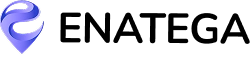













 IOS
IOS Android
Android Web
Web




