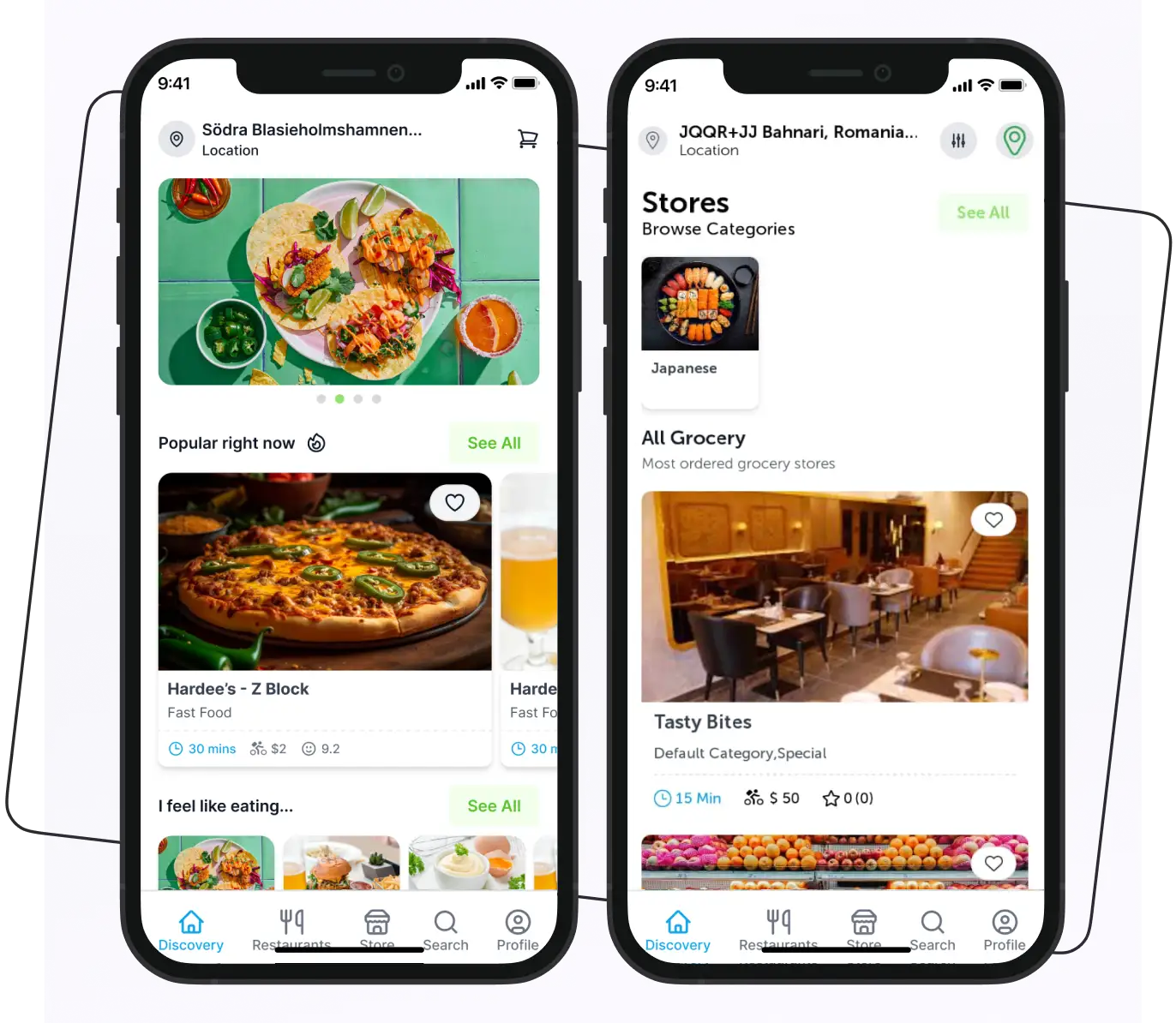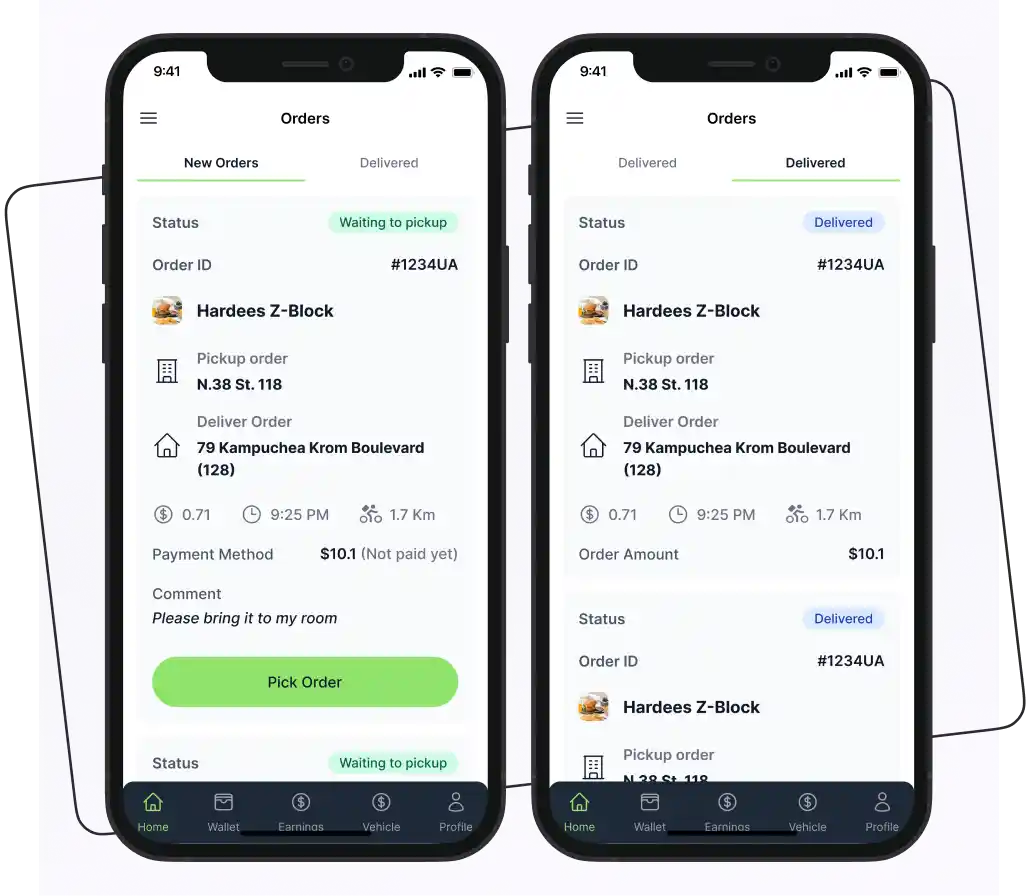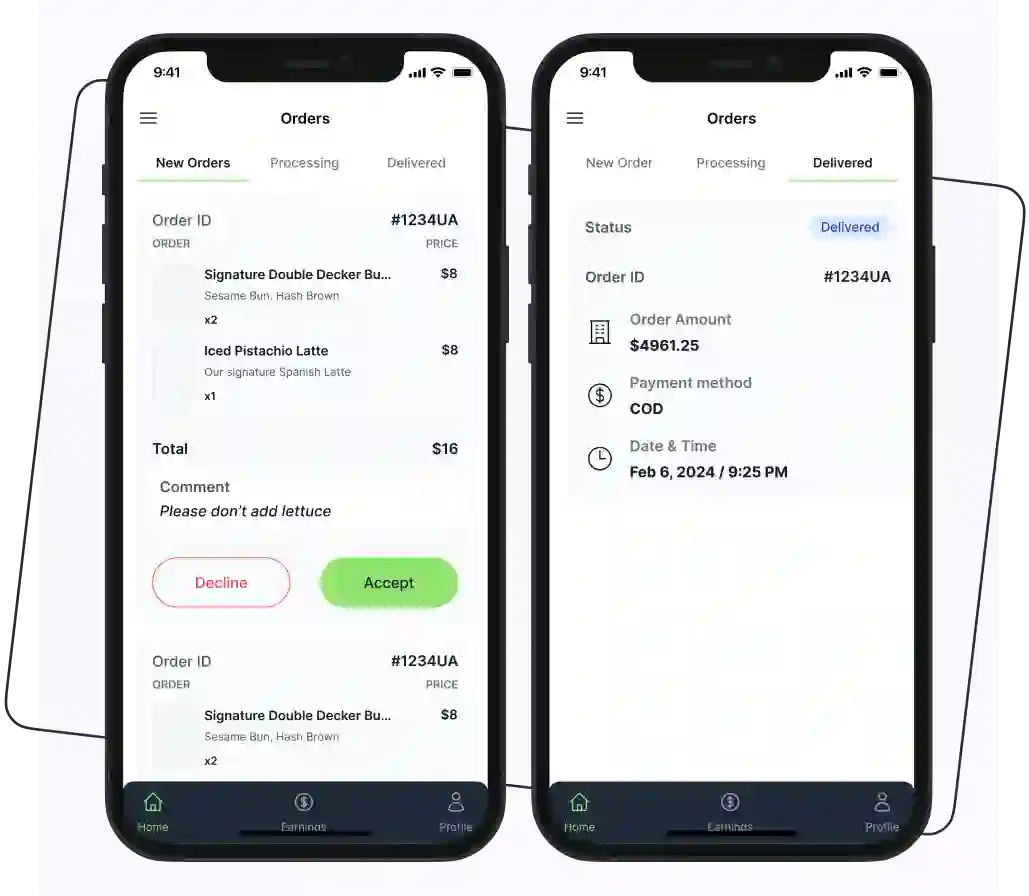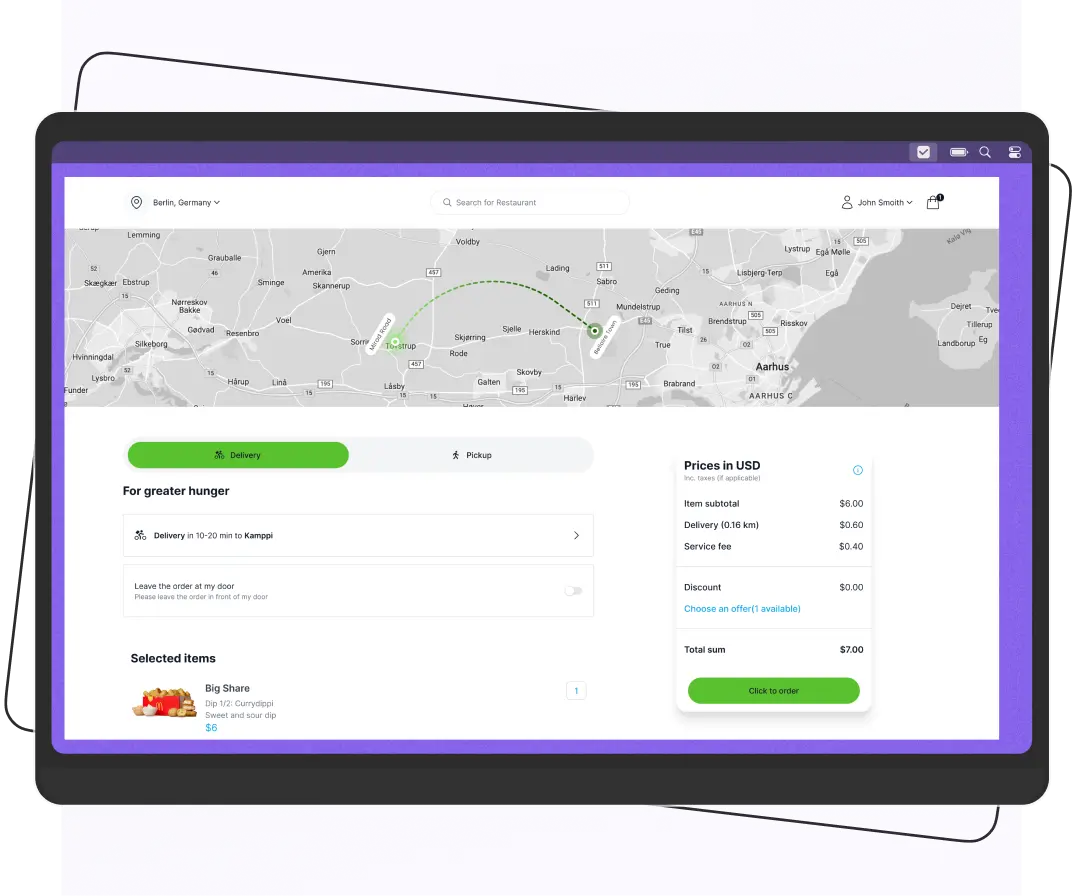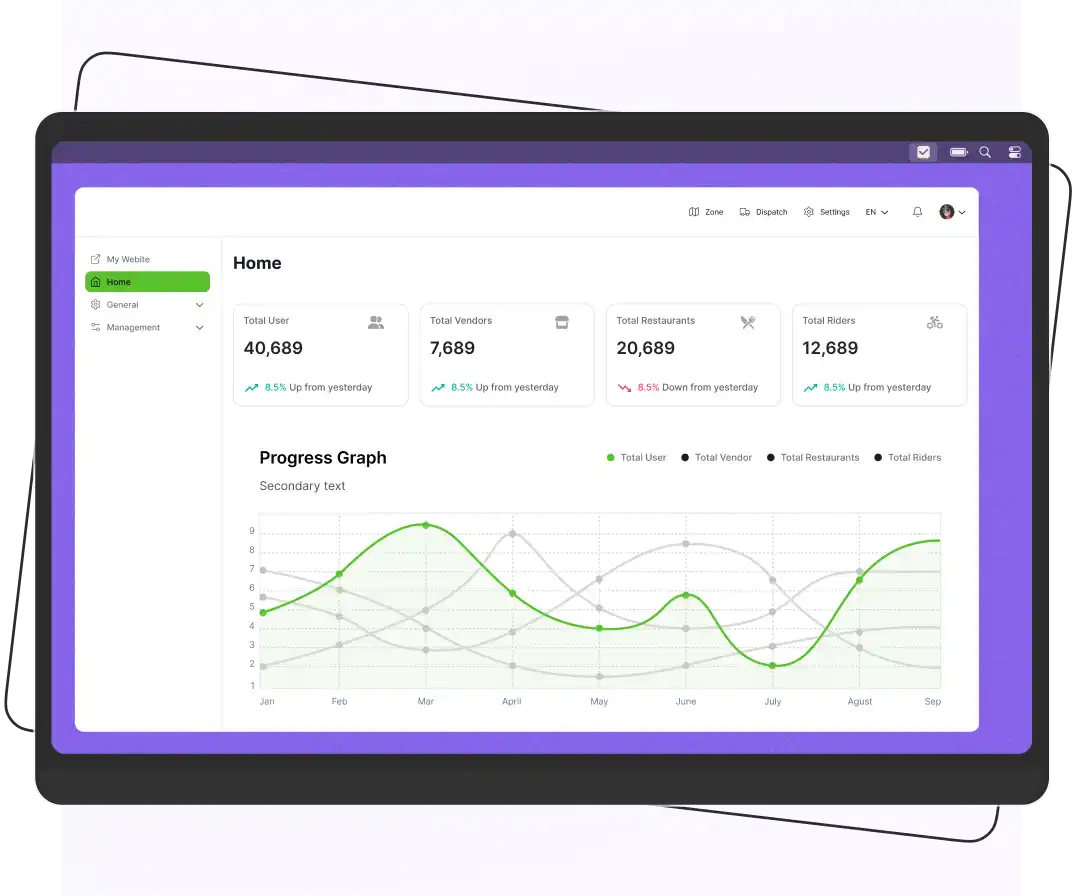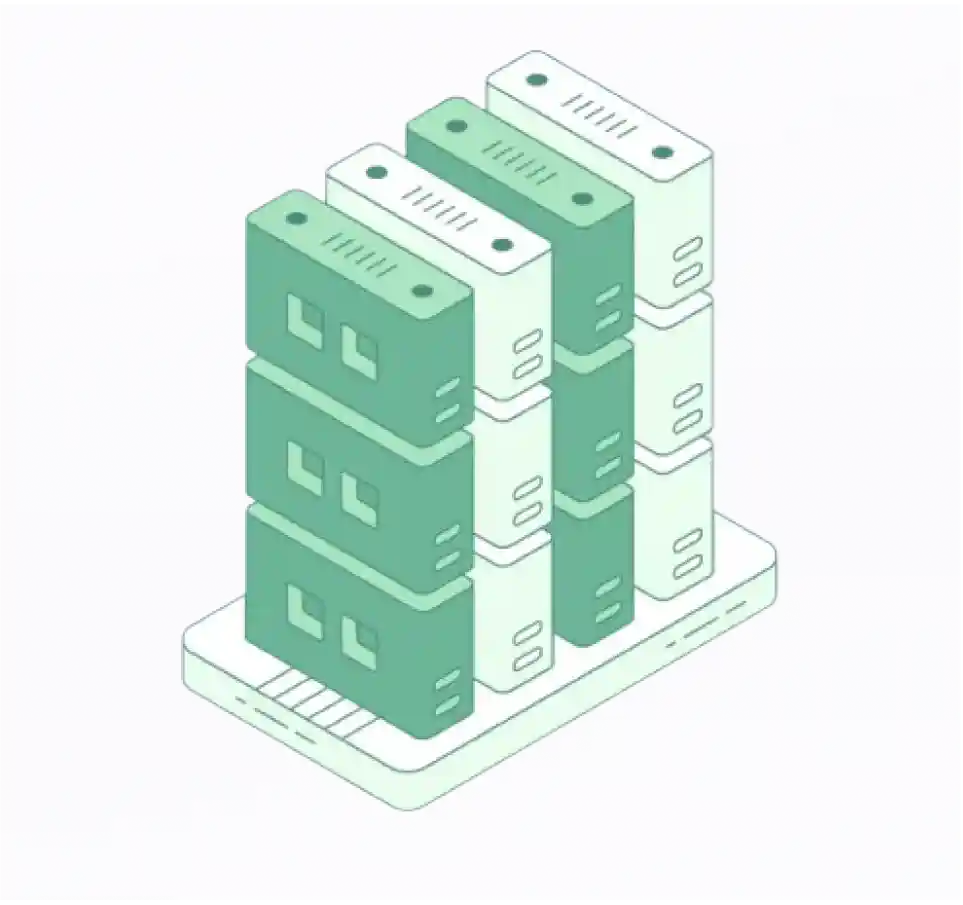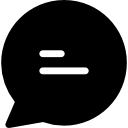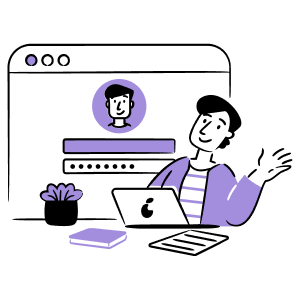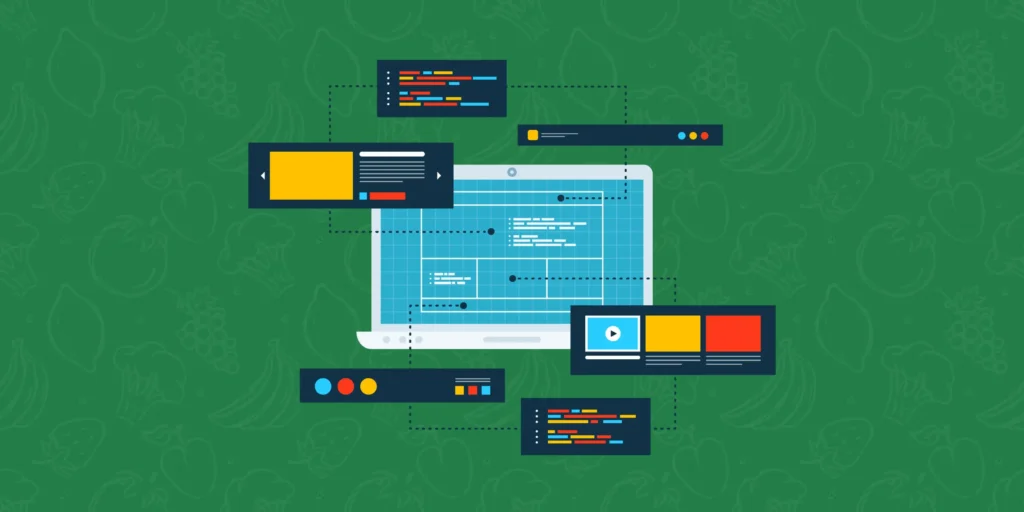
Key Takeaways
- Market Growth: Food delivery market set to reach $213 billion by 2030.
- Business Models: UberEats uses an Aggregator and Delivery model.
- Revenue: Earnings from delivery charges, restaurant fees, and promotions.
- App Features: Key features include real-time tracking, secure payments, and reviews.
- Development Cost: Building an UberEats clone costs $70k-$300k+.
- Benefits: Increase restaurant visibility, sales, and order management.
Turn your food delivery idea into the next big thing — just like UberEats did!
Do you want to build a food delivery app like UberEats? If yes, then you’re at the right place. This blog will guide you through straightforward steps to develop a great UberEats clone for your food business.
Food delivery apps like UberEats have reshaped how we access and enjoy our favorite meals, contributing to the sector’s projected $213 billion global revenue by 2030.
With over 88 million users on UberEats alone, there’s a golden opportunity for businesses to boost their visibility and profits by entering this dynamic market.
If you’re looking to capitalize on this growing trend, building an app like UberEats is your ticket to simplifying food orders and delivery services.
Let’s explore the essential steps to create a food delivery app that captures the essence of UberEats’ success.
UberEats Business Model
The business model of UberEats has inspired food business owners to start their online food delivery business. It works as two different models:
Aggregator Model
In this model, all the partner restaurants are listed in the app. This model allows customers to place their orders by searching for their favorite restaurant, and the restaurant fulfills the order.
How does it work?
- Users select the food place and place an order.
- The restaurant receives the order and starts preparation.
- The food is picked up by the restaurant rider.
| Pros | Cons |
| Cost-effective | Less control over customer experience |
| Bring buyers and sellers on a single platform | Restaurants do not have access to order-related information |
| Simplify the transaction process |
Delivery Model
The second model is order and delivery, in which Uber Eats provides partner restaurants with full logistical support. The food delivery service providers use their riders to deliver orders from restaurants that lack the resources to provide delivery service.
How does it work?
- The customer places an order and pays for the order.
- The restaurant receives the order and starts preparing it.
- The platform delivers the order to the customer using its riders.
- When the order is ready, the restaurant sends a notification to the rider.
- The rider picks up the order and delivers it to the user.
| Pros | Cons |
| Increase visibility | Lack of control over the delivery service |
| Increase loyalty | High Commission |
| The quality of food may suffer |
Supercharge your deliveries with Enatega.
Schedule a Call NowHow Does UberEats Work?
Uber Eats is an on-demand food delivery platform connecting users, restaurants, and delivery agents. The service operates through a mobile application available on iOS and Android devices. Here’s how UberEats works:
- The users download the app from the Play Store.
- Create an account by providing the basic information. Existing Uber account holders can use their credentials to log in.
- Users can search for restaurants in their area, explore menus, and apply filters based on cuisine, ratings, delivery time, and other preferences. This empowers users to conveniently find and choose their desired dining options.
- Pay the payment with the available methods.
- When the order is placed, the restaurant confirms the order and starts preparing it.
- The rider collects the order from the restaurant and delivers it to the customer’s doorstep.
How Does The UberEats App Make Money? – UberEats Revenue Model
UberEats uses the following monetization strategies to make revenue:
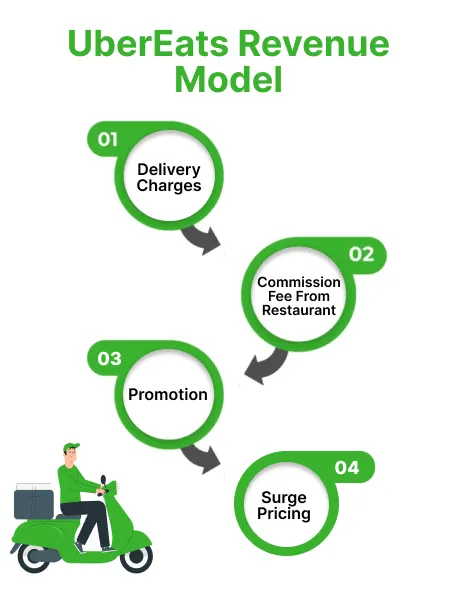
- Delivery Charges
UberEats applies a variable delivery fee to customers, which is determined based on factors such as the customer’s location and the availability of delivery drivers. The fee is not fixed and may vary accordingly.
| Pros | Cons |
| Transparent to users | Price sensitivity |
| Low dependency on vendors | Customer retention challenges |
| Scalable |
- Commission Fee from Restaurants
UberEats deducts a percentage of the total revenue from each restaurant order, typically ranging from 15% to 40%. The specific percentage is determined based on factors such as the restaurant’s market maturity and prominence.
| Pros | Cons |
| High profit margins | Quality control issues |
| No extra cost to users | Dependence on order volume |
| Reduce operational costs |
- Promotions
The restaurants pay special commissions and fees to UberEats which wish to promote themselves on their platform. It allows restaurants to get more sales and quickly grab the audience’s attention.
| Pros | Cons |
| Low operational cost | Customer trust risk |
| Improve restaurant sales | Limited to new platforms |
- Surge Pricing
It is another major factor in the UberEats revenue. The surge or busy fee is calculated according to the number of orders and the availability of riders. The fee can be as low as 1.13x or as high as 3x the delivery fee.
| Pros | Cons |
| Maximizes revenue during peak hours | Reduced order volume |
| Balances supply and demand | Complex implementation |
Top Features Your Uber Eats Clone App Must Have to Stand Out
Uber Eats, like a clone app, contains four users:
- Customer
- Restaurant owner
- Rider
- Admin
The app gives unique features to each user that are customized to meet the demands of them. Let’s explore each user feature in detail.
For Customer
| Features | Description |
| Quick Login | This feature of the UberEats clone script allows customers to log in using their email and password to access the app features. Also, they can use their social media accounts for profile creation. |
| Restaurant Search | Customers can search for restaurants based on cuisine, location, ratings, and restaurant name. This feature allows them to order from the best restaurants or try new cuisines easily. |
| Schedule Orders | Customers can easily schedule orders according to their availability. With this feature, customers can easily set the time for pickup or delivery that suits them. |
| Push Notifications | Restaurants can send notifications and alerts to customers about order status, order tracking, new deals, special offers, etc. |
| Secure Payment Options | To make the payment process seamless, add multiple payment options integrated with various payment gateways along with debit cards/credit card options. |
| Order Tracking | Customers can track their orders in real time from preparation to the rider’s delivery. |
| Ratings and Reviews | Using this feature of an app similar a UberEats, customers can leave ratings and reviews for the restaurant, food, and rider service. |
| Favorites and Recent Orders | Customers can save their favorite restaurants and easily reorder from their recent order history. |
For Restaurant
| Features | Description |
| Order Management | Restaurant owners can view the order requests, canceled, dispatched, or picked up from the dashboard. Also, they have the right to accept or reject orders according to their availability. |
| Menu Management | Restaurants can add and modify the menu with new dishes. Also, they update the app by adding new offers, deals, and special announcements. |
| Sales Reports | With the feature, restaurants may monitor their progress in the food delivery marketplace. They can produce sales records that include the taxes paid and the marketplace commission. |
| Rider Management | Restaurant owners can view the status of assigned riders and communicate with them about order pickup and delivery. |
For Rider
| Features | Description |
| Profile Creation | Riders create a profile and get on board by providing some information such as name, contact details, and verification documents. |
| Alerts/Notifications | Riders receive alerts/notifications from the restaurant when a new order is assigned to them. |
| Status Availability | Using this feature, riders can set their status availability online/offline. If the rider’s status is offline, the restaurant cannot assign the order to them. |
| Route Optimization | It is one of the main features of the rider app. This feature helps the riders to find the shortest and quickest route for delivering orders. |
For Admin
| Features | Description |
| User Management | Admins can create, update, and deactivate user accounts for customers, restaurant owners, and riders. |
| Restaurant Onboarding | Admins can approve new restaurant registrations and monitor the restaurant’s compliance with platform policies. |
| Revenue Report | A white-label UberEats clone app admin dashboard can generate revenue reports for the orders. With this report, restaurant owners can track their payments and the entire business process. |
| Customer Support | Admins can handle customer inquiries, complaints, and assist users as needed. |
Step-by-Step Guide to Building ab App Like Uber Eats
How to create an app similar to Uber Eats?
Creating a food delivery clone app is challenging if you don’t know how to create it. However, with proper planning, you can easily create a great food app.
Below are some steps to help you build an app like UberEats.
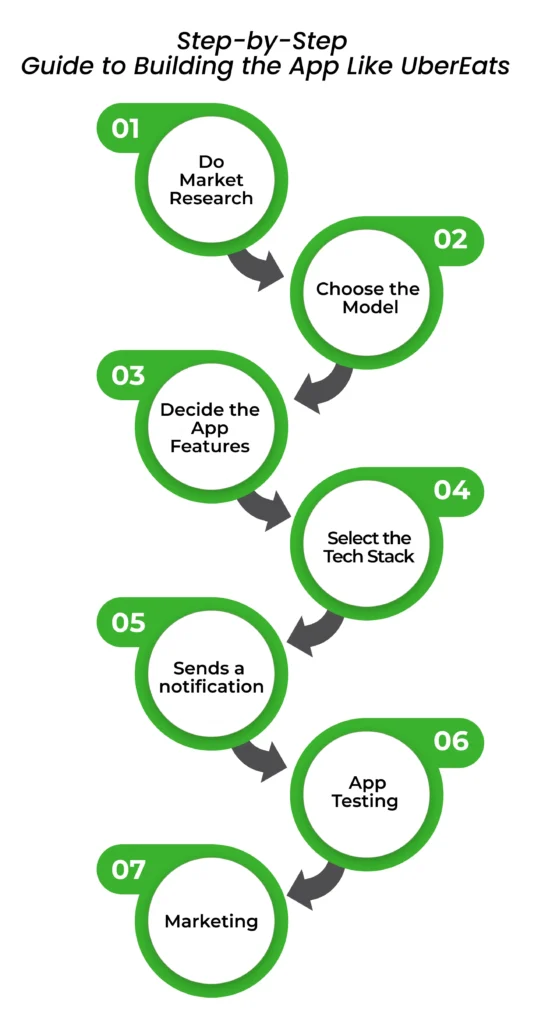
1. Do Market Research
To gain comprehensive insights into the current market landscape, it is essential to conduct extensive research and gather relevant information. To achieve a better understanding of the market situation, consider seeking answers to the following questions:
- Who is your target audience?
- Who are your competitors, and what kind of services do they offer?
- What features do you include in your food app?
- What are the latest market trends in the online food market?
2. Choose the Food Delivery Model
When you create the UberEats alternative app, select the food delivery model that meets your business needs. Choose the model carefully and keep its pros and cons in mind.
3. Decide the App Features
Features make your app the best and an essential way to attract customers in a crowded market. The features you include in your app should be unique and give you an edge over your competitors.
4. Select the Tech Stack
When developing an app like UberEats, it is crucial to carefully select the appropriate technology stack. This choice forms the foundation for delivering a seamless user experience. The selection of technologies depends on the business model of your food app.
Here are some technologies commonly used to create a food delivery app similar to Uber Eats:
- Mobile App Development
Kotlin (Android) and Swift (iOS)
- Web App Development
AngularJS or React
- Back-End Development
PHP
- Databases
MySQL
- Third-Party Services
Payment Gateway: Stripe, Square, PayPal, Braintree
Analytics: Google Analytics
SMS: Twilio
Mailing: Mailchimp
Location: Google Maps
5. Choose a Practical Option for Developing Your App
Once you have determined the desired features and a powerful technology stack for your food delivery app, it is essential to select a feasible development option that aligns with your goals. There are two options available:
- Hire an App Development Team
To build a successful food delivery solution, you may need the following team members:
- Android developer
- iOS developer
- Project manager
- Business analyst
- UI/UX designer
- Front-end developer
- Back-end developer
- Testing engineer
- Utilize a Pre-Built Solution
If you are looking to build a food delivery app and swiftly launch your food delivery business, opting for a ready-made solution can be the most suitable choice. You can select a white-label food delivery platform that can be easily customized to meet your specific requirements. It offers extensive flexibility and can be tailored to create an app similar to UberEats.
6. App Testing
App testing is a critical phase in the development of an app like UberEats. This process involves rigorous testing to identify and fix bugs and any user experience issues before the app goes live.
Effective testing not only enhances the app’s reliability but also boosts user satisfaction, leading to positive reviews and higher retention rates.
7. Marketing
Marketing is another aspect of launching an app like Uber Eats. A well-crafted marketing strategy is essential for creating awareness and attracting users to the platform. This involves identifying target demographics, using social media, and digital marketing techniques such as search engine optimization (SEO) and pay-per-click (PPC) advertising.
Additionally, promotional campaigns, referral programs, and partnerships with local restaurants can help in building a user base.
Benefits of Creating the UberEats Clone App
On-demand UberEats clone apps have transformed the way food businesses operate in today’s competitive food delivery market. These customized apps offer a multitude of advantages to food delivery startups.
Let’s delve into the key benefits that make ready-to-use UberEats clone apps a game-changer for the food delivery industry.

Enhanced Visibility and Extended Reach
With the easy-to-use UberEats clone app, food delivery businesses gain access to a vast user base, expanding their reach beyond their traditional foot traffic. This increased visibility attracts new customers and establishes a strong market presence.
Increased Sales and Revenue
With an extensive user base of the clone app, food delivery businesses witness a surge in orders, driving revenue growth. The app’s user-friendly interface and seamless ordering process contribute to higher conversion rates.
Online Ordering for Revenue Growth
The open-source UberEats clone app solution facilitates convenient online ordering, allowing customers to place orders from their mobile devices or computers. This shift to online platforms significantly contributes to revenue growth by catering to the modern consumer’s preference for digital and contactless transactions.
Streamlined Order Management
The clone app’s admin panel streamlines the management of incoming orders, providing restaurants with an efficient interface to confirm, prepare, and dispatch orders. This streamlined process minimizes errors, enhances order accuracy, and ensures timely deliveries.
Real-Time Order Tracking
Restaurants can monitor the progress of each order in real time, from preparation to delivery, ensuring optimal coordination with delivery drivers. Customers also benefit from the transparency and convenience of tracking their orders.
User-Friendly Experience for Restaurant Partners
UberEats clone apps prioritize a positive user experience for restaurant partners. The admin panel is designed to be user-friendly, allowing restaurants to manage menus, promotions, and other details easily.
Efficient Delivery Logistics Management
Food delivery businesses can rely on the app to efficiently manage delivery personnel allocation, optimize routes, and ensure timely deliveries. This centralized approach to delivery logistics minimizes operational challenges for restaurant partners.
Data Analytics and Insights
Food delivery businesses can utilize data analytics and insights to understand customer preferences, track order trends, make informed decisions regarding menus, pricing, and marketing strategies, and continuously improve their offerings.
Customization and Branding
Restaurant partners benefit from customization options within the clone app, such as customized menus, promotions, and branding elements. This allows them to showcase their unique branding and identity, strengthening their presence in the market.
Overall, UberEats clone apps provide food delivery businesses with a comprehensive solution that enhances their operations, boosts revenue, and improves customer satisfaction.
Potential Return on Investment (ROI)
Building a food delivery app can help you achieve a high ROI. With the right marketing strategy, you will spread your business and drive sales and loyal customers. Use the proven tactics to promote your food app to increase your ROI and achieve sustained growth.
How Much Does It Cost to Make an App like Uber Eats?
The cost of building a food delivery app similar to Uber Eats can vary based on several factors. These factors include:
- App Complexity
The size and complexity of your app play a significant role in determining its development cost. The more features you want to add to your food delivery app, the higher the price.
- App Design
The design of your app also influences the UberEats clone app development cost. An appealing user interface with eye-catching graphics is essential for attracting users. The cost of app design will depend on the chosen theme and visual elements.
- App Platforms
The platform you choose for your food delivery app, whether it’s Android, iOS, or both, has a significant impact on both the development timeline and cost. The pricing can vary depending on the platform you select for building your app.
- App Development Team
Whether you hire freelancers, a food delivery app development agency, or have an in-house development team, the cost of your app development will heavily rely on the expertise and resources of the team you choose.
Keep in mind that these factors can collectively impact the overall cost of developing your food delivery app. It is crucial to consider your budget and prioritize the features and design elements that align with your business goals.
Here is a rough estimate of the potential costs involved in developing an app like Uber Eats.
| Cost Component | Estimated Cost (USD) |
| Market Research | $5,000 – $15,000 |
| UI/UX Design | $10,000 – $30,000 |
| Frontend Development | $15,000 – $50,000 |
| Backend Development | $20,000 – $60,000 |
| Admin Panel Development | $5,000 – $20,000 |
| Payment Integration | $3,000 – $10,000 |
| API Development | $5,000 – $15,000 |
| Testing & QA | $5,000 – $15,000 |
| Deployment | $2,000 – $5,000 |
| Marketing & Launch | $10,000 – $50,000 |
| Maintenance (Yearly) | $10,000 – $20,000 |
| Total Estimated Cost: $70,000 – $300,000+ | |
Challenges of Building an App like UberEats
Building an app like UberEats involves several challenges. Here are some key challenges to consider.
- Finding unique features or services to stand out can be difficult.
- High competition with established players in the food delivery market.
- Planning for future feature expansions without compromising performance.
- Developing effective marketing strategies to attract users.
- Implementing retention strategies to engage users and reduce churn rates.
FAQs
1. How much does it cost to create an app like Uber?
The cost of creating an app like Uber is between $70,000 – $300,000+. This cost can be higher if you add more advanced features.
2. What type of app is Uber Eats?
Uber Eats is an online food ordering and delivery platform. In 2024, Uber launched this platform.
3. How long does it take to build an app like Uber?
Building an app like Uber can take 4-5 weeks. However, it depends on the app features and functionalities you want to include.
4. Does Uber Eats have an algorithm?
Like all food delivery apps, Uber Eats uses an algorithm that makes it unique.
5. Are there apps similar to Uber Eats?
Below is a list of a few apps that are similar to Uber Eats.
- Grubhub
- Swiggy
- DoorDash
6. How does Uber Eats make money?
Below are some ways that Uber Eats makes money.
- Charges fees from restaurants
- Charges delivery fees from customers
- Offers paid in-app advertising
Supercharge your deliveries with Enatega.
Schedule a Call NowConclusion
As a food delivery business owner, staying ahead in the competitive food delivery industry is crucial. Consider the adoption of an UberEats clone app, as it offers numerous benefits that can take your business to the next level.
By using this opportunity, you can provide your customers with enhanced convenience, accessibility, and a seamless overall experience.
For any business idea that comes to mind, you can consult with Enatega, a leading food delivery app development company specializing in creating custom food delivery apps. We offer both bespoke app development services and ready-to-launch UberEats clone apps at competitive prices.
With our expertise, we assist startups in developing their food delivery businesses and achieving significant revenue growth.
Book a free demo with us to get your custom UberEats clone today and launch your food delivery business!

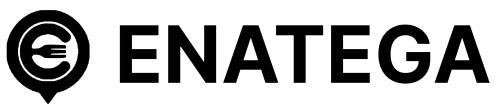










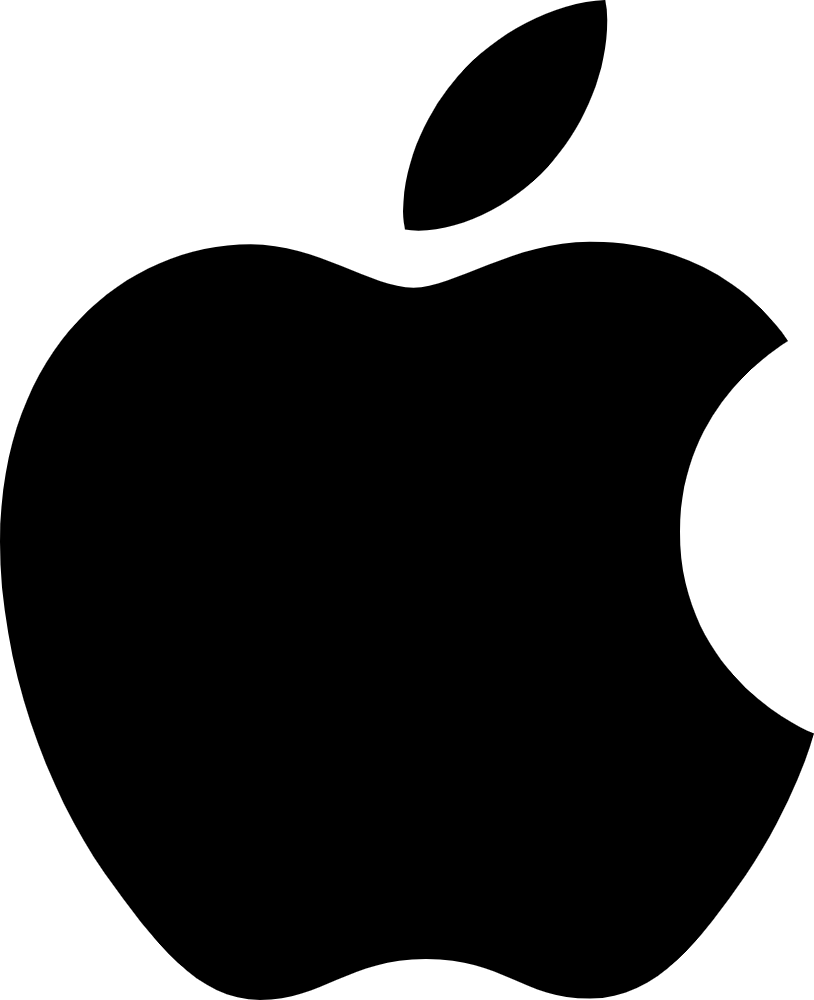 IOS
IOS Android
Android