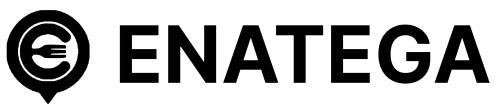Key Takeaways
- Creating an UberEats clone app involves replicating the functionalities of the UberEats platform.
- UberEats is a significant player in the food delivery industry available across 6,000 cities, and controlling 29% of the global market.
- UberEats operates a three-sided marketplace.
- Potential revenue streams for an UberEats clone include commission-based earnings, subscription fees for premium features, and advertising revenue.
- Steps for building the UberEats clone app
- Features of the UberEats clone app
- Benefits and technologies
- Cost estimation
- Challenges in building the UberEats clone app
Food delivery apps have transformed the industry, offering convenience and transforming how businesses operate. The apps, like UberEats, allow users to order their favorite meals from the comfort of their homes, driving the rapid growth of the food delivery sector.
Creating an UberEats clone app is a strategic move for entrepreneurs, providing a tested and profitable business model with significant potential for innovation and customization. By replicating Uber Eats’ features and functionalities, you can swiftly enter the market, meeting customer demands and seizing new opportunities.
Dive into our comprehensive guide for step-by-step instructions on building your own successful food delivery app.
What is UberEats?
UberEats is an online food delivery platform. It is available in 6,000 cities and controls 29% of the global food delivery market, according to Fortune. It connects with several users and restaurants.
Also, provides a seamless ordering and delivery experience. This platform provides a convenient way to enjoy various cuisines from various restaurants.
UberEats mainly aims to deliver food to its customers from many local restaurants, cafes, and bars. It is available on Android and iOS apps. From the official Uber Eats website, you can also place an order.
Moreover, many companies have adopted the food delivery app business model by cloning UberEats to start their own food delivery marketplace business.
How UberEats Works?
Below are some steps that show the workflow of UberEats.
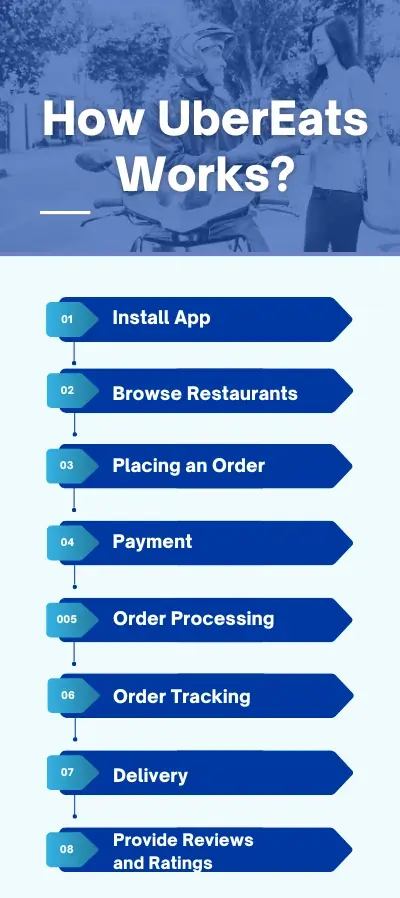
1. Install App
First, users must download the UberEats app on mobile phones or tablets. For iOS devices, use the App Store; for Android devices, use the Google Play Store. After installing the app, the users create an UberEats account.
Creating an UberEats account simplifies the ordering process. Users can easily place their orders from their favorite restaurants more quickly and easily. With the help of an account, users can customize orders and manage them according to their dietary restrictions. These choices are saved, ensuring that their next orders are exactly what they want.
2. Browse Restaurants
Users can easily browse several restaurants. Each restaurant has its own menu with prices, ratings, and reviews. The app layout is easy to use, and you can effortlessly choose the food items from the menu.
3. Placing an Order
Users can easily place an order from the restaurant menu. Also, customize the order according to specific instructions.
4. Payment
Once the order is confirmed, users proceed to the next step of paying the bill. Users can select the available food delivery payment methods. Also, UberEats accepts credit/debit card payments.
5. Order Processing
After completing the order and payment, the restaurant receives the order and prepares the food.
6. Order Tracking
Users can track the progress of their order and get updates about:
- When is the food prepared?
- When does the deliverer pick up the food?
- When does the deliverer deliver the food?
7. Delivery
Once the order is ready and picked up from the restaurant, the app will display the user’s address as well as their contact information.
8. Provide Reviews and Ratings
After receiving the order, users can provide feedback and rate them. These reviews help other customers to make a better decision.
Supercharge your deliveries with Enatega.
Schedule a CallUberEats Business Model
Uber Eats is a marketplace with three sides: the driver, the restaurant owner, and the buyer. In the middle is the Uber Eats platform, which connects all three. There are three players in the three-sided marketplace:
- Uber Eats gets a commission on restaurant orders.
- Customers pay small delivery fees and, in some cases, cancellation fees.
- Deliverers get paid for making reliable, on-time deliveries.
Uber Eats made almost $11 billion in revenue in 2022. All the restaurants that work with Uber Eats get more customers because they have an online presence. They can share their menu, pictures of their food, and deals for their customers. Restaurants don’t have to spend a lot of money making apps because Uber Eats lets them reach more people.
Revenue Models
Moreover, you can use these revenue models for your UberEats clone app.
Commission-based: Earn revenue on every order placed through your platform.
Subscription-based: By charging a subscription fee from customers to use premium features.
Advertising-based: Earn revenue by displaying ads on the platform.
What is UberEats Clone?
Uber Eats clone is an online software for delivering food. It has some of the same features as the popular UberEats app. It’s perfect for restaurant owners, cloud kitchens, community kitchens, entrepreneurs, and companies who want to start their own online food delivery business.
Using the Uber Eats clone as a model for your food booking app will give you a platform that has already been built and tested. It saves a lot of time, effort, and money because the process doesn’t have to be made from scratch.
The UberEats clone app is an important asset for food delivery businesses. Therefore, replicating this app can provide several benefits. With the right strategy and process, a well-executed clone app can lead to success in the world of food delivery.
Business Idea Generate With UberEats Clone Model
Below are the services you can offer with the UberEats clone model.
- Grocery delivery service
- Flower delivery
- Alcohol delivery
- Home essentials delivery
- Milk delivery
How to Build a Food Delivery App Like Uber Eats?
How to make an app like Uber Eats?
Following the proper steps, the UberEats clone food app development is not complex and daunting. Here are some steps to help you develop a successful food delivery clone script like UberEats.
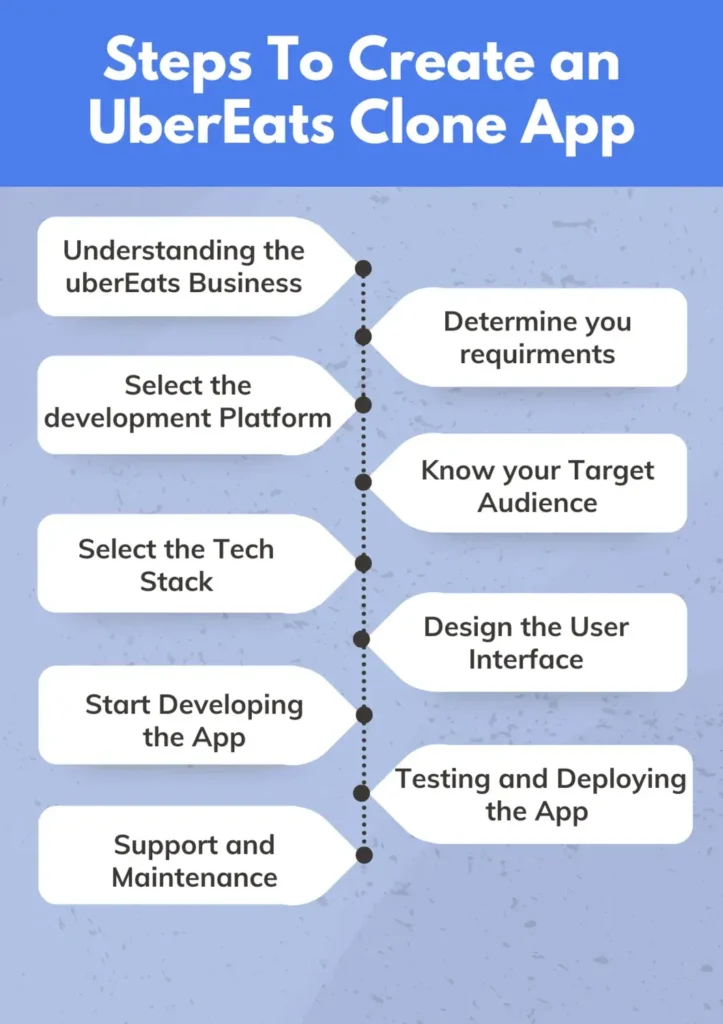
1. Understanding the UberEats Business Model
Firstly, you have to know the basic workings of the UberEats business model. The UberEats app consists of three main components:
Customer app
- Customers can easily browse restaurants, place orders, and make payments.
- Customers give ratings and provide feedback.
Restaurant app
- The restaurants receive orders and prepare food.
- The restaurants manage the orders through the app.
- Modify the whole restaurant menu.
- Set the food preparation time.
- Set operating hours.
Rider app
- The rider receives notifications related to pick-up orders.
- The rider can also give ratings to users.
- The rider can add multiple bank accounts to receive their earnings.
- View earning reports every week.
- Ability to translate the app into Arabic.
2. Determine Your Requirements
Secondly, you must determine your requirements before developing the best UberEats clone script. You need to know what features would add to the Uber Eats clone app. Always remember that several UberEats alternative apps are available so choose the features that differentiate your app from them.
3. Select the Development Platform
After determining your requirements, you now have to choose the development platform according to your requirements and budget. iOS and Android are the two most popular platforms for developing mobile apps.
You might also opt for cross-platform development using React Native or Flutter. These tools enable the creation of applications compatible with iOS and Android.
4. Know Your Target Audience
Discovering who your ideal customers are is essential to achieving financial and professional success. For example, your ideal customers could be people who enjoy pizza, avoid gluten, vegan, etc. You already know who would use this food delivery application. It will be much easier for you to satisfy the requirements of the customers you are targeting quickly.
Below are some questions that will help you determine who exactly your target audience is in a more precise manner:
- Examine the social characteristics such as age, nationality, gender, and income.
- How does your app attract your customers?
- Which latest restaurant marketing strategies are commonly used?
- What are the unique features of your app that set you apart from competitors?
5. Select the Tech Stack
The tech stack provides a solid foundation for building a feature-rich and scalable UberEats clone application. The choice of specific technologies may vary depending on your team’s expertise, project requirements, and personal preferences.
6. Design the User Interface
The user interface is like the face of your app. Therefore, it needs to be visually appealing. Design a user interface that is easy to navigate and includes all the features. Try to avoid making a boring and difficult interface.
7. Start Developing the App
During ubereats clone app development, code is written for the app’s features. APIs and third-party services are added, and the app includes all the features. The programming team should also make sure that the app works well, is quick, and is safe.
8. Testing and Deploying the App
The app must be tested for bugs and errors when it is developed. Make sure it is free of bugs and errors. The app can be deployed to the app stores when it passes the testing.
9. Support and Maintenance
Providing ongoing support is crucial to ensure the app is bug-free and up-to-date. In this step, you will have to perform these tasks:
- Update the app with new functionalities and features
- Fix any issues
- Provide customer support to users
Features of UberEats Clone App
The open source Uber Eats clone app is designed to replicate the functionality and features of the famous food delivery app. Below are some of the main features of the clone app.
Admin Panel
| Features | Description |
|---|---|
| Customer Management | The admin can look at the buyer’s information, the number of orders, the date and time, and the total number of orders. |
| Restaurant Management | Allows the admin to add new restaurants and remove the old ones. Also, helps them to maintain and manage them flexibly. |
| Feedback Management | The admin can manage and look at the comments from customers and the answers from the restaurant and delivery boys. |
| Revenue Management | From the UberEats admin login, you can easily manage all the payments without any hassle. |
| Offer Management | Easily add new offers, promotions, deals, and discounts. |
| Database Management | Maintain every information safely related to customers, restaurants, delivery boys, etc. |
| Notifications | Manage app notifications, emails, and messages. Plus, it can easily manage information related to restaurant owners and more. |
Customer App
| Features | Description |
|---|---|
| Browse the Menu | Customers can easily browse several restaurant menus and their prices. |
| Select the Order | Customers can select the restaurant, select the order, and place it. |
| Check the Cart | Place the order by putting the item you want in your cart. |
| Search Restaurants | Finding the restaurants is easy according to the location, timing, and cuisine. |
| Get Notifications | Customers get notifications about new features, offers, and restaurants. |
| Payment Mode | Provides customers with various payment options, which include credit cards, debit cards, and other secure payment methods. |
| Order Tracking | Offers the facility to track your orders in real time. |
| Feedback and Rating | The customers can provide feedback and rate the service. |
| Advanced Security Measures | Use advanced security measures that keep all customer information safe from any cyber threat. |
Restaurant App
| Features | Description |
|---|---|
| Profile Creation | Helps restaurants create profiles and build strong customer relationships. |
| Menu Customization | The custom food delivery app allows restaurants the option to customize their menus. |
| Order Management | With the help of this feature, restaurants can easily manage orders received, delivered, and more. |
| Order Notifications | It helps the restaurants to know that the customer has placed the order. |
| Payment Management | With this feature, the way the delivery boy is paid is kept track of. |
| Order History Tracking | The restaurants know the pending and completed orders. |
| Manage Social Offers | Provide restaurants with the facility to offer customers deals and discounts through the app. |
| Respond to Feedback | View the customer’s feedback, reviews, and ratings. |
| Integration with Other Platforms | Easily integrate other platforms and simplify the order management process. |
Rider App
| Features | Description |
|---|---|
| Profile Creation | The rider can create their profile by providing their name, contact number, and more. |
| Receive Orders | The rider receives the orders. Plus, get the customer’s contact details and location. |
| Receive Delivery Location | The rider gets the customer’s location, which is accessible via GPS. |
| Review Order History | With this rider delivery app feature, the rider views the number of orders delivered. |
| Get Notifications | The rider gets alerts or notifications for new orders on the food rider app. |
Benefits of UberEats Clone App
UberEats clone app builder provides several benefits to food delivery businesses. Incredibly impressive features and integrations can be found in Uber Eats clone apps. Everything is now simpler than it was previously.
Here are some great benefits that the UberEats clone app script offers.
Cost-Effective and Affordable
Uber Eats clone app maker is a more cost-effective solution than creating an app from scratch. It offers a ready-to-use solution that reduces financial and time investments.
Streamline Business Operations
It helps you to automate your food delivery services. With the Uber Eats clone, you can automate the full order management process. From when a customer places an order to when it is delivered.
The Uber Eats clone makes this process easier by automatically assigning drivers. The app chooses drivers based on how close they are to the restaurant, their availability, and how well their delivery routes work.
Save Time and Money on Development
The clone apps save you time and money compared to creating an app from scratch. You can easily use pre-built frameworks and features to help you in your development process. Whether you’re a small business with few resources or a big company that wants to develop new ideas quickly, clone apps can help you save money and time.
Customization
Another benefit of food delivery apps is that you can customize them according to your specific business needs. Customization helps you to create an app that aligns with your brand. Also, you can offer tailored features in the app.
Support and Updates
Clone app developers provide ongoing support and maintenance to ensure the app runs smoothly. This support improves the user experience and helps your app stay successful and trustworthy in a crowded market.
Proven Business Model
Cloning a successful business model reduces the risk of failure. However, keeping a balance when replicating your app’s model is crucial.
What Are Technologies Used to Create UberEats Clone App?
Building the food delivery app clone involves several tools and technologies. It requires a combination of front-end and back-end development technologies. Here are the main technologies used to create the Uber Eats clone app.
1. Front-end Development
The languages used for front-end development are:
Programming Languages
JaveScript: JavaScript was used to implement interactive features in the food app.
Flutter: Used for building the cross-platform framework of the app.
React Native: Use to develop the native mobile app version of the app.
HTML: For structuring the web content.
CSS: Used for styling and designing the visual presentation of the UberEats clone app.
UI/UX Design
Figma: For creating and collaborating on the design of the app.
InVision: For prototyping and interactive user testing of the clone app.
Sketch: For designing the user interface elements of the food delivery app.
Adobe XD: It was used for designing and prototyping the user experience of the clone app.
2. Back-end Development
Back-end development languages used to create an Uber Eats clone app are:
Server-Side Programming
Ruby on Rails: Used as the web framework for developing the backend.
Node.js: Utilized for server-side JavaScript runtime environment.
Python: For adding specific functionalities and scripting in the app.
Java: For developing certain components or modules.
Database
MySQL: Used as the relational database management system (RDBMS) for storing structured data.
NoSQL: For handling unstructured or semi-structured data.
MongoDB: Used as a document-oriented NoSQL database for flexible and scalable data management.
APIs
GraphQL APIs: For efficient and flexible data querying and manipulation, allowing clients to request specific data they need.
Restful APIs: For implementing standard HTTP methods to interact with the server and retrieve or modify data.
How Much Does it Cost to Create an UberEats Clone App?
The total cost of creating an app like Uber Eats that delivers food depends on the features you want to add to your app. The basic features of the UberEats app cost you around $10,000 – $15,000. However, if you want to include more functionality, the cost will increase, such as:
- Loyalty program
- Real-time tracking
- Various modes of payment
After the initial product-finding phase, it’s easy to get a clear picture of how much the food delivery app will cost. Depending on the above factors, it could cost anywhere from $20,000 to $50,000 on average.
Common Challenges for Building the UberEats Clone App
Below are some challenges that businesses face when starting to develop the UberEats clone app.
Competition with the Big Names
Uber Eats, DoorDash, GrubHub, and other established food delivery apps have a strong market presence and brand recognition. Competing with these giants can be challenging, as they have significant financial resources, large user bases, and established partnerships with restaurants.
To differentiate your app, you’ll need to focus on unique features, exceptional user experience, and strategic partnerships.
Managing Deliveries
Coordinating the logistics of food delivery, including restaurant integration, driver management, and real-time tracking, is a complex challenge.
You’ll need to develop a robust system for order management, driver dispatching, and order tracking to ensure efficient and timely deliveries. Integrating with third-party delivery services or building your fleet of drivers can help streamline the delivery process.
Meeting Customer Expectations
Customers expect a seamless and reliable food delivery experience, with features like accurate order tracking, timely updates, and responsive customer support. Ensuring consistent quality, from the restaurant selection to the delivery experience, is crucial to building customer trust and loyalty.
Gathering customer feedback and continuously improving the app based on user needs can help you stay ahead of the competition.
To address these challenges, consider the following strategies:
- Conduct market research to identify unique value propositions.
- Invest in a robust technology stack that can handle the complexities of food delivery logistics.
- Develop strategic partnerships with restaurants, delivery providers, and other relevant stakeholders.
- Focus on delivering an exceptional user experience through intuitive design, personalization, and responsive customer support.
- Use data and analytics to optimize operations and enhance the overall customer experience.
Make Your Food Delivery App with Enatega
Enatega is an expert in providing the best open source delivery app for food-ordering businesses of all sizes. We specialize in transforming your ideas into unique food delivery software. With a team of talented experts, we help you enhance your online presence.
Our team works with you and exceeds your expectations. Use the latest technologies and deliver a user-friendly platform that meets your expectations.
We offer multi-vendor and single-vendor platforms for your food delivery business. Choose the one that best matches your business needs. Our team doesn’t disappoint you and delivers the best solution that sets you apart from your competitors.
So, why wait? Contact our sales team, to request a free trial and see how our solution helps you.
Supercharge your deliveries with Enatega.
Schedule a CallFAQs
- What is UberEats Clone Script?
Uber Eats clone script is the source code of the food delivery app. It replicates the features of the UberEats app and is 100% customizable.
- Why Create an UberEats Clone App?
Creating an UberEats clone app can be created for several reasons, such as:
- Faster time to market
- Scalability
- Partnerships
- Save time and resources
- Competitive advantage
- Which is the best food delivery clone app?
Below is a list of the best food delivery clone apps.
- Foodpanda clone
- Grubhub clone
- DoorDash clone
- GloriaFood clone
- Swiggy Clone
4. Is Uber Eats separate from Uber?
Yes, Uber Eats is a separate platform from Uber but both are operated by the same company. Uber Eats is known for its food delivery service and Uber is for ride-sharing.
5. Is Uber Eats owned by DoorDash?
No, Uber Eats is a separate food delivery and ordering platform. It is operated by Uber Technologies Inc. and launched in 2014.
6. What’s cheaper Uber Eats or DoorDash?
The pricing of Uber Eats and DoorDash can vary depending on factors such as location, promotions, and restaurant partnerships. It is recommended to compare prices for specific orders in your area to determine which service is cheaper at any given time.
7. Who pays more Uber Eats or DoorDash?
UberEats pays more than DoorDash. The average hourly earnings for DoorDash reached $24.50, and $25.60 an hour for Uber Eats.