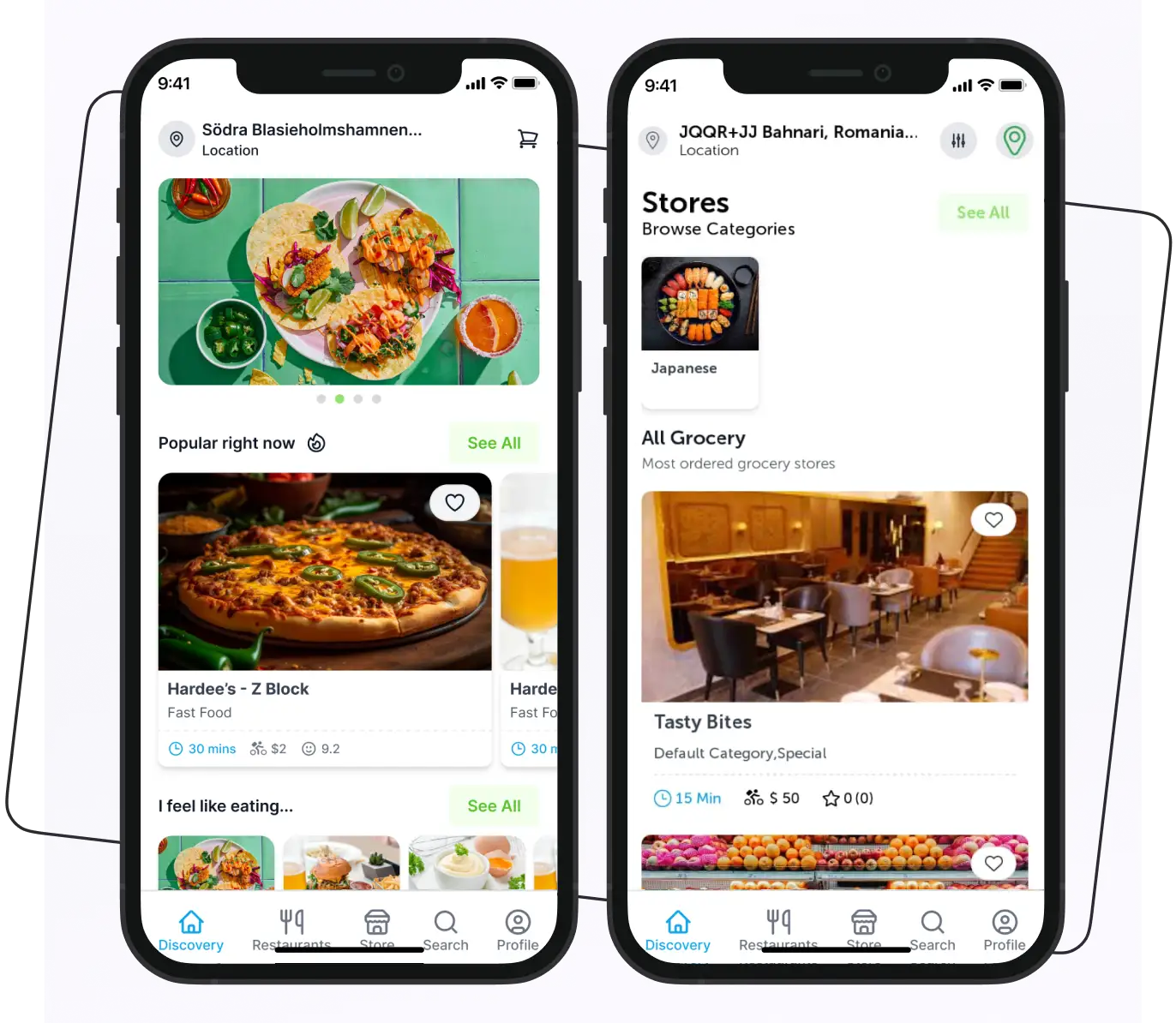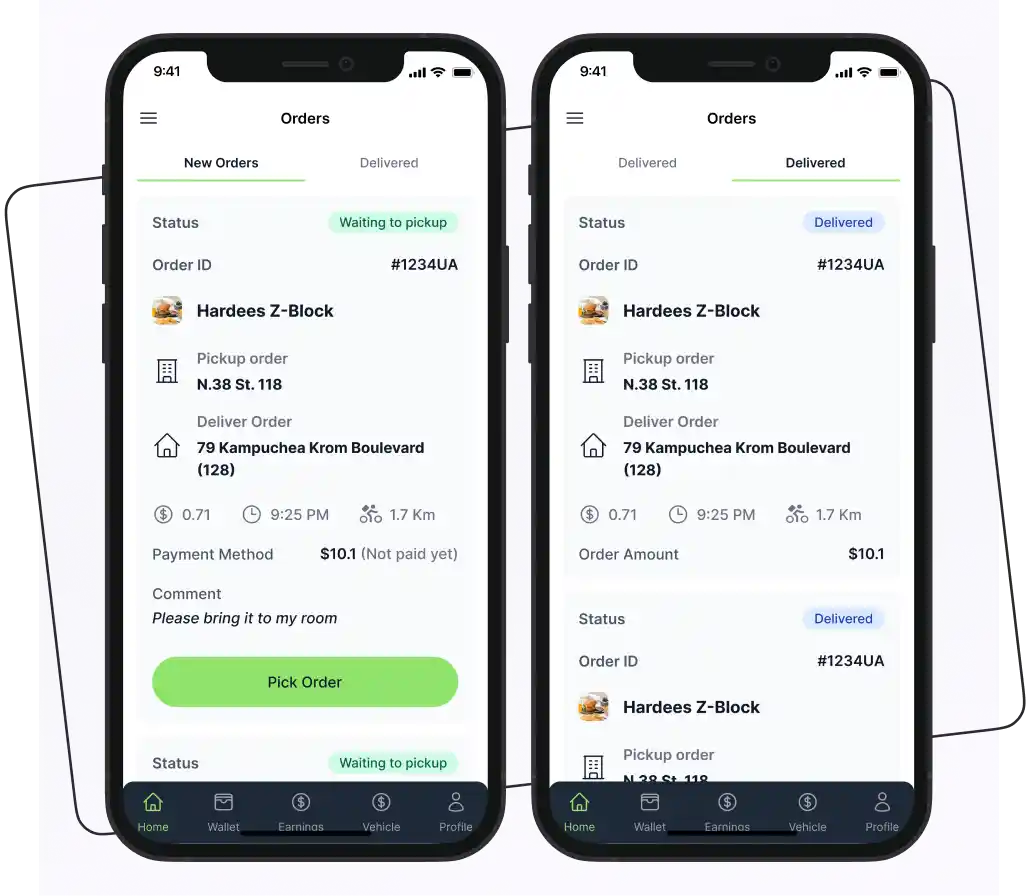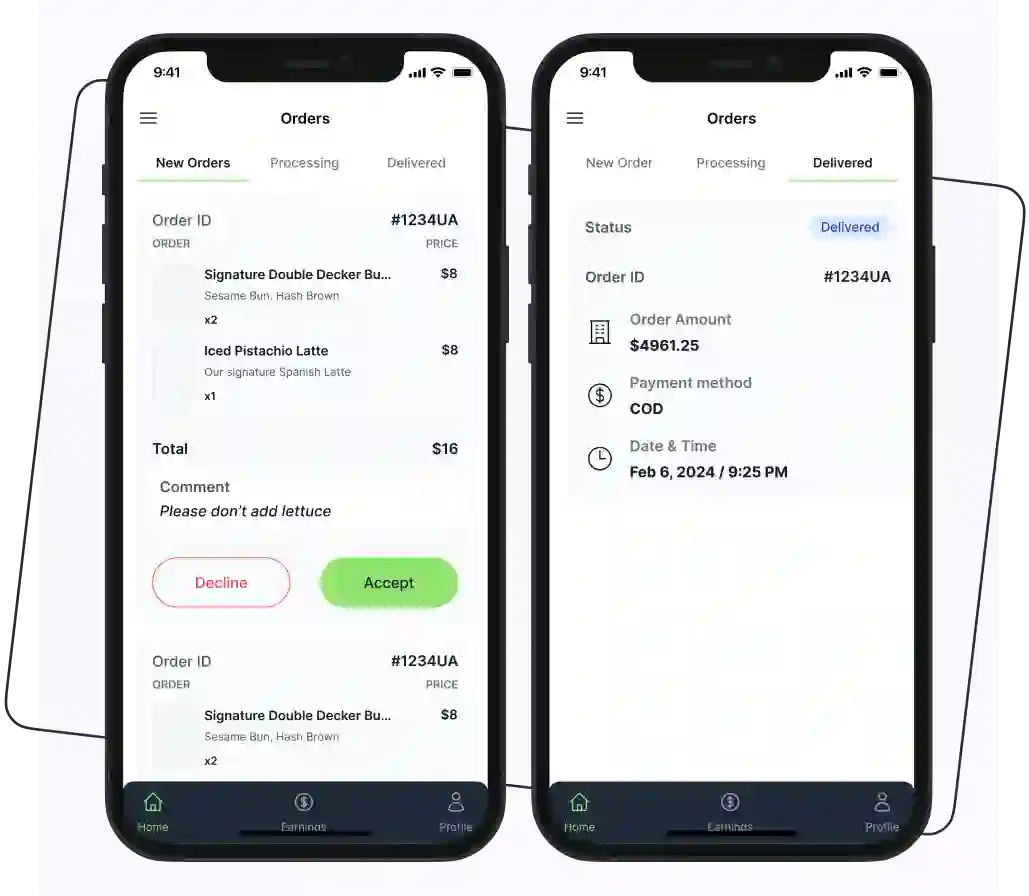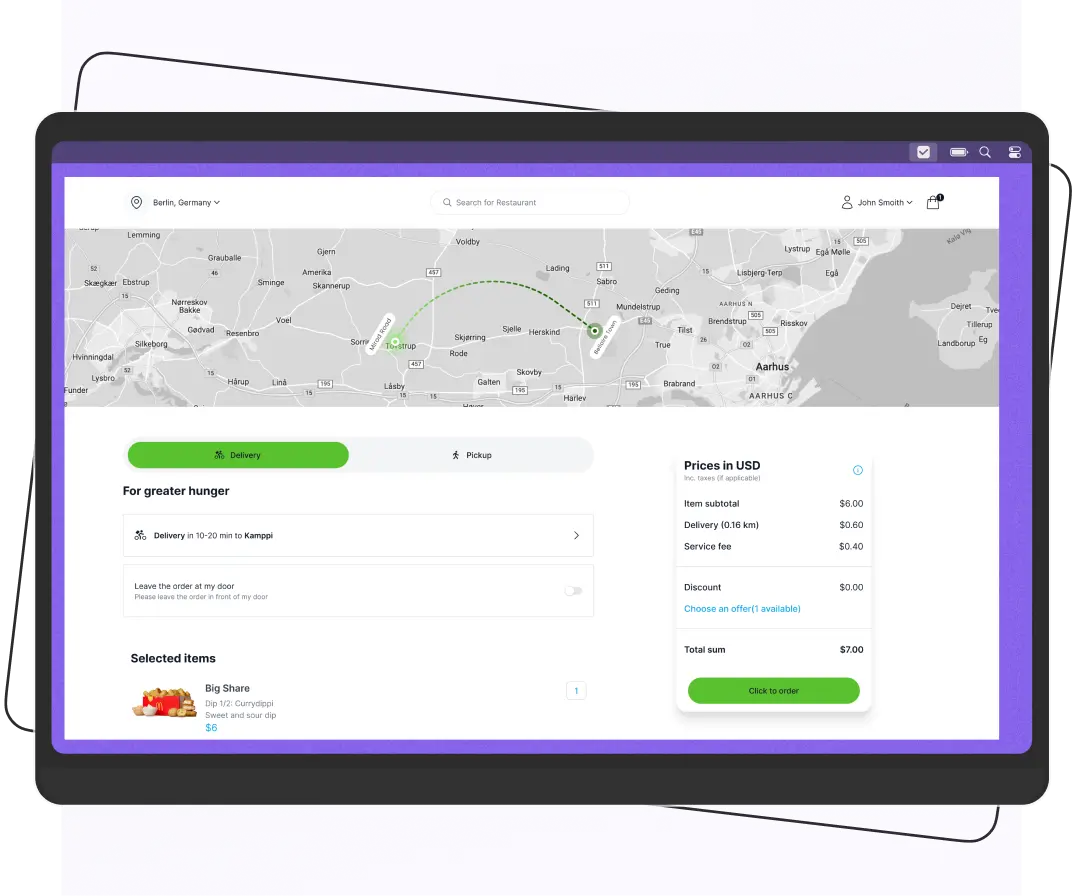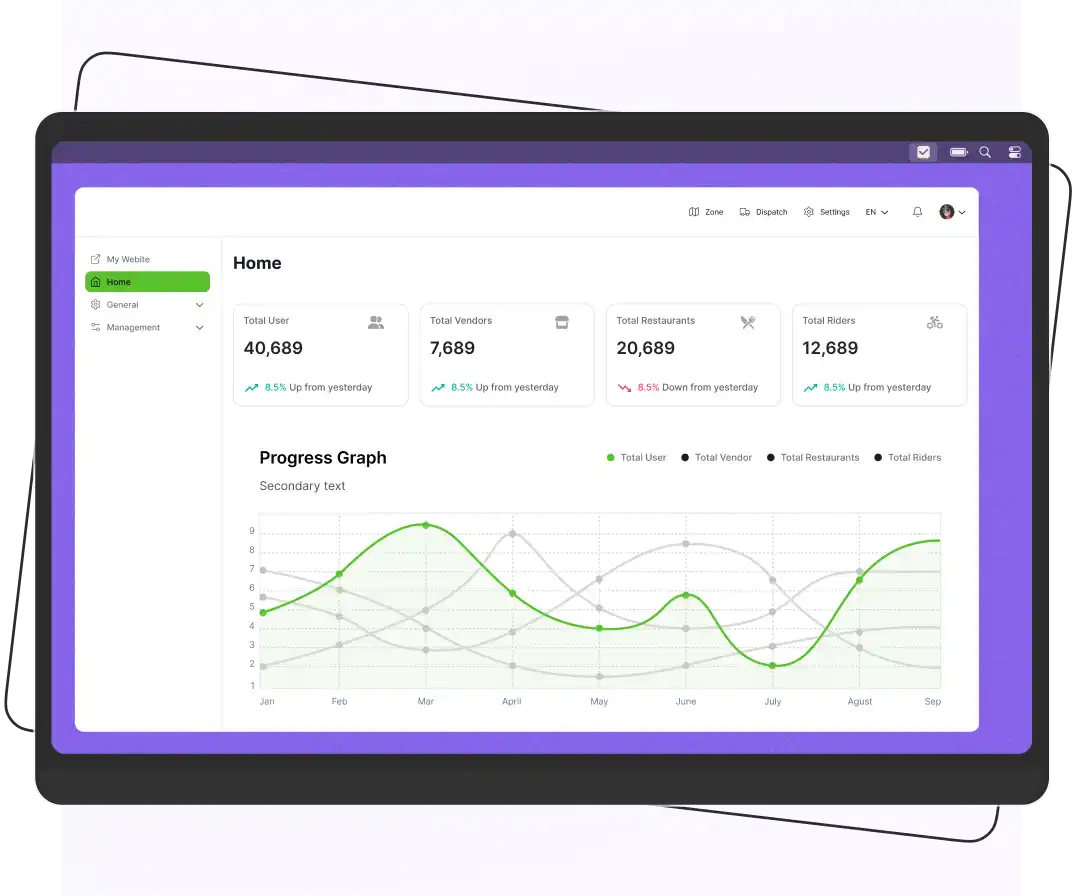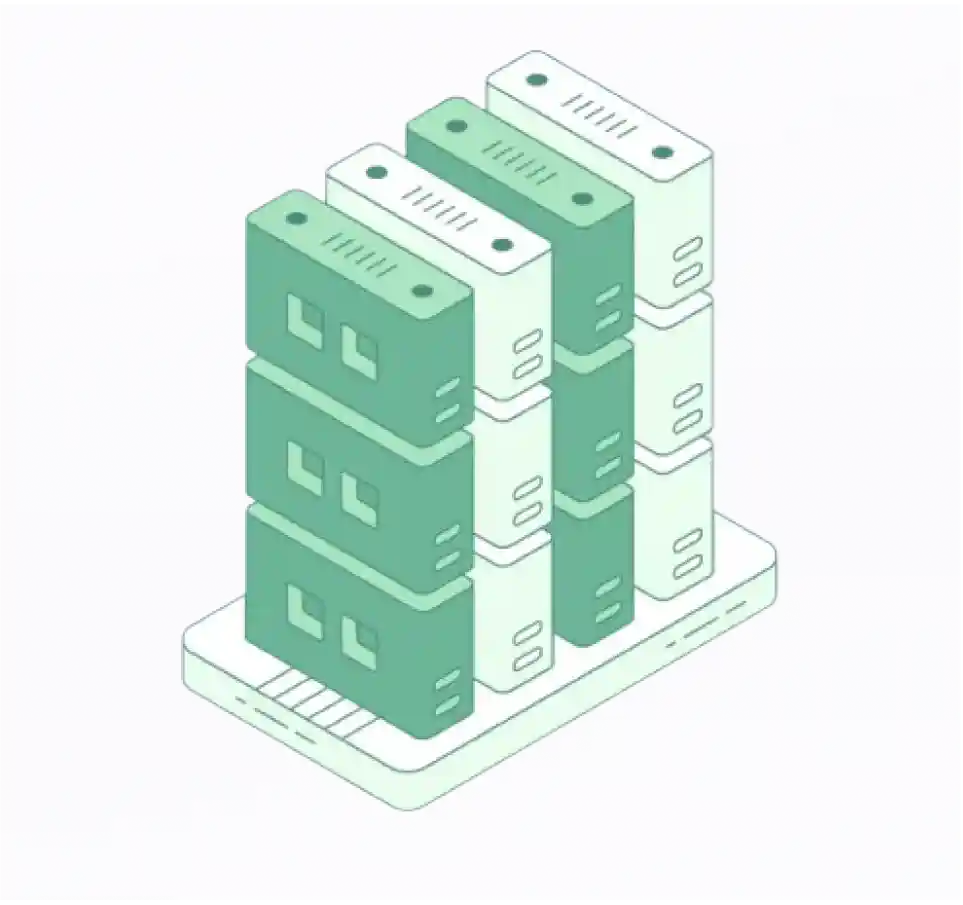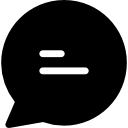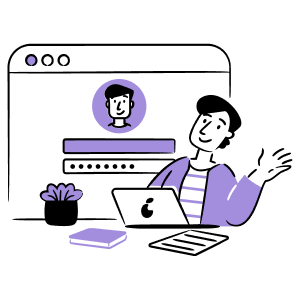Key Takeaways
- Milkbasket Clone App: It replicates Milkbasket’s features for quick milk delivery, customizable for business needs.
- Growing Market: The online milk delivery industry is growing, projected to reach $21.96 billion in 2024 (Statista).
- Benefits: Increases sales, improves customer convenience, and enhances scalability.
- Must-Have Features: Order scheduling, multiple payments, real-time tracking, analytics, and inventory management.
- Development Steps: Define goals, research the market, select features, choose a tech stack (React Native, Node.js, MongoDB, Stripe), and launch.
Launch a powerful milk delivery app like Milkbasket to establish your brand in the dairy industry. Using the Milkbasket clone app enables you to provide better and more efficient services to your customers online.
With an on-demand online milk delivery service, customers prefer to use an app to get dairy products and groceries at their doorstep. Therefore, building an app like Milkbasket is the perfect choice to expand your customer base or if you’re trying to start your milk delivery business online.
Statista predicts the milk market revenue is projected to reach US$21.96bn in 2024.
So, if you’re interested in building the Milkbasket clone app, you get all the information here from how to develop it to how much it costs to make it.
What is a Milkbasket Clone App?
A Milkbasket clone app replicates the core features of the original while allowing customization to make it different. It offers new advanced features that make it different and unique from the original app. Using the Milkbasket app clone, customers can get groceries and dairy fresh products with just a few taps on their mobile phones.
Creating the milk delivery clone app is a game-changer for dairy milk business providers. By providing an online platform for customers to order dairy products conveniently, businesses can get more profits and sales.
Supercharge your deliveries with Enatega.
Schedule a Call NowBenefits of Creating the Milkbask Clone App
Below are some benefits that an on-demand milk delivery solution provides to customers and businesses.
| For Customers | For Businesses |
| Convenience: Customers order groceries and daily essentials from anywhere and save their time and effort. | Increased Sales: Businesses can reach more customers quickly using the milk delivery solution, leading to higher sales volumes and increased revenue. In addition, you can serve customers in remote or underserved areas without hassle. |
| 24/7 Availability: Customers place orders at any time, enhancing accessibility. Also, the customer support team is available to help if customers face any issues. | Data Analytics: With the help of the Milkbasket clone app, business owners analyze customer data to optimize inventory and improve marketing strategies. Also, using this data, businesses can know customer preferences, ordering patterns, and popular products. |
| Wide Product Range: A wide range of products including milk, bread, fruits, vegetables, and more are available under one platform. | Customer Engagement: One of the great benefits of the milk delivery clone app is the increase in customer engagement. Milk service providers use push notifications and in-app messages to keep customers informed about new products and deals. |
| Real-time Tracking: Using the milk delivery app solution helps customers to track orders in real time. This feature provides transparency and builds trust among customers. | Reduce Operational Costs: The milk delivery clone app helps to automate order processing and delivery logistics to lower operational costs. |
| Personalized Offers: Customers receive tailored promotions and discounts that align with their preferences and past purchasing behavior. This personalized approach not only ensures that they get the best value on products they love, but it also improves their overall shopping experience by making it more relevant and enjoyable. | Scalability: The white-label Milkbasket clone app provides scalability to accommodate growing user bases. As your user base grows, the app can handle additional traffic without compromising performance or user experience. By investing in a scalable app, you position your business to respond quickly to market demands and user needs, driving greater engagement and satisfaction. |
| Feedback Mechanism: On the Milkbasket app clone, customers provide feedback about the services and products. The feedback helps other customers to make an informed decision. | Fewer Chances of Mistakes: When businesses handle all the business operations using the milk delivery software, the chances of mistakes are fewer as compared to handling the operations manually. |
Features of Milkbasket Clone App
Your Milkbasket clone app can be successful with new and great features. You can take your dairy business online by incorporating the below-mentioned features.
For Customers
| Features | Description |
| User Registration | User registration is the first step for users to place orders online on the milk delivery clone app. It allows users to create an account using their email address or social media account. |
| Product Catalog | This feature provides convenience to customers. The product catalog provides detailed information about each product including pricing, ingredients, and nutritional facts. Using this feature, customers can easily find what they need. |
| Order Scheduling | The order scheduling feature allows customers to conveniently place their orders. Customers can select delivery dates and time slots that suit their preferences and get the items on time. |
| Payment Options | The ready-to-use Milkbasket clone app integrates with multiple payment gateways such as credit/debit cards, cash on delivery, digital wallet, etc for smooth transactions. |
| Order Tracking | With a real-time order tracking feature, customers can track their orders. |
| Ratings and Reviews | The ratings and reviews feature allows customers to provide feedback on overall service quality. |
| Notifications and Alerts | The notifications and alerts feature helps customers to know about deals, discounts, and promotions. |
| Wishlist | The wishlist feature allows customers to create a personalized list of preferred products. This feature saves customers time in searching the items. |
For Milk Service Providers
| Features | Description |
| Registration | This feature of the on-demand milk delivery software allows suppliers to register on the app by providing some basic information. |
| Order Management | Milk service providers can manage orders and streamline the process of milk delivery. |
| Inventory Management | Using this feature of the milk delivery app development solution, service providers can manage and update their product inventory within the app. |
| Analytics and Reporting | This feature of the milk delivery solution provides suppliers with a comprehensive report and analytics on sales, order volumes, and customer preferences. |
| Payment and Invoicing | The customizable Milkbasket clone app allows suppliers to generate invoices for delivered orders. |
For Riders
| Features | Description |
| Registration | This feature allows riders to sign up on the app by providing the necessary information and required documentation. |
| Order Updates | Riders receive timely notifications for new orders, ensuring they are always informed about the latest deliveries. These notifications include information about order details, such as the customer’s location, the items to be picked up, and any special instructions. |
| GPS Navigation | The GPS navigation tool of the rider app assists riders in finding more efficient routes. This feature reduces the chances of delays or missed deliveries. |
| Proof of Delivery | Riders can capture and upload the proof of delivery on the app. It improves transparency and builds trust between customers, riders, and milk service providers. |
| Support and Communication | Riders can quickly fix any delivery-related concerns by contacting customer support using the in-app communication channels. |
For App Admin
| Features | Description |
| Dashboard | The admin dashboard allows a thorough overview of user activity, sales, and performance metrics. |
| User Management | The admin can manage customer accounts, rider profiles, and information related to milk service providers. |
| Rider Management | The admin can manage riders directly within the app. The admin can efficiently assign orders to delivery partners, track their performance metrics, and address any issues or disputes that may arise. |
| App Settings and Customization | The admin can customize app settings, branding elements, and various operational parameters. By having control over these settings, the admin can create a user-friendly experience that reflects the brand’s identity and operational requirements. |
Steps to Build the Milkbasket Clone App
On-demand milk delivery apps are the future of the milk and dairy industry. Therefore, build it carefully for your business by following the steps mentioned below.

1. Set Your Goal
First, you have to set the goal that you want to achieve with your application. You should know these things before moving to the next steps:
- Why do you want to create the app?
- Is it to increase sales, improve customer convenience, or expand your market?
- Understand who your customers are—families, cafes, or health-conscious consumers.
2. Do Market Research
Conducting in-depth research is necessary for creating the perfect app. Analyze competitors and identify their app’s strengths and weaknesses. Looking at existing milk delivery apps to understand their features and pricing. Monitor user ratings and reviews to understand user pain points and preferences. Also, keep an eye on trends in the dairy industry and consumer preferences for organic or local products.
3. Select the App Features
The mobile app for milk delivery can win the audience only when it engages the users. Make sure you add those features that make your app competent in the market and appeal to the demands and expectations of customers.
Knowing what the market lacks and what your target audience is looking for will help you create essential features that others have overlooked.
4. Select the Technology Stack
Choose the technology stack by considering your project requirements, budget, team expertise, and trends. The process of selecting the tech stack can be complex and time-consuming.
Therefore, look at the table below and understand what technologies are to be used in creating the Milkbasket clone app.
| Component | Technology/Tools | Description |
| Frontend | React Native / Flutter | For building a cross-platform mobile application |
| Redux | State management for the app | |
| React Navigation | For routing and navigation within the app | |
| Backend | Node.js / Express.js | For building the server-side API |
| MongoDB / PostgreSQL | For the database to store user and product data | |
| Redis | For caching and improving performance | |
| Authentication | JWT (JSON Web Tokens) | For secure user authentication and authorization |
| Payment | Stripe | For handling payments and transactions |
| Hosting | AWS | For deploying the backend services |
| DevOps | Docker | For containerization of applications |
| Kubernetes | For orchestration and management of containers | |
| Analytics | Google Analytics | For tracking user behavior and app usage |
5. Start Milk Delivery App Development
Divide this step into three sections:
UI/UX: Your app design is key to its success. The app design is visually appealing and easier to use for users. Use size, color, and layout to guide users’ attention to the most important elements, like product listings and the order button.
Front-end: Create wireframes to outline the layout and structure of the app. Develop high-fidelity prototypes to simulate user interactions. Also, conduct usability tests with real users to gather feedback on the design.
Back-end: Start the back-end development and implement all the app functionality. It dictates how the app functions.
6. Testing
When the milk delivery clone app development is complete, start the testing phase. Testing is a critical phase in app development. Before delving into the testing process, it is essential to establish clear and concise test objectives.
To make your mobile app successful, it’s important to know what it should do, who will use it, and any problems it might face. By clearly defining your goals, you create a solid plan for testing that will help you stay focused and efficient in your app development.
In this phase, make the app error-free and remove all the bugs. Make sure the app is visually appealing and consistent across multiple mobile devices.
7. Deployment
After testing, deploy the app on the Apple App Store and Google Play Store. Different app stores have different requirements for app submission. Therefore, familiarize yourself with the guidelines is crucial before submission.
8. Marketing
Developing an app is half the job. The other half is about taking it to market. For better marketing, plan a strong marketing strategy for the launch, including social media promotion email marketing, and local advertising. Introduce discounts or referral programs to attract new users. In addition, collaborate with local farms or dairy producers to enhance your offerings.
Milkbasket Clone App Development Cost
How much does it cost to develop a milk delivery app?
The cost of creating milk delivery software like Milkbasket depends on several factors, such as:
- The development team location (e.g., North America, Europe, Asia)
- Number of platforms (iOS and Android)
- App features
- App complexity
The table below shows the estimated cost of building an app like Milkbasket.
| Cost Component | Estimated Cost (USD) | Description |
| Market Research | $1,000 – $5,000 | Analyzing competitors and target audience |
| UI/UX Design | $2,000 – $10,000 | Designing user interfaces and experiences for the app |
| Frontend Development | $5,000 – $20,000 | Developing the client side of the app (iOS, Android, or web) |
| Backend Development | $5,000 – $15,000 | Server-side development, including database management and APIs |
| Payment Gateway Integration | $1,000 – $3,000 | Setting up secure payment processing options |
| Admin Panel Development | $2,000 – $8,000 | Creating a backend dashboard for managing the app |
| Testing and QA | $1,000 – $5,000 | Ensuring the app functions correctly across devices and platforms |
| Deployment | $500 – $2,000 | Launching the app on app stores and setting up server infrastructure |
| Maintenance & Updates | $1,000 – $5,000/year | Ongoing support, bug fixes, and feature updates post-launch |
| Marketing | $2,000 – $10,000 | Promoting the app to attract users and grow the customer base |
| Total Estimated Cost: $16,500 – $73,000 | ||
Which Milk Delivery Businesses Use the Clone App Solution?
Several milk delivery businesses use clone app solutions to better manage their operations. These businesses follow a subscription-based or on-demand delivery model.
Some examples include:
Milkbasket-Style Startups & Grocery Delivery Services
- DailyNinja (Acquired by BigBasket): Used a similar app-based model for early-morning deliveries.
- BB Daily (A BigBasket Service): Operates with an app like Milkbasket for scheduled deliveries.
- Country Delight: Uses an app for farm-to-home fresh milk and dairy product delivery.
Dairy Farms & Local Milk Brands
- Amul (India): Amul has its supply chain, and smaller regional dairy brands use clone apps for doorstep delivery.
- Heritage Foods: Uses tech solutions to manage subscriptions and deliveries.
- Parag Milk Foods: Uses online delivery models for fresh dairy products.
Hyperlocal Milk Delivery Startups
- FTH Daily (FreshToHome Daily): A clone-style milk delivery app.
- Supr Daily (Owned by Swiggy): Provides milk and daily essentials with an app-based model.
White-Label & Franchise-Based Milk Delivery Businesses
Many entrepreneurs launch milk delivery startups using ready-made clone apps to replicate Milkbasket’s success. White-label solutions help small dairies, organic farms, and local milk suppliers digitize their businesses without heavy investment in custom app development.
Supercharge your deliveries with Enatega.
Schedule a Call NowFAQs
1. Who owns the Milkbasket app?
Reliance Retail Ventures Ltd. owns the Milkbasket app. The company acquired Milkbasket in August 2021 for $40.3 million.
2. Who are the competitors of Milkbasket?
Below is a list of Milkbasket competitors.
- Daily Ninja
- Bbdaily
- Dunzo
- FTH Daily
3. How does the Milkbasket work?
Below is a workflow of Milkbasket.
- Ordering: Customers can order daily essentials like milk, bread, eggs, and groceries through the Milkbasket app or website until midnight.
- Next-Morning Delivery: Orders are guaranteed to be delivered by 7 AM the next morning, ensuring freshness and convenience.
- Recurring Orders: Users can set up recurring orders for their daily needs, simplifying the shopping process.
- Customization: Customers can customize their baskets by selecting from a wide range of products based on their preferences.
4. How is a Milkbasket clone app different from other milk delivery apps?
The table below highlights the key differences between a Milkbasket clone and other milk delivery apps.
| Feature | Milkbasket Clone | Other Milk Delivery Apps |
| Business Model | Subscription-based, daily essentials delivery | On-demand or scheduled grocery deliveries |
| Order Type | Recurring orders (daily/weekly) | One-time purchases, bulk orders |
| Delivery Time | Early morning (before sunrise) | Throughout the day |
| Checkout Process | No checkout needed, auto-deductions from wallet | Manual checkout per order |
| Minimum Order Value | No minimum order requirement | Usually requires a minimum order amount |
| Payment Model | Prepaid wallet with auto-deductions | Cash, card, or online payment per order |
| Delivery Charges | Free or minimal, as orders are optimized | Charges vary based on order size & distance |
| Inventory Model | Micro-warehouses for hyperlocal fulfillment | Centralized warehouses or partner stores |
| Main Competitors | Local milkmen, small grocery stores | Supermarkets, large grocery chains |
Conclusion
The milk delivery market is growing and its users are increasing to
251.1 million by 2029. Therefore, investing in this industry is the best decision to help you earn profit.
Creating the Milkbasket clone app for your milk delivery business enables you to achieve success in this industry and manage all business operations seamlessly.
Therefore, if you need to build a milk app delivery for your business, you can book a free demo with a milk delivery app development company like Enatega. We have a team of expert app developers who create the best apps like
Foodpanda clone and help businesses achieve their goals.

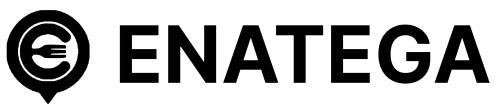










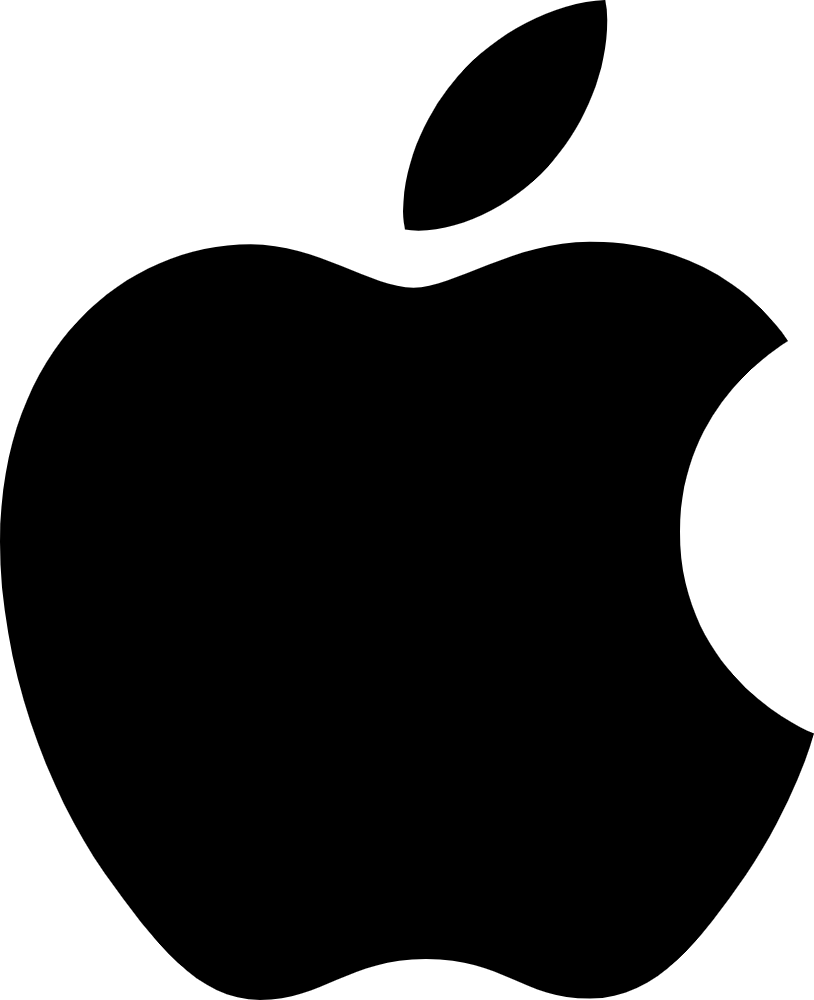 IOS
IOS Android
Android