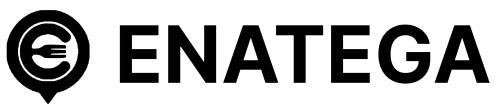How to add new Screen
- Create a new folder, say
NewScreenand place in under `/src/screens/. - Create a new file
NewScreen.js,whitin this folder. - Name the class same as that of folder name.
class NewScreen extends React.Component { . . . . . . }
How to add new Stylesheet
Create a new file styles.js, place it under /src/screens/NewScreen. import newly created StyleSheet into the Component. import styles from './styles'; class NewScreen extends React.Component { . . . . . . }
Customize
Theming Your App
It’s much easier to make adjustments to the app that you desire. It is constructed in a way to accommodate adjustments and streamline the procedure.
- The color schemes for the entire app are included in a separate file for the theme.
- The theme enables you to modify the app’s name, logo, and splash screen.
- The theme contains distinct screens, so altering one screen won’t affect the others.
Change App Colors
Only one file, src/utils/colors.js, needs to be modified in order to modify the app’s color scheme.The colors you choose in this file using JavaScript should be reflected throughout the app.
Change Icon and Splash image
- Expo It’s considerably simpler to change the app icon with Expo. If you wish to alter the splash screen, you must replace the image in assets/splash.png with your own image and replace the icon inside assets/icons.png.
Rename App
- Replacing the name attribute inside the package when renaming an app is rather simple.json
Changing the URL name for publishing with Expo
- You only need to rename the slug property in the app.json file to change the App name for the Expo link.