
Key Takeaways
- Multi-vendor food delivery apps enable multiple restaurants to sell their products via a single platform, thereby boosting customer retention and revenue.
- Key features include order tracking, tipping, chat options, and easy vendor management.
- Development involves market research, UI/UX design, and choosing a tech stack.
- Costs range from $20,000 to $150,000+, depending on features and complexity.
Building a multi-vendor food delivery app like UberEats, DoorDash, or Zomato?
The success of your platform depends on having the right features not just for customers, but for restaurants, riders, and admins.
In this blog, we’ll explore 25+ top multi vendor features that can help you build a successful, user-friendly, and profitable app.
What is Multi Vendor Food Ordering System?
The multi vendor food ordering system is an ordering platform that brings numerous restaurants to a single place. With a multi vendor platform, the restaurants expand their reach and provide more food options to customers.
The main purpose of the multi vendor system is to:
- Help business owners manage their restaurant operations efficiently.
- Help you manage financial operations without hassle.
- Help you easily gain more customers.
Moreover, a multi vendor food ordering system suits restaurants, grocery stores, coffee shops, cloud kitchens, and those running a food business.
Multi-Vendor vs Single-Vendor
Look at the table below and understand the difference between them.
| Factor | Multi-Vendor Food Delivery Platform | Single-Vendor Food Delivery App |
| Best For | Marketplaces like UberEats, Zomato, and Grubhub | Individual restaurants and franchises |
| Primary Users | Marketplaces, aggregators, food delivery startups | Restaurants, cloud kitchens, franchise chains |
| Revenue Model | Commissions, delivery fees, subscriptions, ads | Direct order sales, loyalty programs |
| Business Scope | Supports multiple vendors, cuisines, and locations | Limited to one brand menu and outlets |
| Scalability | Highly scalable. New vendors can be added anytime | Limited expansion unless the brand grows |
| Customer Choice | Wide range of restaurants and dishes | Limited to one restaurant’s menu |
| Order Volume Potential | Higher. Multiple vendors attract more users | Moderate, depends on brand popularity |
| Vendor Management | Includes vendor onboarding, payouts, and dashboards | No vendor management required |
| Delivery Management | Centralized delivery + rider allocation | Restaurant manages its own deliveries |
| Development Time | Longer due to multiple user modules | Faster to develop and launch |
| Development Cost | Higher ($20,000 – $200,000+) | Lower ($10,000 – $60,000+) |
Multi Vendor Features
The multi vendor service marketplace platform is suitable for businesses of all sizes. Let’s discuss the multi vendor marketplace features.
Customer App
| Features | Description |
| Account Creation | Before using the app to place an order, customers create an account using their Google, Facebook, or Apple account. |
| Browse Restaurants | Customers can easily browse restaurants on the app by adding their area. |
| Check Menus | Customers can check the menus of different restaurants |
| Track Orders | With the tracking feature of the multi-platform delivery system, customers can track orders from the food preparation to the delivery. |
| Ratings and Reviews | The ratings and reviews allow customers to give feedback about their overall experience. |
| Check Restaurant Information | The restaurant information, such as address, phone number, visiting times, etc., is also viewed by customers. |
| Chat with Rider | It is another main feature of a multi-vendor marketplace. Customers can chat with riders and add special instructions if they want. |
| Add Favorite Restaurant | This multi vendor food delivery app feature allows customers to add their favorite restaurants so they can easily place orders in the future. |
| Check Previous Order History | Customers can check their previous order history with just a few clicks. |
| Add Notes for Restaurants | On a multi restaurant ordering system, customers can add notes for restaurants. For example, they can add special instructions related to their order, like which things are added and which are not. |
| Tipping Option | The multi restaurant delivery software provides the tipping feature. Users can add tips at the time of checkout. This feature improves customer satisfaction and builds a positive image. |
Restaurant App
| Features | Description |
| Alert for Incoming Orders | The online meal ordering and delivery platform helps restaurants to get alerts for incoming orders. With this feature, restaurants can prepare and deliver the food on time. |
| Print Invoice | The multi restaurant online ordering system provides the option to print invoices. It helps them to manage their financial operations without any hassle. |
| Order Management | The food delivery software helps restaurants check their order history, such as which orders are delivered and pending. |
| Complete Order Details | Restaurants have complete customer order information, including their address, phone number, and more. |
| Order Receiving Updates | The multi vendor platform helps restaurants receive updates on orders. |
| Change Restaurant Status | The restaurant can change its status online or offline. |
Rider App
| Features | Description |
| Push Notification | The rider delivery app’s main feature is the push notifications. They receive updates from the restaurants and customers if required. |
| Google Map Integration | The rider is responsible for delivering the orders on time. With a Google Map integration, the rider can easily view the customer’s address on the map and navigate to the destination. |
| In-app Chat | The delivery rider app can include an in-app chat feature that helps riders communicate with customers. |
| Order Status | The food delivery rider app provides the riders with a complete order history, such as which orders they successfully delivered. |
Change Online/Offline Status | This is one of the main multi vendor features of the rider app. The rider has the option of changing their status online/offline. |
| Time Limiter | A time limiter for accepting an order and an updated time shown for meal preparation time. |
Admin Dashboard
| Features | Description |
| Role-based administration | The admin dashboard has role-based administration in which the admin can access all features. However, the restaurant only has access to its establishments. |
| Restaurant Management | The restaurant owners can manage their timings, menus, information, orders, and more from the dashboard. |
| Rider Management | The admin can define zones for riders so they can quickly deliver their order. |
| Tipping Management | The multi vendor food delivery app also includes the tipping management feature. It is crucial in shaping a more rewarding and mutually beneficial experience for customers and delivery drivers. |
Supercharge your deliveries with Enatega.
Register NowBenefits of a Multi-Vendor Ordering Platform
Why are multi-vendor platforms so profitable?
Multi vendor marketplace food ordering apps like Uber Eats, Grubhub, Postmates, and Zomato make life as hassle-free as possible. The multi vendor ordering platform provides several benefits to customers and restaurants, which include:

- Less Management
With a multi vendor food ordering system, you can easily manage all the tasks from one platform. You don’t need to hire multiple people to manage different tasks.
- Easily Track Orders
Tracking of orders is easy with a multi vendor marketplace platform. Restaurants and customers get to know where the order is, and it eliminates all the confusion.
- Wide Variety of Restaurants
On multi vendor food ordering platform, you can get several restaurants under one roof. Customers can easily order food from various restaurants by browsing menus from Chinese to Italian.
- More Profit and Revenue
Investing in the multi vendor food delivery solution increases profit and revenue. Your expenses are cut down from hiring staff to manage your operations.
- Affordable Solution
The multi restaurant food ordering and management system is affordable for expanding your customer base and boosting sales. You will save costs on a lot of things, such as:
- Hosting costs
- Technologies
- Staff and more
How to Build a Multi-Vendor Food Delivery App Solution?
Building a multi-vendor food delivery app solution involves several key steps, such as:
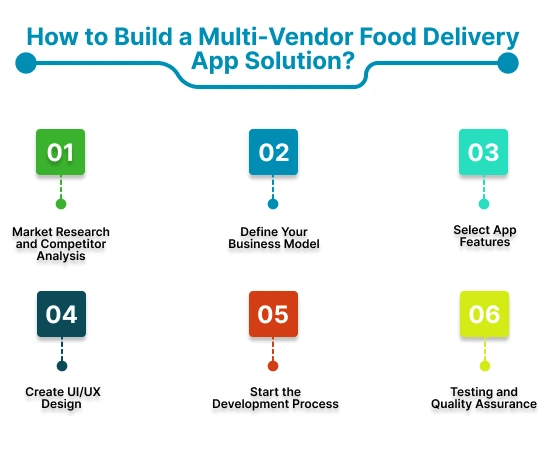
1. Market Research and Competitor Analysis
In this phase, you have to do these steps:
- Identify Target Audience: Understand who your users are (e.g., customers, restaurants, delivery personnel).
- Analyze Competitors: Look at existing apps like UberEats, DoorDash, and Grubhub. Identify their strengths, weaknesses, and unique selling propositions (USPs).
- Market Trends: Study current market trends in food delivery, such as contactless delivery or food subscription services.
2. Define Your Business Model
Now, you have to identify the business model of your multi vendor food delivery website. Decide how your app will make money (e.g., commission from restaurants, delivery fees, subscription models). In addition, consider partnerships with restaurants and delivery services to enhance your offering.
3. Select App Features
Choosing the right app features is vital for the success of a multi-vendor food delivery app. Start by identifying the essential functionalities to provide a better user experience and streamline operations.
By carefully selecting the features, you can easily create a great app catering to all user segments’ diverse needs.
4. Create UI/UX Design
Creating an effective UI/UX design is a significant step in developing a successful app. Begin with wireframes and mockups, which serve as initial sketches of the app’s layout and flow.
These visual representations help you map out the user journey and identify the placement of key elements.
Next, focus on user-centric design principles, ensuring that the app offers easy access to features. This attention to usability will enhance user satisfaction and retention.
Finally, develop a clickable prototype that allows stakeholders to visualize the app’s functionality and provide feedback before moving into full-scale development.
5. Start the Development Process
Once the design is finalized, it’s time to start the development process. Selecting the right technology stack and frameworks like React Native or Flutter can facilitate efficient mobile app development across both iOS and Android platforms.
Following this, front-end development focuses on building the app interface, ensuring it aligns with the previously established UI/UX design.
Backend development involves setting up a server, database, and API to manage user data, orders, and transactions securely.
6. Testing and Quality Assurance
The final stage of the app development process involves in-depth testing and quality assurance. Ensure that all features operate as intended, and remove all bugs to make the app error-free.
Cost of Developing a Multi-Vendor Food Delivery App
How much does it cost to build a multi vendor marketplace?
The cost of developing a multi-vendor food delivery app is based on several factors, which include:
App Complexity
- Basic Features: A simple app with essential features (user registration, menu browsing, order placement) may cost between $20,000 to $50,000.
- Advanced Features: Incorporating advanced features (real-time tracking, multiple payment gateways, ratings, and reviews) can raise costs from $50,000 to $100,000 or more.
Design and User Experience
- UI/UX Design: Custom design work can range from $5,000 to $15,000, depending on complexity and the number of screens.
- Prototyping and User Testing: This can add another $3,000 to $10,000.
Development Costs
- Platform Choice: Developing a native app for iOS and Android separately can be more expensive (around $50,000 to $150,000). Using cross-platform frameworks like React Native or Flutter can reduce costs, ranging from $30,000 to $80,000.
- Backend Development: Setting up a server, database, and APIs typically costs between $15,000 and $40,000, depending on complexity and scalability requirements.
Location of Development Team
- Offshore Development: Hiring developers from countries with lower labor costs can result in savings of 30% to 50%. For example, costs may range from $15 to $40 per hour.
- Onshore Development: Developers in North America or Western Europe may charge $50 to $150 per hour, increasing the total development cost.
Maintenance and Updates
- Ongoing Costs: Post-launch, you’ll need to budget for maintenance, updates, and server costs, which can be about 15% to 20% of the initial development cost annually.
Marketing and Launch
- Initial Marketing: Don’t forget to allocate funds for marketing the app. This can range from $5,000 to $20,000 or more, depending on your marketing strategy.
Estimated Total Cost
Considering all these factors, the total cost of developing a multi-vendor food delivery app can range from approximately $20,000 to over $200,000.
Case Study: How Enatega Helped SnapDelivered with Top Multi-Vendor Features
SnapDelivered is a US-based food delivery platform focused on transparency, local partnerships, and affordable delivery fees.
The Challenge
SnapDelivered needed a scalable, multi-vendor platform that could:
- Host multiple restaurants under a single roof.
- Offer a smooth customer experience for ordering, tracking, and payments.
- Help restaurant partners with real-time management tools.
- Support riders with efficient route navigation and communication.

Our Approach
We implemented many of the same features outlined above:
- Customer App: Real-time order tracking, favorite restaurants, in-app chat, and easy reordering from history.
- Restaurant App: Instant order alerts, invoice printing, restaurant status toggling, and order management tools.
- Rider App: Google Maps integration, in-app chat, push notifications, and delivery performance tracking.
- Admin Dashboard: Role-based access control, vendor management, rider zone allocation, and tipping configuration.
Results
- Gained strong traction among local businesses and customers.
- Carved out a niche in the competitive food delivery landscape.
- Flexible pricing models attracted budget-conscious users.
- Continues to prioritize innovation, sustainability, and user satisfaction.
- Build collaboration with partners to stay competitive and scalable.
FAQs
1. What are the features of a multi-vendor marketplace platform?
The main features of multi vendor marketplace platform are:
- Multiple payment gateways
- Customer support
- Affordable cost
- Reporting and analytics
- Advanced search
2. What is the difference between a single vendor and a multi-vendor?
The single vendor is the platform designed for a single food business owner. On the other hand, the multi-vendor is where several restaurants are available.
3. How to build a multi-vendor website?
Below are some steps to help you build a multi-vendor website.
- Define your niche
- Choose a business model
- Select a platform
- Domain and hosting
- Design the website
- Develop vendor registration
- Implement payment gateways
- Set up vendor profiles
- Product management system
- Create a rating and review system
- Marketing and SEO
- Legal considerations
- Launch and monitor
- Regular updates and maintenance
4. What is the difference between marketplace and multivendor?
A marketplace is a platform that connects buyers and sellers to facilitate transactions, while a multivendor platform specifically allows multiple sellers to offer their products or services in a single marketplace environment.
5. Is Amazon a multi-vendor?
Yes, Amazon operates as a multi-vendor marketplace, allowing various sellers to list and sell their products alongside Amazon’s offerings.
6. Is it good to have multiple vendors?
Yes, having multiple vendors can enhance product variety, build competition, and often lead to better pricing and customer service. It can also reduce dependency on a single supplier.
7. How long does it take to build a multi-vendor app?
Building a multi-vendor app takes 3 to 6 months, depending on complexity, features, and team size.
Supercharge your deliveries with Enatega.
Register NowConclusion
You know the multi vendor features and their benefits. Therefore, if you need to build your multi vendor food delivery app solution, consult us and provide a great impact on your customers.
Our multi vendor open source ordering platform includes the restaurant, rider, and user app with top features. Also, the team of experts uses the latest food ordering technology, and they know the market trends of multi vendor marketplace.
Schedule a demo today and see how our platform can transform your business operations.

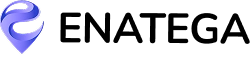













 IOS
IOS Android
Android Web
Web




