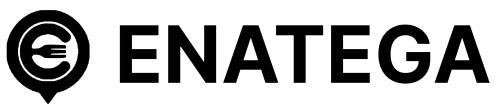Food delivery apps have become an integral part of our lives. They revolutionized how food business owners manage their operations and customers get their favorite food at home. The on-demand food delivery business app has made ordering and delivery easy.
From 20 years ago, having food from your favorite restaurants delivered to your doorstep would have sounded like a distant dream to most. As 2024 unfolds, the realm of online food delivery business apps has seen remarkable advancements, offering convenience and culinary delights at our fingertips.
According to the food delivery market revenue is expected to grow annually at 12.33% between 2023 and 2027. Due to the convenience and ease of ordering food online, people are increasingly opting for food delivery over traditional dining options.
However, with so many food delivery service apps, figuring out the best one is hard. For your help, we compiled a list of the best food delivery management systems that make your choice easier.
What are the Top Food Delivery Apps?
Below is a list of top food apps that help you pick the best one for your needs.
1. Enatega

Enatega is the best food delivery business app that helps restaurants customize it according to their needs. With Enatega, restaurants can manage their delivery operations without hassle. The company helps to set up your order/delivery management system.
In addition, Enatega offers two products:
Single vendor food ordering system: It is best for those who need a separate platform for their restaurant, coffee shop, bakery, etc.
Multi-vendor food ordering system: The multi-vendor system brings numerous restaurants to a single place.
Both restaurant ordering platforms are best, but choose the one that matches your needs and goals.
Features of Enatega
- Multi-language support
- Order tracking
- Order history
- Different payment methods
- Ratings and reviews
- Rider management
2. DoorDash

DoorDash is the most popular food delivery app in the USA. It is available in almost all cities and states across the United States. Customers can easily order groceries, gifts, flowers, and more.
DoorDash partners with over 390,000 restaurants, and it is available across the U.S., Canada, and Australia, offering a broad array of local and chain dining options. Its intuitive app interface and efficient delivery logistics ensure that meals arrive promptly.
Moreover, DoorDash helps restaurants expand their customer base. It allows them to reach new customers in nearby areas easily and quickly while reducing waiting time.
Features of DoorDash
- Contact free delivery
- Easy ordering process
- DashPass subscription
- Schedule deliveries
- Rating and review system
If you have a restaurant and want to create the DoorDash alternative app, book a free demo with us and discuss your requirements.
Supercharge your deliveries with Enatega.
Schedule a Call3. UberEats
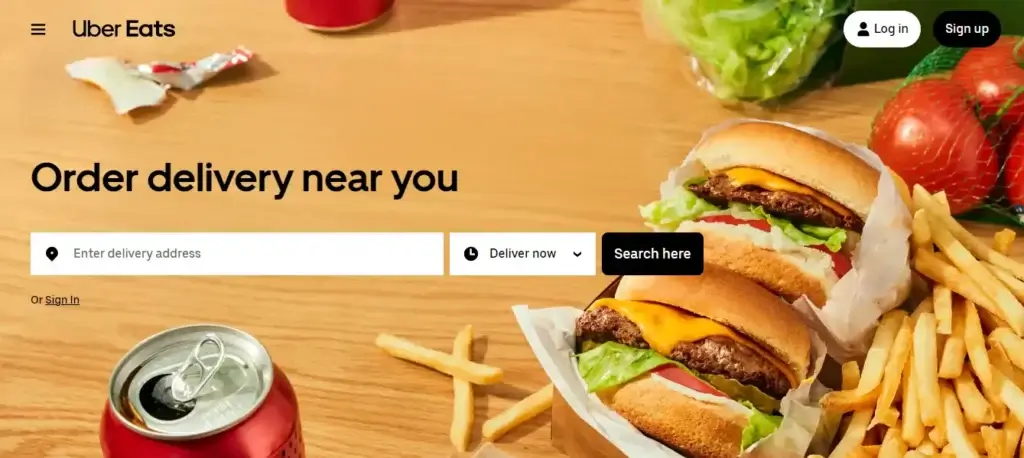
UberEats has gained huge popularity due to its strong customer base. It is the best food delivery app that operates in more than 10,000 cities spanning 90 countries globally.
With the UberEats app, customers can order food, groceries, and even pharmacy items through the app or website. The app also has over 80 food categories you can choose from, including halal and gluten-free.
Features of UberEats
- Transparent pricing
- Vast restaurant selection
- Promotions and discounts
- Delivery tracking
- Multiple payment options
- Easy-to-use interface
You can also create the UberEats clone app for your food business that helps you expand your reach.
4. Grubhub

Grubhub is a food ordering and delivery platform that accesses a wide range of more than 30,000 eateries located in more than 800 US locations. It is the most prominent food delivery app with easy-to-use features.
For restaurants, Grubhub helps to streamline the entire food delivery process. The restaurant owners can have access to a large pool of audience.
Features of Grubhub
- Deals and discounts
- No additional fees
- Location-specific restaurants and cuisines
- Gift card management
- Alerts/Notifications
If you want to create a Grubhub clone app for your restaurant, consult us and get the best app for your business.
5. Delivery.com

Delivery.com is an online ordering platform that allows users to order from grocery stores, restaurants, liquor stores, and more. It is a one-stop shop for customers to get what they want.
Customers earn delivery points with every order. They redeem them for credits, great prizes, and donations. The application is free to use without any subscription cost.
Features of Delivery.com
- Easy ordering process
- Customers earn points
- Order history
- Maps and geolocation
- Order status
6. ChowNow

ChowNow is another famous online food delivery business app that connects customers with local restaurants. It is designed specifically for restaurants, catering to their needs with a suite of features tailored to enhance their online presence and streamline their operations. Many people use this app as a way to find new restaurants and cafes in their area.
Features of ChowNow
- Customize food menu
- Track delivery location
- Commission-free online ordering system
- Support independent restaurants
7. Seamless

Seamless is an online food ordering and delivery platform. With an extensive restaurant network and seamless user experience, it is one of the most well-known food delivery business apps. They offer exciting deals to make sure that users aren’t bored and use their app.
The goal of the Seamless app is to make it as easy as possible for users to find the food they want. People enjoy Seamless service, which has led to over 54,996 good ratings in the Google Play Store.
Features of Seamless
- Available on iOS and Android
- The app is free for all customers
- Contact-free delivery
- A wide range of local eateries are available
- No additional fees
8. Caviar

Caviar is available in 28+ cities all around the United States. This delivery solution is best for consumers to order food from local eateries. This food delivery app is well known for ordering in less than 30 minutes with affordable pricing.
Whether serving a small party of a few or hundreds, Caviar works directly with restaurants to deliver the greatest cuisine to its customers. Caviar collaborates with more than 400 culinary partners, such as food trucks, reputable eateries, and catering businesses.
Features of Caviar
- User-friendly app and website
- Promotions and offers
- Group ordering
- Schedule deliveries
- Top-rated restaurants
9. Postmates
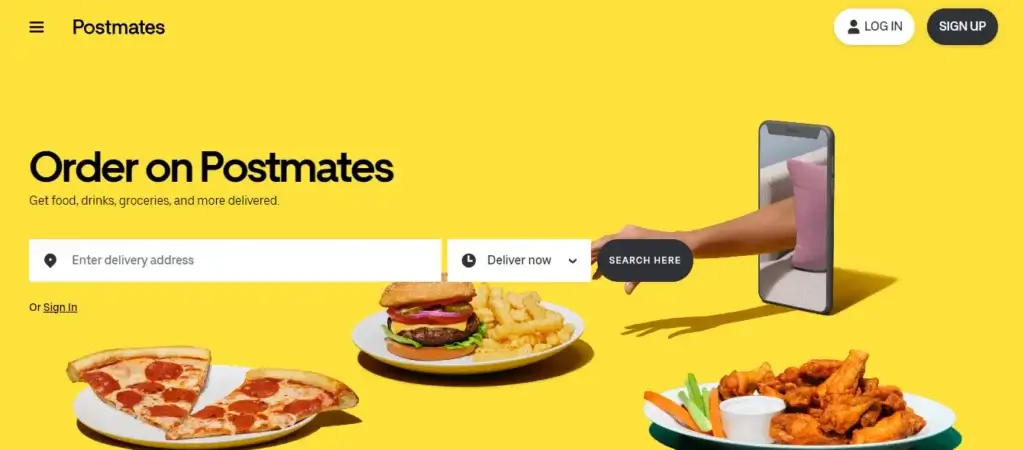
Postmates is a famous food delivery business app with more than 600,000 restaurants, retailers, grocers, and more. It is a great platform that allows you to order food and goods from your phone and have them delivered to your door.
Features of Postmates
- Schedule delivery
- Instant delivery
- Customers can order from multiple restaurants
10. Zomato

Zomato is a leading online food ordering business app that provides users with a vast database of dining options based on location, cuisine, price range, and user reviews. Whether users are seeking a cozy cafe for brunch or a fine dining experience for a special occasion, Zomato helps them discover new culinary gems.
Further, Zomato app customer support is available and ensures that you do not face any problems while interacting with the delivery person.
Features of Zomato
- Table reservation
- Reviews and ratings
- Order tracking
- Different modes of payment
- Vast choices of restaurants
- Filter search
Tips for Selecting the Best Food Delivery Business App
Below are some tips that help you in selecting the best food delivery business app.
- Always look for a food delivery app that has a clean and intuitive interface that makes it easy to browse restaurants, view menus, place orders, and track deliveries. A user-friendly app enhances the overall experience and reduces frustration during the ordering process.
- Consider the variety and quality of restaurants available on the app. The best food delivery apps partner with a diverse range of restaurants, offering users access to a wide selection of cuisines that suit different tastes and preferences
- Pay attention to user reviews and ratings. Look for apps with positive reviews and high ratings, as they are more likely to provide a satisfactory experience in terms of food quality, delivery speed, and customer service.
- Opt for a food delivery app that offers real-time order tracking, allowing you to monitor the status of your delivery from the time it is placed until it reaches your doorstep.
- Choose an app that offers multiple payment methods and ensures secure transactions to accommodate your preferred payment preferences.
- Keep your food delivery app business plan in mind if you collaborate with any other food platform.
Supercharge your deliveries with Enatega.
Schedule a CallFrequently Asked Questions
- What is a food delivery business?
A food delivery business is a type of service that facilitates the delivery of food from restaurants, cafes, or other food establishments to customers’ homes, offices, or designated locations.
- How to start a food delivery app business?
Below are some steps that help you to start a food delivery app business.
- Develop a business plan
- Choose your business model
- Create your menu and pricing strategy
- Hire the development team
- Start working
- Is the food delivery business profitable?
Yes, investing in the food delivery business is profitable. However, do proper research and then invest in the food business.