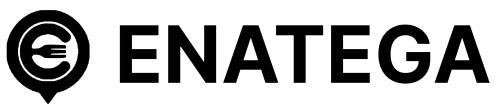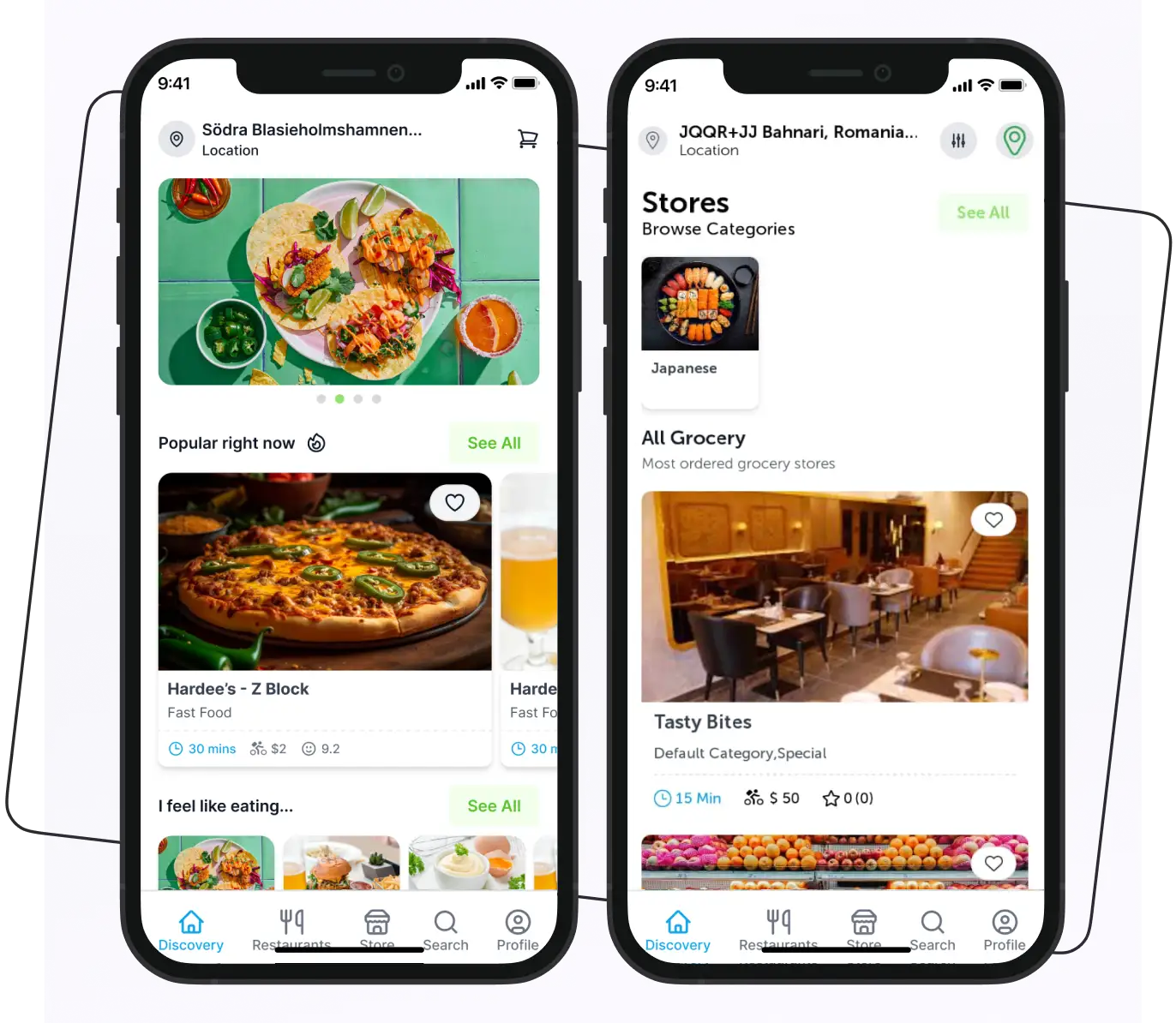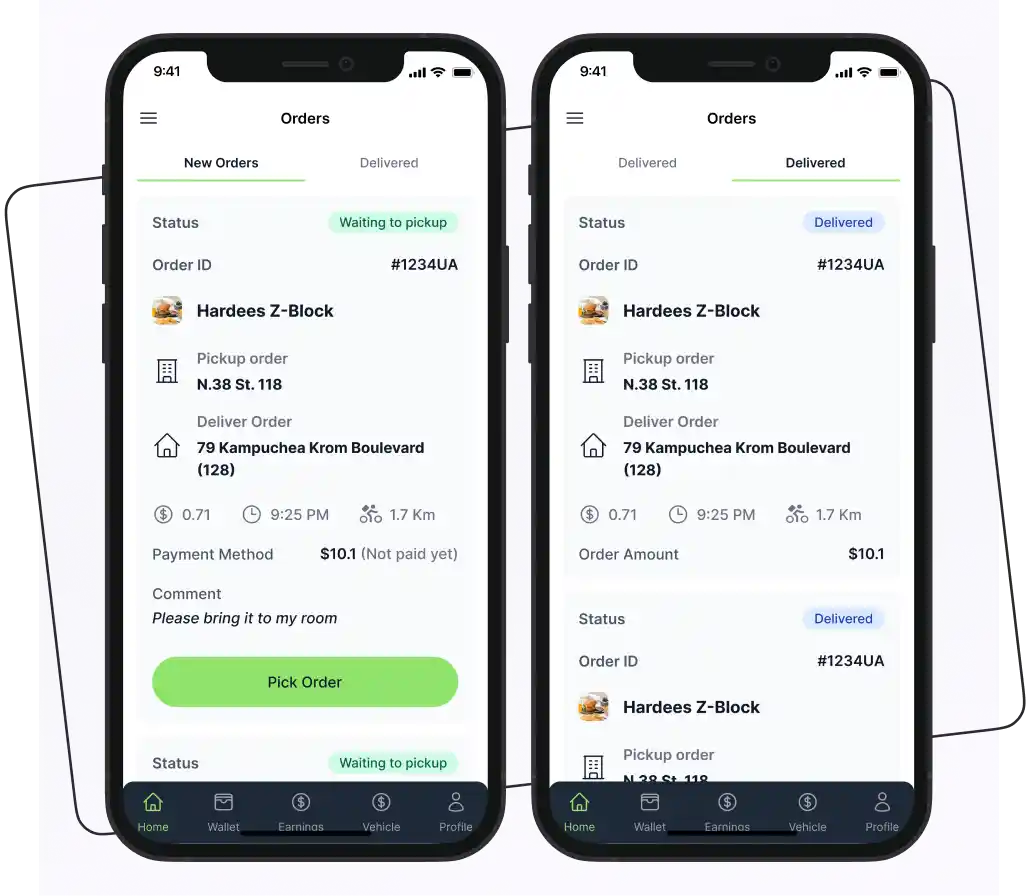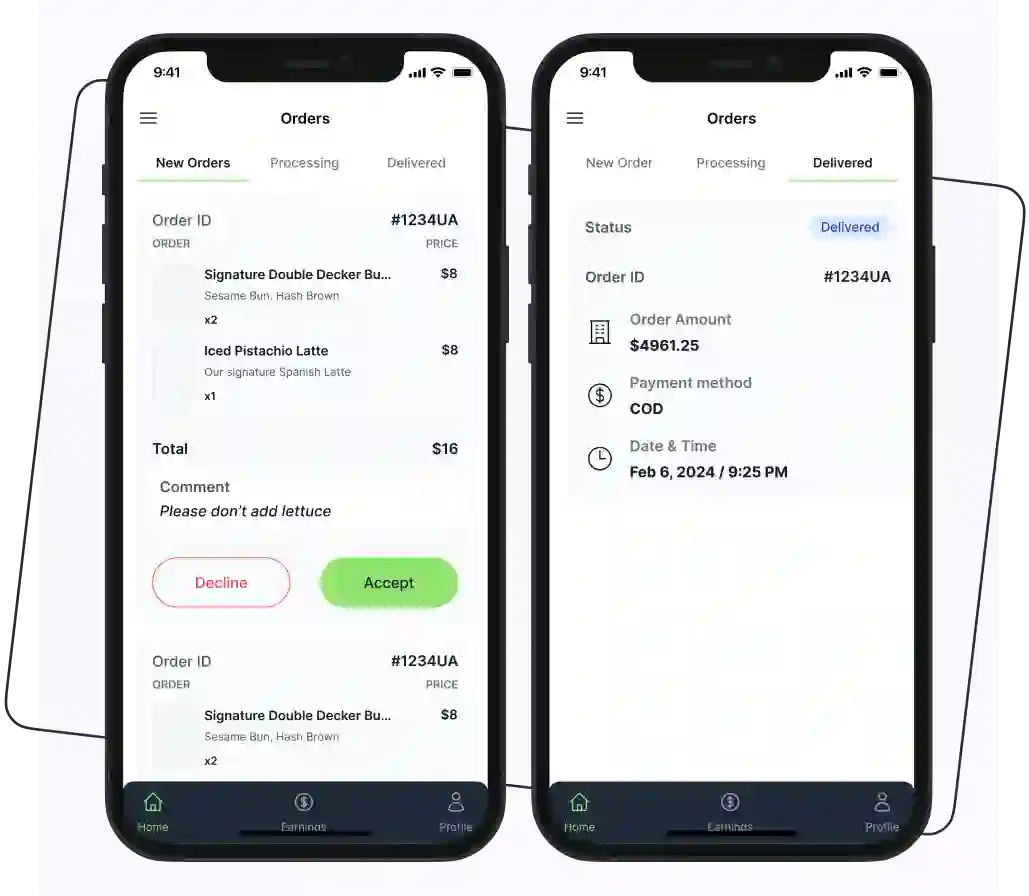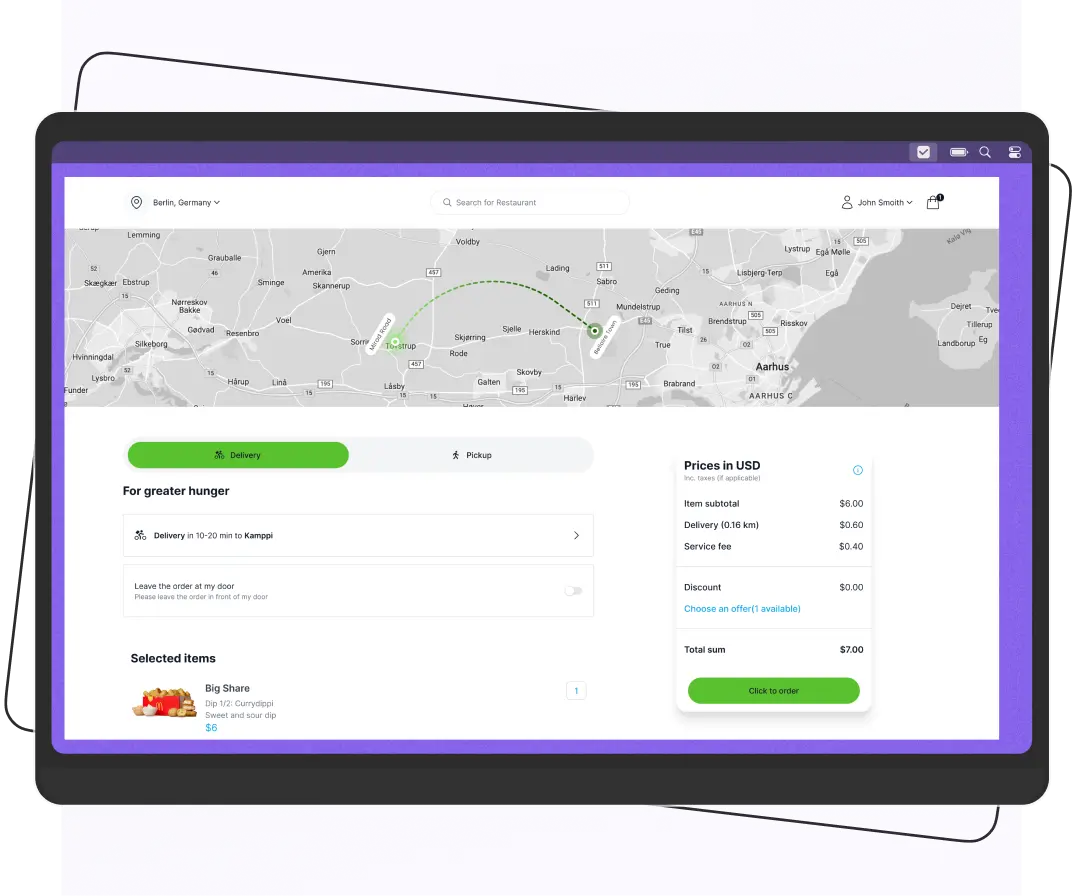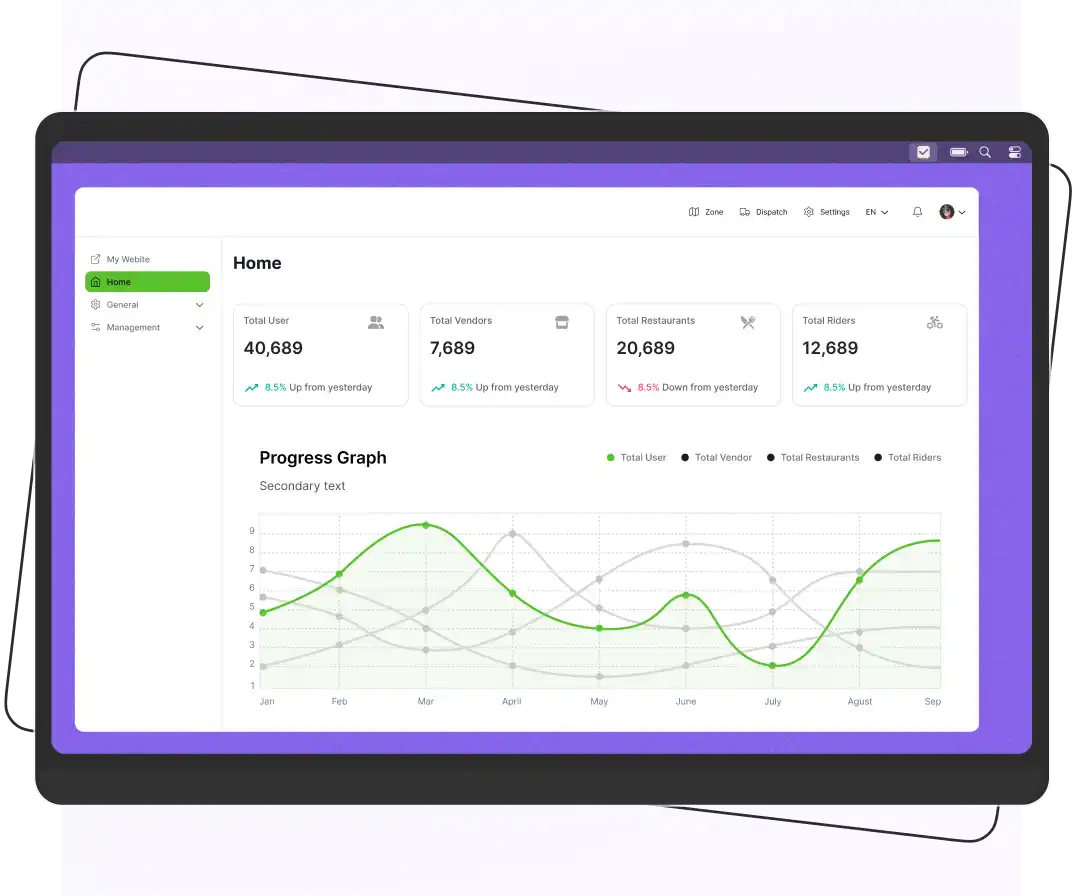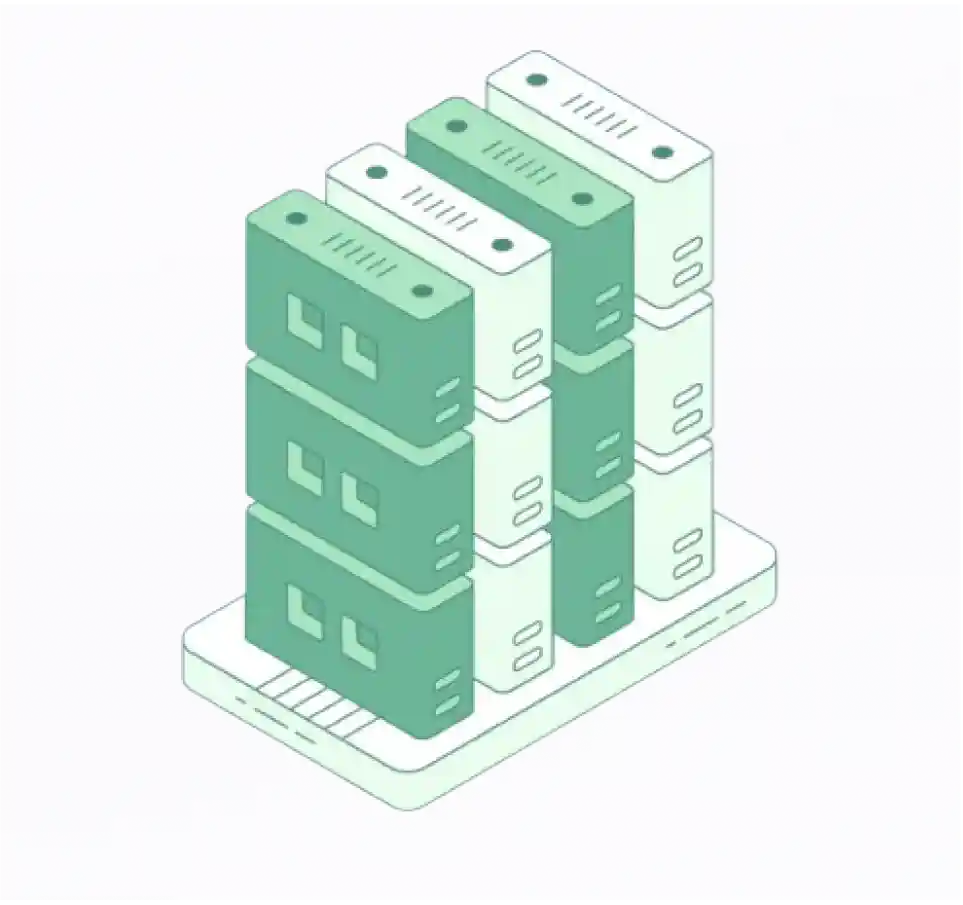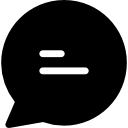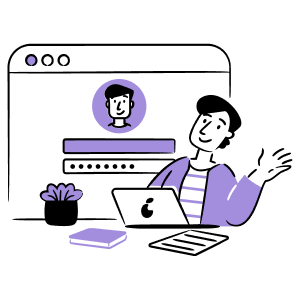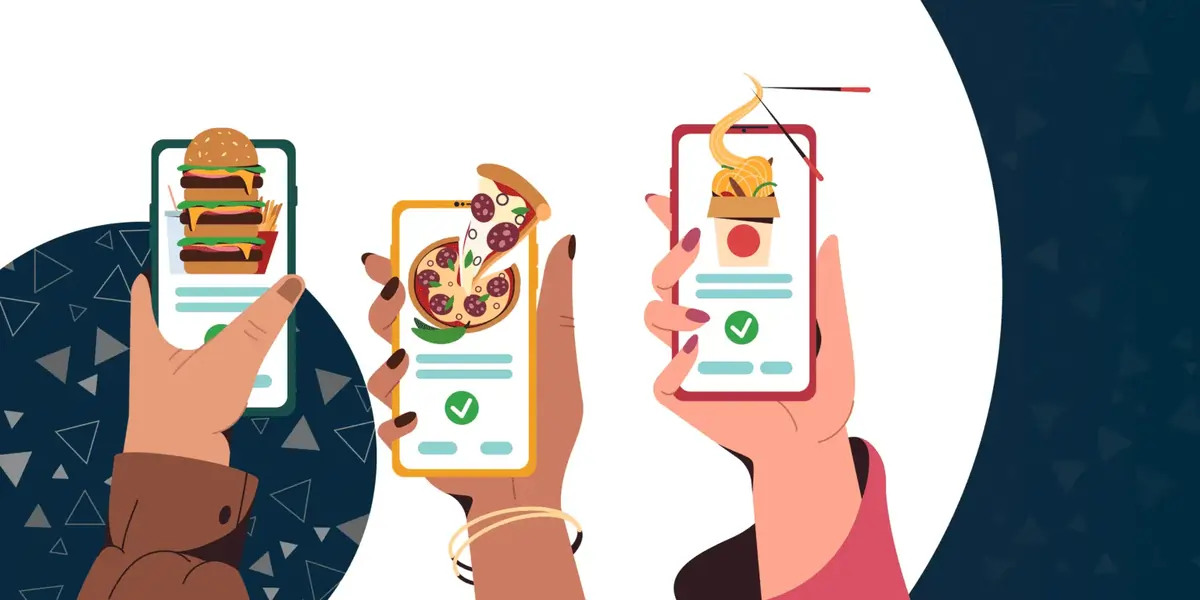
Key Takeaways
- The global online food delivery market is expected to grow significantly.
- Creating an online ordering platform can boost restaurant visibility, sales, and operational efficiency.
- Benefits include time-saving, error minimization, revenue generation, and broad customer reach.
- Key steps to develop the app: research, define features, select a business model and technology stack, develop, test, and deploy.
- Challenges include managing logistics, ensuring timely deliveries, and effective marketing.
- Development costs range from $20,000 to $150,000, with various revenue streams like commissions and ads.
Are you fed up with the hefty commission fees that third-party food delivery apps take from your hard-earned sales? Build your food-ordering app and take control of your sales.
With the meal delivery market projected to reach 2.5 billion users by 2029, there’s never been a better time to enter the growing online food-ordering industry.
As consumer preferences shift towards convenience, having a top-tier food ordering app is no longer a luxury but a necessity. Many restaurant owners hesitate, thinking that developing an app is complex.
But worry not!
You don’t need to be a coding wizard; simply hire a food app development team, or with the right planning and preparation, you can create a standout app yourself.
In this blog, we’ll walk you through the step-by-step process of building a great food ordering app for both iOS and Android platforms.
So, let’s get started!
Why Create an Online Food Ordering App?
The popularity of online food delivery apps USA has increased significantly. Many restaurant owners are moving to these apps and simplifying their delivery process. 71% of users prefer restaurant-specific mobile applications and websites for food ordering over third-party apps, according to Restaurant Technology News.
In addition, with the help of a food delivery app, restaurants, cafes, cloud kitchens, and food businesses can improve their visibility. They can also help them boost their businesses and increase sales. Therefore, developing a food-ordering app can be a profitable venture.
There are numerous advantages to creating a mobile app ordering system for your business.
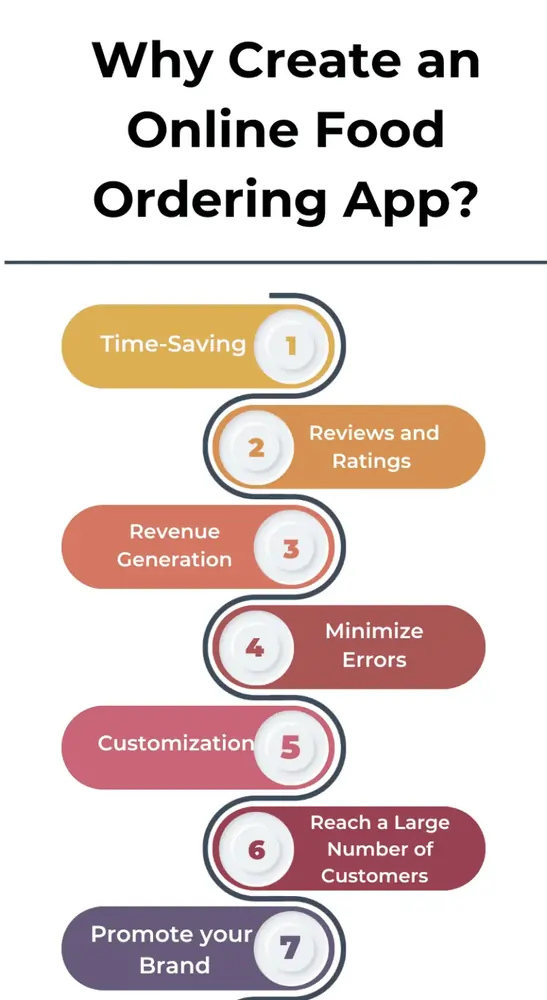
Time-Saving
Online food apps save consumers and restaurants time. With these apps, customers can quickly place orders, and restaurants can deliver the orders on time.
Reviews and Ratings
The customer feedback tool allows the customers to provide feedback and ratings about their overall experience. The feedback lets the restaurants know where they are lacking and which service needs more improvement. They can improve their services and provide customers with a better experience.
Revenue Generation
For business owners, making an app for buying food online can be a good way to make money. Commissions from restaurants, ads, delivery fees, and premium membership subscriptions are some of the main ways businesses make money.
Supercharge your deliveries with Enatega.
Get Started NowMinimize Errors
The ordering apps can reduce the chances of mistakes if you manually manage tasks. The app securely handles payment information. It reduces the risk of errors in processing payments or providing incorrect change.
Customization
The online ordering apps provide the facility to customize the app according to your needs. You can add the features you need in your app without the hassle. Plus, you can change the theme, color, font, and more on your app.
Reach a Large Number of Customers
Experts say that more than 1.6 billion people worldwide used apps to get food delivered in 2021.
As you can see from the numbers, more and more people find ordering food online easier and more convenient. Business owners can easily serve more customers by making a food delivery app, which will finally lead to more money.
Promote your Brand
Mobile app delivery platform to help you create customer loyalty programs. With the help of this, you can retain your customers. Users may discuss your food ordering platform on Facebook, Twitter, and Instagram. Your services will be promoted and can boost brand awareness.
Food Delivery App Revenue Channels
The revenue stream is the most important factor to consider before creating an online food delivery business. You must set up efficient revenue channels in your food delivery software as a food business owner.
Here are the four major ways of revenue generation for the food delivery platform.
Commission from Restaurants: On every order placed through the platform, you can set a specified percentage of commission. You can deduct the commission and then credit the amount to the restaurant’s wallet.
Delivery Fee: The platform owner can charge the delivery fee from the customers. The amount charged is the delivery fee depending on the customer’s location.
Third-Party Advertisements: Running third-party adverts on the platform and mobile app is another efficient approach to making money from the food ordering and delivery app. The platform owner can charge a third party for displaying their ads on their food delivery platform.
On-Site Restaurant Promotions: If registered merchants want to run on-site ads or promotions on the platform to promote their restaurants, the admin has the right to charge extra fees.
How Do Food Ordering Apps Work?
When creating a custom food ordering app, you should know its architecture. The food-ordering apps work simply. Here is a step-by-step process that shows how food-ordering apps work.

Download the app
First, users download the food app on their mobile phone from the Play Store. Android users download it from the Google Play Store, and iOS users from the Apple App Store.
Registration
After downloading the app, users create an account. They provide information such as their name, email address, delivery address, and phone number.
Find Restaurants
Users can browse menus and restaurants that are available in their area. The app also displays the prices, ratings, and reviews. Users can filter and search for specific cuisines or types of food.
Place Order
Once the users select the order, they place it. Before payment, they check their order and then select the payment method. Users can either pay online or through cash on delivery.
Order Confirmation
When the order is confirmed, the users receive the notification through email or within the app. This includes your complete order details, rider details, and estimated delivery time.
Delivery Service
The rider picks up the order from the restaurant with complete details. This includes the deliverer’s name, contact number, address, and food order.
Feedback
After receiving the order, the customer gives feedback and ratings on the app according to their experience.
How to Make an Online Food Ordering App for Free?
How to create a food ordering app?
Below are some steps you should follow when creating the ordering app for your food delivery business.

1. Start Research
First, you have to start the research phase. You must conduct in-depth research and gather all the information that helps you create a food ordering app. You have to look at these things:
- Know your competitors
- Find the competitor’s strengths and weaknesses
- Identify the market trends
- Determine your target audience
- Identify the audience’s interest
- Identify unique selling points
Thorough research simplifies the process of developing a food ordering app. Also, remember that this step allows you to create a good app that sets you apart from your competitors.
2. Define Your App Features
According to your research, outline the key features of your app. Divide the app features into four categories, such as:
- Admin
- Customers
- Restaurant
- Rider
Below, we discuss each role’s features in more detail that you should include in your food-ordering app.
Admin
| Features | Description |
|---|---|
| Admin Login | The admin creates an account so they can log in securely and manage everything. |
| Restaurant Manager | This feature allows users to add or delete different restaurants. |
| Payment Manager | With the help of this feature, the admin will be able to change the delivery fees. |
| Analytics | With this feature, you can keep track of important things, like which restaurants are the most famous, and sort them by profit, average check, and other factors. This information will help you understand the business better and give you good ideas for growing it. |
| Discounts Manager | Allows you to provide discounts to users. With this strategy, you can easily attract new and existing customers. |
Customers
| Features | Description |
|---|---|
| Registration and Login | This feature allows customers to create an account. They can create an account with their email address and password. In addition, the more login options provided in the app, the more users will register and use the app. |
| Restaurant Search | With this feature, customers can easily search for nearby restaurants. They can search using various filters, making the search process convenient and faster. You can also add short descriptions about restaurants so the customers know them before ordering. |
| Location Tracking | The customers can track their orders in real-time. This feature makes the user experience more intuitive. |
| Order Placement and Payment | Make the order placement and payment process as simple as possible. Try to reduce the number of steps in placing the order and payment. Add various payment methods so the customers can make payments without hassle. |
| Get Notifications | Add push notifications that remind users about new discounts, delivery status, and many other new services. |
| Ratings and Feedback | Feedback is an important part of growing a business. You can use it to find the weak points in your service and improve it. Allow people to leave a review and rate the food and delivery service. You can also add the “Give a Tip” button. If your customers choose this, they can tip riders for being accurate and quick with their deliveries. |
Restaurant
| Features | Description |
|---|---|
| Registration | Allows the restaurant owner to log in and see the incoming orders. |
| Order Management | The restaurant can easily accept and change the status of orders. They also know their incoming orders and work on them properly. |
| Menu Management | Restaurants should be able to change their menu so that customers can see the most up-to-date information when they choose what to order. |
| Ratings and Reviews | The restaurant owner can see the customers’ ratings, reviews, and comments. They also have an option to reply to the user’s comments. |
Rider
| Features | Description |
|---|---|
| Registration | The rider creates an account and provides basic information such as name, email, contact number, etc. |
| Order Details | The rider gets all the information about the order, such as delivery address, delivery time, and meal price. Also, the rider has the option to accept or reject orders. |
| Order History | The rider sees their order history on the rider delivery app, like the number of delivered orders. |
| Navigation | Make it easy for the rider to find their way around the city by marking the fastest paths and destinations (such as the pickup and delivery addresses). You can use Google Maps Platform for Android, and for iOS, use Location Framework. |
3. Determine the Business Model
Choose the business model that best meets your business needs. For example, if you want to create an UberEats alternative app, you should know that the model aligns with your requirements. Carefully select the business model and keep the overall app plan in mind.
Several business models are used for food apps, which include:
Delivery Services: In this model, you can charge restaurants for each order placed using the platform. Uber Eats, Delivery Hero, and Just Eat are a few big names in the food delivery industry that use this model.
Use this model if you want to earn revenue and start a food delivery business like Grubhub and DoorDash.
Third-party Facilitator: This model works similarly to the first model, but the third party handles all the deliveries. Using this model for the food delivery business would be beneficial because you do not need to invest in employing a delivery fleet.
Direct Delivery Apps: The direct delivery apps model means that each restaurant or grocery delivery store has its own food app. They manage all the operations internally, from order management to delivery.
4. Select the Technology Stack
You must select the right technology stack. The stack you select depends on the app’s functionality. Before choosing the technology stack, you should know that your food app developers have expertise in it.
Below are some common technologies for making a mobile ordering app.
Front-end: HTML, CSS, Javascript, React Native, and Flutter
Back-end: Ruby on Rails, Python, PHP, and Node.js
Database: MongoDB, MySQL, and PostgreSQL
APIs and Integration: Custom APIs and Third-party integrations
5. Start Developing the App
In this phase, start developing the app. First, you have to design the user interface of the app. When you design the app interface, ensure it is user-friendly and that users can easily navigate. Also, make it visually appealing and attractive for the users.
The benefits of good UX in mobile apps are significant. It enhances user experience and customer satisfaction, encourages positive reviews and recommendations, and boosts app downloads and revenue.
The next step is to work on the back end and make the features functional. Using your chosen technology stack, you will code and build the best food delivery software.
6. Testing
Never skip this step in the “how to make an online food ordering app” phase. Test the app and remove all the bugs, errors, and issues. Conduct thorough testing and ensure all the features work properly. To make sure the app works on all devices and browsers. Make sure that the app works properly on both newer and older devices.
When you test the food app, make sure you can do these things:
- Identify the potential issues occurring in the app functionality, such as order placement, payment processing, and menu browsing.
- Test the app and check all the features.
- Check the behavior of the app when there is a lack of internet.
- Verify that the app does not take up more space and memory.
7. Deployment and Support
Once you have finished the testing phase, start deploying the app and meet all the necessary guidelines and requirements. You should also keep the mobile food ordering app up to date and meet the users’ needs by providing regular support and updates.
Providing excellent support is also an excellent way to keep your customers satisfied and help to build trust.
Challenges Faced by Food Delivery App Businesses
The main challenges faced by the food delivery businesses are:
Managing Logistics
One of the significant challenges for food delivery app businesses is managing logistics effectively. This involves coordinating between restaurants, delivery personnel, and customers.
Timely Deliveries
Timely deliveries are crucial for customer satisfaction and the success of food delivery apps. Delays in deliveries can lead to dissatisfied customers and negative reviews.
Managing Order Accuracy
Accuracy in managing orders is essential for food delivery app businesses. Mistakes in order preparation, packaging, or delivery can lead to customer dissatisfaction and potential financial losses.
Market the Food Delivery App
In a highly competitive market, effectively marketing the food delivery app is another challenge. Building brand awareness, acquiring new users, and retaining existing customers require robust marketing strategies.
Quality Control
Maintaining consistent quality across a wide range of restaurants and cuisines is a challenge. Food delivery app businesses need to ensure that the food prepared by partner restaurants meets quality standards.
How Much Does It Cost to Make a Food Ordering App?
Predicting the exact cost of building an online food-ordering app is difficult. The cost of creating the food ordering and delivery app depends on various factors, which include:
App Features
The number and complexity of features included in the app, such as menu management, order tracking, customer loyalty programs, and payment integration, will impact the development cost.
More advanced features like real-time order updates, GPS-based delivery tracking, and AI-powered recommendations tend to increase the development budget.
Development Timeline
The time required to design, develop, test, and deploy the app can significantly affect the overall cost.
A longer development timeline, often associated with more complex features or multiple platform support, will generally result in higher costs.
Number of Platforms
Developing the app for multiple platforms, such as iOS, Android, and the web, will incur additional costs compared to a single-platform approach.
Cross-platform development frameworks can help reduce the cost, but platform-specific optimizations may still be necessary.
Marketing and Promotions
Effective marketing strategies, including app store optimization, social media campaigns, and promotional incentives, are crucial for the app’s success.
The budget allocated for marketing and user acquisition can significantly impact the total project cost.
App Design
A well-designed and user-friendly interface can enhance the app’s usability and appeal but may require a higher investment in UX/UI design.
Customized branding and design elements can add to the overall development costs.
Based on these factors, the cost of developing an online food app can range from $20,000 to $150,000 or more.
Alternatively, you can consider using a DIY app builder, which can provide a cost-effective solution for building a food app, especially for small businesses or startups with limited budgets.
How to Market Your Food Ordering App to Potential Users?
Here are some strategies that will help you market your food-ordering app to potential users.

Establish a Unique Brand
It is one of the best strategies that can help you a lot. In the food delivery market, the competition is high, so you should focus on building a unique identity for your business that customers can remember.
It helps you build trust among your customers, and people will feel confident about using your app to place orders.
Moreover, your brand identity includes the company name, logo, and unique tagline. 89% of customers prefer a brand that shares their core values. Therefore, your brand should reflect your mission and vision.
Use Social Media Marketing
Nowadays, social media is the best way to attract customers. Social media platforms like Facebook, Instagram, Twitter, and YouTube have billions of users worldwide.
By using these platforms, you can reach a large audience. You can run several campaigns related to your food delivery app, contests, deals, and discounts help you to attract new customers and increase sales.
Use Email Marketing
Email marketing is another best and most cost-efficient way to get customers on your food ordering app. Create a list of your app users and send them regular updates, newsletters, and valuable content.
However, before writing the email, you should follow these tips and craft a compelling one.
- Write an engaging subject line.
- Use high-quality images and videos to make the email more appealing.
- Send emails before special occasions for any deals and discounts.
- Avoid writing irrelevant and lengthy emails.
Use Paid Advertising
Invest in paid advertising and reach a large audience and traffic to your food ordering and delivery platform. Several paid advertising options are available, such as:
- In-app advertising
- Social media advertising
- Search engine advertising
- Video advertising
Celebrate Virtual Food Festivals
Using this approach, you can improve user engagement. During the festive season, celebrate festivals virtually and increase your sales and customer base.
Below are some ways that help you attract the audience on your food app on special festivals.
- Run interactive challenges
- Partner with local restaurants and feature their special dishes
- Offer rewards and loyalty points
Case Study of a Successful Food Ordering App: Uber Eats
Uber Eats is a popular food delivery app that has achieved significant success. The app uses the existing infrastructure and user base of Uber, the ride-hailing service, to provide efficient food delivery services.
Key Factors of Success
Wide Selection: Uber Eats offers a diverse range of restaurants and cuisines, catering to various customer preferences.
Seamless User Experience: The app provides a user-friendly interface, allowing customers to easily browse menus, place orders, and track deliveries in real-time.
Reliable Delivery Network: Uber Eats uses a large fleet of drivers to ensure the timely delivery of orders.
Integration with Uber: By integrating with the Uber app, Uber Eats benefits from the existing customer base and infrastructure, resulting in a broader reach.
FAQs
1. Which is the best app to order food?
Uber Eats is the best app for ordering food online from various restaurants. This mobile food ordering app covers several restaurants and provides the best features to its customers.
2. What are examples of online food ordering systems?
Below are a few examples of online food ordering systems.
- Enatega
- Toast
- MenuDrive
- Square
- ChowNow
3. Which company is best for food delivery?
DoorDash is the best company for food delivery. Whether you want a pizza, burrito, or anything else, they deliver almost anything at any time.
4. Do restaurants lose money with delivery apps?
The main disadvantage of using third-party food apps is high commission fees. Therefore, it is better to create your own food delivery app and save money.
5. What makes people order food online?
The following are some of the factors that lead people to place online food orders.
- Convenience
- Time-saving
- Easy payments
- A variety of options are available
6. How long does it take to develop a food app?
Building the food app takes 3-5 months. However, the exact timeline will depend on the features and functionalities of the app.
7. What are the functional requirements of a food ordering app?
The main functional requirements of a food app are:
- Browse restaurants
- View menus
- Order tracking
- Order management
- Menu management
- Payment integration
- Customer feedback
8. How many people use food delivery apps?
More than 2.5 billion users of meal delivery services globally, and this figure will rise by 350 million to 2.85 billion this year. The market as a whole will have over 3.8 billion users by 2027.
9. Do food delivery apps make money?
Yes, food delivery apps make money through delivery fees, commissions from restaurants, subscription services, and advertising.
10. Is there an app to sell homemade food?
Yes, there are several apps designed for selling homemade food, such as Foodify, EatWith, and Home Chef. These platforms connect home cooks with customers looking for homemade meals.
Supercharge your deliveries with Enatega.
Get Started NowConclusion
The food ordering market has grown rapidly. People prefer to order food online from apps rather than going out for takeaway and dine-in. This shows a huge demand for online food delivery apps. Many restaurant owners have opted for this option to increase sales and reach many customers.
If you are a restaurant owner or running a food business, the above-mentioned steps will help you create a high-quality food app. However, if you don't have time and need to make a food ordering app, consult the best online app development company, Enatega.
We help you create the app that best meets your business needs. We have already developed over 50 on-demand apps for different categories.
Book a free demo with us today and get the app that tailors to your business needs.